Sharp MX-B402SC Support Question
Find answers below for this question about Sharp MX-B402SC.Need a Sharp MX-B402SC manual? We have 2 online manuals for this item!
Question posted by Johnjhowe on June 12th, 2014
How Much Does Sharp Copier Mxb402sc Cost
The person who posted this question about this Sharp product did not include a detailed explanation. Please use the "Request More Information" button to the right if more details would help you to answer this question.
Current Answers
There are currently no answers that have been posted for this question.
Be the first to post an answer! Remember that you can earn up to 1,100 points for every answer you submit. The better the quality of your answer, the better chance it has to be accepted.
Be the first to post an answer! Remember that you can earn up to 1,100 points for every answer you submit. The better the quality of your answer, the better chance it has to be accepted.
Related Sharp MX-B402SC Manual Pages
MX-B402 | MX-B402SC Operation Manual - Page 40


... the machine, and lists the specifications of the machine and its peripheral devices. BEFORE USING THE MACHINE
This chapter provides information, such as needed.
... the copy function.
3. The document filing function allows you have difficulty using the machine. iii COPIER
This chapter provides detailed explanations of the procedures for using the scanner function and the Internet fax ...
MX-B402 | MX-B402SC Operation Manual - Page 41


...setting that a defect or other problem
is discovered, please contact your dealer or nearest SHARP Service Department. • Aside from those on the actual machine due to product ...software cited in this manual assume that devices other than the above are primarily for failures occurring during the use the MX-B402/MX-B402SC digital multifunctional system.
The display screens, messages,...
MX-B402 | MX-B402SC Operation Manual - Page 42


...
PERIPHERAL DEVICES 1-43 FINISHER 1-45
• PART NAMES 1-45 • SUPPLIES 1-45 FINISHER SPECIFICATIONS 1-46 BUSINESS CARD FEEDER 1-47 • Business card feeder specifications 1-48 SHARP OSA 1-49 • APPLICATION COMMUNICATION
MODULE (MX-AMX2 1-49 • EXTERNAL ACCOUNT MODULE
(MX-AMX3 1-50
REPLACING SUPPLIES AND MAINTENANCE
REPLACING THE TONER CARTRIDGES 1-52 REPLACING...
MX-B402 | MX-B402SC Operation Manual - Page 45
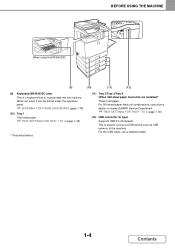
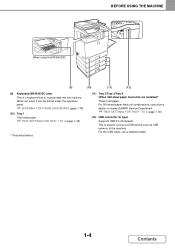
For 500-sheet paper feed unit combinations, consult your dealer or nearest SHARP Service Department.
☞ TRAY SETTINGS FOR TRAY 1 TO 4 (page 1-30)
(12) USB connector (A type)
Supports USB 2.0 (Hi-Speed). BEFORE USING THE MACHINE
When using the MX-B402SC
(9)
(10)
(11)
(12)
(9) Keyboard (MX-B402SC only) This is a keyboard that is used , it can be...
MX-B402 | MX-B402SC Operation Manual - Page 70
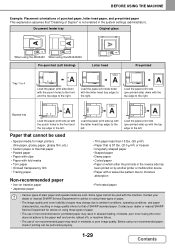
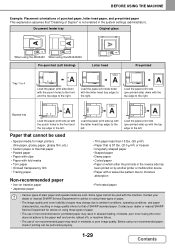
...(the toner does not adhere to the left . Before using the MX-B402SC Pre-punched (Left binding)
Letter head
Pre-printed
Tray 1 to ... the reverse side has
been printed on by another printer or multifunction device. • Paper with the punch holes to the front and... to the left . A
-1-
Contact your dealer or nearest SHARP Service Department for advice on using these types of paper.
&#...
MX-B402 | MX-B402SC Operation Manual - Page 73
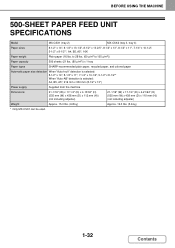
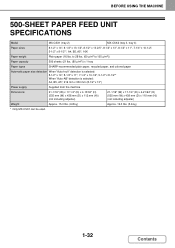
... (tray 2)
MX-CSX2 (tray 3, tray 4)
Paper sizes
8-1/2" x 14", 8-1/2" x 13-1/2", 8-1/2" x 13-2/5", 8-1/2" x 13", 8-1/2" x 11", 7-1/4" x 10-1/2", 5-1/2" x 8-1/2"*, A4, B5, A5*, 16K
Paper weight
Plain paper (16 lbs. to 28 lbs. (60 g/m2 to 105 g/m2))
Paper capacity
500 sheets (21 lbs. (80 g/m2)) x 1 tray
Paper types
SHARP-recommended plain paper, recycled paper, and colored paper
Automatic...
MX-B402 | MX-B402SC Operation Manual - Page 84


... module can be combined with the machine and explains how to a scanned image file. MX-B402SC is included as standard equipment. MX-B402SC is included as standard equipment.
1-43
Contents BEFORE USING THE MACHINE
PERIPHERAL DEVICES
This section describes the peripheral devices that can be used with the network scanner function to append a metadata file to...
MX-B402 | MX-B402SC Operation Manual - Page 90
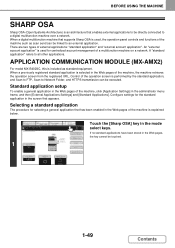
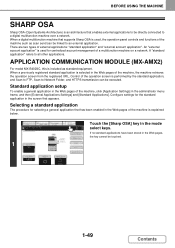
... application that supports Sharp OSA is used for copy. Copy Ratio
100%
Original
Paper Select
Auto 8½x11 Plain
1-49
Contents
When a digital multifunction machine that has been enabled in the administrator menu frame, and then [External Applications Settings] and [Standard Applications]. APPLICATION COMMUNICATION MODULE (MX-AMX2)
For model MX-B402SC, this is explained...
MX-B402 | MX-B402SC Operation Manual - Page 160


...THE CENTER OF THE PAPER (Centering 2-81 • REVERSING BLACK AND WHITE IN A COPY (B/W Reverse 2-83
ADJUSTING THE SHARPNESS OF AN IMAGE (Sharpness 2-85 CHECKING COPIES BEFORE PRINTING (Proof Copy 2-87 CHECKING THE NUMBER OF SCANNED ORIGINAL SHEETS BEFORE COPYING (Original Count 2-90... COPY OPERATIONS (Job Programs 2-110
• STORING (EDITING/DELETING) A JOB PROGRAM 2-111
2-2
COPIER
MX-B402 | MX-B402SC Operation Manual - Page 163


.../Back:1/2inch
Erase
Edge:1/2inch
OK
1 1
2-5
Contents
When "Erase", "Margin Shift", and "Sharpness" are selected
The key appears in [System Settings] - [Operation Settings] - Checking what special modes... the functions with a single touch.
"Customize Key Setting" in the base screen.
COPIER
Customizing displayed keys
Special mode keys and other keys can be displayed in the Web page...
MX-B402 | MX-B402SC Operation Manual - Page 165


... "Margin Shift" and "Erase".
OK
☞ SPECIAL MODES (page 2-41)
Margin Shift
Erase
Pamphlet Copy
1
Job Build
Transparency Inserts
2in1
2
Card Shot
Stamp
Image Edit
Sharpness
File
Quick File
Plain 8½ 11
Number of copies (sets) setting
Set the number of copies (number of sets).
7
Special Modes
2-Sided Copy
Start scanning...
MX-B402 | MX-B402SC Operation Manual - Page 199


... screen to complete the settings and return to move between the screens. COPIER
SPECIAL MODES
This section explains Margin Shift, Erase, and other special modes... Copy
(4)
(5)
(6)
1
Job Build
Transparency Inserts
2in1
2
(7)
(8)
Card Shot
Stamp
(9)
Image Edit
(10)
(11)
Sharpness
File
(12)
Quick File
(7) [Card Shot] key
☞ COPYING BOTH SIDES OF A CARD ON ONE
SHEET OF PAPER ...
MX-B402 | MX-B402SC Operation Manual - Page 209
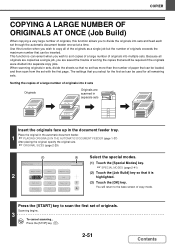
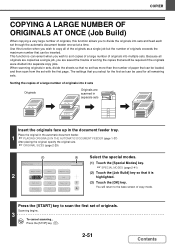
COPIER
COPYING A LARGE NUMBER OF ORIGINALS AT ONCE (Job Build)
When copying a very large number of ...(page 2-29)
(2)
(3)
Special Modes
OK
2
Margin Shift
Erase
Pamphlet Copy
1
Job Build
Transparency Inserts
2in1
2
Card Shot
Stamp
Image Edit
Sharpness
File
Quick File
Select the special modes.
(1) Touch the [Special Modes] key.
☞ SPECIAL MODES (page 2-41)
(2) Touch the [Job...
MX-B402 | MX-B402SC Operation Manual - Page 235


COPIER
[Image Edit] KEY
When the [Image Edit] key is touched in the 1st special modes menu screen, the image edit menu screen opens. Image edit menu screen
Special Modes
OK
Margin Shift
Erase
Pamphlet Copy
1
Job Build
Transparency Inserts
2in1
2
Card Shot
Stamp
Image Edit
Sharpness
File
Quick File
Special Modes
OK...
MX-B402 | MX-B402SC Operation Manual - Page 243


You will return to sharpen an image or make it softer. Soft
Sharp
Place the original.
COPIER
ADJUSTING THE SHARPNESS OF AN IMAGE (Sharpness)
This is used to the base screen of copy mode.
2-85
Contents Place the original face up in the document feeder tray, or face down ...
MX-B402 | MX-B402SC Operation Manual - Page 244
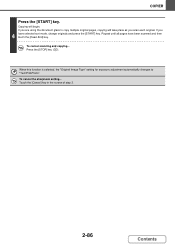
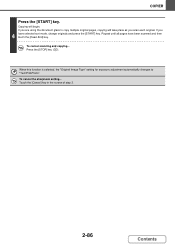
... the screen of step 3.
2-86
Contents Copying will take place as you
4 have been scanned and then touch the [Read-End] key. To cancel the sharpness setting... COPIER
Press the [START] key. To cancel scanning and copying...
Starter Guide - Page 41


SPECIFICATIONS
Machine specifications / copier specifications
Name Type Display Photoconductive type Printing method Developer system Fusing system
Scanning resolution
Copying resolution Scanning gradation Printing gradation Original sizes / types (Document Glass) Copy sizes Print margins
Digital Multifunctional System MX-B402/MX-B402SC
Desktop
7 inch color touch panel LCD
OPC drum
...
Starter Guide - Page 42


... the machine.)
Variable: 50% to 105 g/m2))
Paper capacity: Plain paper (21 lbs. (80 g/m2)) 500 sheets
Paper types: SHARP-recommended plain paper, recycled paper and colored paper
40 SPECIFICATIONS
Machine specifications / copier specifications (Continued)
Warm-up time First-copy time
Copy ratios
Continuous copy Automatic document feeder
Tray 1
90 seconds or...
Starter Guide - Page 43
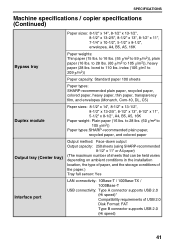
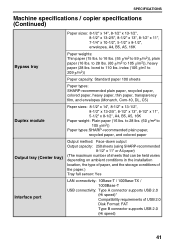
... (28 lbs. to 28 lbs. (60 g/m2 to 59 g/m2)), plain paper (16 lbs. SPECIFICATIONS
Machine specifications / copier specifications (Continued)
Paper sizes: 8-1/2" x 14", 8-1/2" x 13-1/2", 8-1/2" x 13-2/5", 8-1/2" x 13", 8-1/2" x 11",... (55 g/m2 to 105 g/m2))
Paper types:SHARP-recommended plain paper, recycled paper, and colored paper
Output tray (Center tray)
Output method: Face-down output ...
Starter Guide - Page 51


...MX-B402 Digital Multifunctional System MX-B402SC Digital Multifunctional System
In the event that this authorized dealer does not honor its own warranty to you on behalf of all the warranty rights to the dealer by Sharp. In order to assure you, the end-user, of warranty protection, Sharp... IN, OR USED IN CONJUNCTION WITH THIS PRODUCT. Sharp is not responsible for users in the event that ...
Similar Questions
Sharp Mx-5001n / Multifunction Devices
I want to scan a color print and email to myself. 1) Can this machine scan to TIFF rather than pdf? ...
I want to scan a color print and email to myself. 1) Can this machine scan to TIFF rather than pdf? ...
(Posted by garbagebinz 9 years ago)
How Do You Reset The Mk Counter On A Sharp Mx-b402sc Copier?
(Posted by SCIMINO 10 years ago)
Is There Anyway I Can Use The Scanner Of The Mx C311 With My New Mac?
(Posted by altieriteam 10 years ago)
How Do We Adjust The Volume On Our Mxb402sc Fax / Copier
(Posted by soakes80331 12 years ago)

