Sharp MX-950 Support Question
Find answers below for this question about Sharp MX-950.Need a Sharp MX-950 manual? We have 1 online manual for this item!
Question posted by lfrick on August 26th, 2011
Using Job Build - Mx 950.
Job makes two sided copies from 5 different trays. How do I get it to staple the final document? If I select "sort/staple" from the output section - it won't pull from all the different trays. Thanks.
Current Answers
There are currently no answers that have been posted for this question.
Be the first to post an answer! Remember that you can earn up to 1,100 points for every answer you submit. The better the quality of your answer, the better chance it has to be accepted.
Be the first to post an answer! Remember that you can earn up to 1,100 points for every answer you submit. The better the quality of your answer, the better chance it has to be accepted.
Related Sharp MX-950 Manual Pages
MX-M850 | MX-M950 | MX-M1100 Operation Manual Suite - Page 2


... LARGE CAPACITY TRAY (MX-LCX6 43 • TRAY SETTINGS FOR THE LARGE CAPACITY TRAY (MX-LCX3N 44
LOADING PAPER IN THE BYPASS TRAY 48 • IMPORTANT POINTS WHEN USING THE BYPASS TRAY 52
3 ORIGINALS
PLACING THE ORIGINAL 53 • PLACING ORIGINALS IN THE AUTOMATIC DOCUMENT FEEDER 53 • PLACING THE ORIGINAL ON THE DOCUMENT GLASS 55
4 PERIPHERAL DEVICES
PERIPHERAL DEVICES 57
NAMES...
MX-M850 | MX-M950 | MX-M1100 Operation Manual Suite - Page 6


....
☞ INSERTER (page 62)
*Peripheral device.
(5) Automatic document feeder
This automatically feeds and scans multiple originals. Both sides of copies.
☞ OPERATION PANEL (page 10)
6
PART NAMES AND FUNCTIONS
EXTERIOR
(1)
(2)
(3) (4) (5) (6) (7) (8)
(1) Finisher* This can be used to select functions and enter the number of 2-sided originals can be automatically scanned...
MX-M850 | MX-M950 | MX-M1100 Operation Manual Suite - Page 7
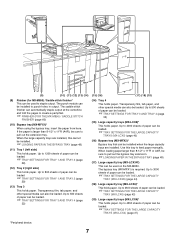
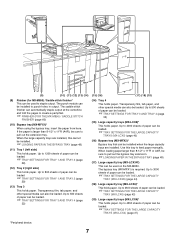
... used to pull out the extension tray. Transparency film, tab paper, and other special media can be installed when the large capacity trays are installed, this tray to punch holes in output. When loading paper larger than 8-1/2" x 11"R (A4R), be installed.
☞ LOADING PAPER IN THE BYPASS TRAY (page 48)
(11) Tray 1 (left side) This holds paper. The bypass tray (MX...
MX-M850 | MX-M950 | MX-M1100 Operation Manual Suite - Page 12


... key.
(2) The
keys can be used to switch through the screens.
12 To make a value change the selection, touch
one of the other keys to enter and save a setting. Example 3
(1) (2)
Special Modes
OK
Margin Shift Pamphlet Copy
Erase
Job Build
Dual Page Copy
1
Tandem
Copy
2
Covers/Inserts
Transparency Inserts
Multi Shot
Book Copy
Tab Copy
Card Shot
(1) Some items in...
MX-M850 | MX-M950 | MX-M1100 Operation Manual Suite - Page 15
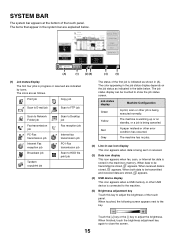
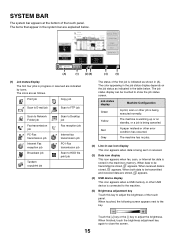
... Plain
Special Modes
Plain 8½x11
5. 11x17
1.
2. 6.
8½x11 8½x11 11x17
3. 11x17 7.
4. 8½x14
11x17
2-Sided Copy Output File
Original Auto 8½x11
Paper Select
Auto 8½x11 Plain
Quick File
(A)
(1) (2) (3)
(4)
(5)
(1) Job status display
The first four jobs in progress or reserved are as follows. The icons are indicated by icons. Yellow
The machine is...
MX-M850 | MX-M950 | MX-M1100 Operation Manual Suite - Page 16


... Complete
Detail
Call
(9)
(1) Mode select tabs
Use these tabs to select print mode, scan mode, fax mode, or Internet fax mode. • The [Print Job] tab shows copy, print, received fax,
received Internet fax, and self print jobs. • The [Scan to cancel the job currently in progress or a selected reserved job. When the [Print Job] tab is the same...
MX-M850 | MX-M950 | MX-M1100 Operation Manual Suite - Page 57
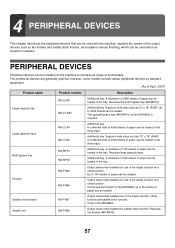
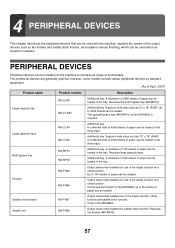
... tray (MX-MFX1).
Finisher
MX-FNX5 MX-FNX6
Output device that enables the use of paper can be loaded in the tray.
A maximum of 3500 sheets of the staple function and offset function.
The special bypass tray (MX-MFX1) for the MX-M850.
Multi bypass tray
MX-MFX1 MX-MFX2
Additional tray. Up to 50 sheets of paper can be loaded in the tray.
Requires the finisher (MX...
MX-M850 | MX-M950 | MX-M1100 Operation Manual Suite - Page 58


... MX-PNX4B
MX-CFX2
MX-FDX1 MX-PBX2 MX-NSX1 AR-PF1 MX-PKX4 MX-FWX1 MX-EBX1 MX-FXX1 MX-AMX1 AR-SU1 AR-SV1
Description
Punches holes in copies and other output. Requires a finisher (MX-FNX5).
Adds barcode fonts to the machine.
Adds barcode fonts to the machine.
Requires the finisher (MX-FNX6) or a saddle stitch finisher.
Adds a PCL6 printer function. Use this...
MX-M850 | MX-M950 | MX-M1100 Operation Manual Suite - Page 74


... of all jobs. • 11" x 17" (A3) size paper is counted as two sheets. • Each sheet of paper used for automatic two-sided copying is counted as two pages (11" x 17" (A3) paper is counted as four pages). • An entered paper size of the peripheral devices installed on the machine. • Document feeder Each...
MX-M850 | MX-M950 | MX-M1100 Operation Manual Suite - Page 98


... (FOR THE STAPLE SORT AND PUNCH FUNCTIONS 38 • PAPER FOLDING FUNCTION 39
MAKING COPIES USING THE BYPASS TRAY . . . . 40
2 BASIC PROCEDURE FOR MAKING COPIES
MAKING COPIES 15 • USING THE AUTOMATIC DOCUMENT FEEDER TO MAKE COPIES 15 • MAKING A COPY USING THE DOCUMENT GLASS 17
AUTOMATIC 2-SIDED COPYING 19 • USING THE AUTOMATIC DOCUMENT FEEDER TO MAKE 2-SIDED COPIES 19...
MX-M850 | MX-M950 | MX-M1100 Operation Manual Suite - Page 146


...
Margin Shift
Erase
Pamphlet Copy Covers/Inserts
Job Build
Transparency Inserts
Book Copy
Tab Copy
(2)
Dual Page Copy
Tandem Copy
Multi Shot Card Shot
(3)
OK
1 2
Select Dual Page Copy.
(1) Touch the [Special Modes] key.
☞ SPECIAL MODES (page 43)
(2) Touch the [Dual Page Copy] key so that it is not highlighted.
50 Repeat until all pages have selected sort mode, change originals...
MX-M850 | MX-M950 | MX-M1100 Operation Manual Suite - Page 174


...
Tab copying with the tab text is on the first sheet is away from both tray 4 and the bypass tray. Tab copy is ...Final image
Placing the originals • Document feeder tray
1
Insert the originals so that the side with no tab text enters first. • Document glass
Loading tab paper
Front side
1
Place so that the side with a left . The following explanation uses the bypass tray (MX...
MX-M850 | MX-M950 | MX-M1100 Operation Manual Suite - Page 210


4
130 pages of step 2 so that it is not highlighted.
114 For example, when two-sided copying is performed using one original, the number "1" will begin. • When job build mode is used, the number of scanned sheets
appears when the [Read-End] key is touched. • The number that is displayed is the number of scanned...
MX-M850 | MX-M950 | MX-M1100 Operation Manual Suite - Page 220
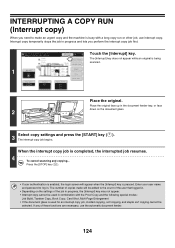
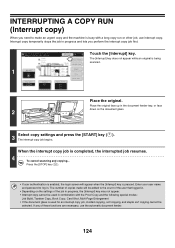
... for an interrupt copy job, 2-sided copying, sort copying, and staple sort copying cannot be used for next copy job. The number of copies made will appear when the [Interrupt] key is busy with the Proof Copy and the following special modes:
Job Build, Tandem Copy, Book Copy, Card Shot, Multi-Page Enlargement • If the document glass is used in the document feeder tray, or face down...
MX-M850 | MX-M950 | MX-M1100 Operation Manual Suite - Page 228
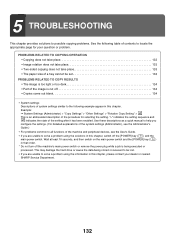
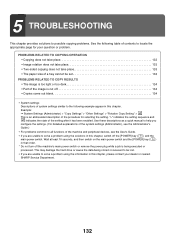
... 133 • Two-sided copying does not take place 133 • The paper size of a tray cannot be lost. • If you are unable to solve a problem using the solutions in this ... selecting the setting. ">" indicates the setting sequence and indicates the state of the machine and peripheral devices, see the Administrator's Guide.)
• For problems common to solve a problem using the...
MX-M850 | MX-M950 | MX-M1100 Operation Manual Suite - Page 269


... be set by selecting the binding edge. Staples
Left
Right
Top
1 Staple*1
1 Staple (Diagonal)*2
2 Staples
*1 The staple orientation (" " or " ") varies depending on the size and orientation of each output job
from the previous job. • When the finisher is not possible. • For information on the finisher or saddle stitch finisher. • Paper that can also be used in the...
MX-M850 | MX-M950 | MX-M1100 Operation Manual Suite - Page 504
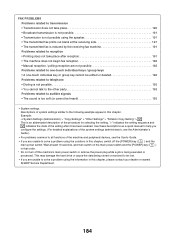
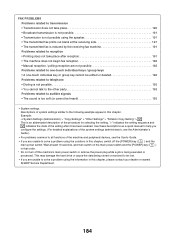
...the machine and peripheral devices, see the User's Guide. • If you are unable to solve a problem using the solutions in this...job is being stored or received to be heard 193
• System settings Descriptions of system settings similar to the following example appear in this chapter. Example: ➞ System Settings (Administrator) > "Copy Settings" > "Other Settings" > "Rotation Copy...
MX-M850 | MX-M950 | MX-M1100 Operation Manual Suite - Page 583
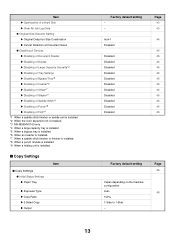
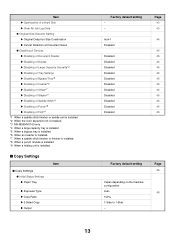
... stitch finisher or finisher is installed. *8 When a punch module is installed. *9 When a folding unit is installed.
■ Copy Settings
■ Copy Settings ● Initial Status Settings X Paper Tray
X Exposure Type X Copy Ratio X 2-Sided Copy X Output
Item
Factory default setting - - Inch-1 Disabled
Disabled Disabled Disabled Disabled Disabled Disabled Disabled Disabled Disabled Disabled...
MX-M850 | MX-M950 | MX-M1100 Operation Manual Suite - Page 618


... must all be set the default image shift width (tab width) for which two-sided copying is the same size as clear.
Auto Selection Setting of the bypass tray when making two-sided copies.
When this setting is used when scanning originals on the document glass or in order for scanning to 600 x 600 dpi (high quality mode). Disabling...
MX-M850 | MX-M950 | MX-M1100 Operation Manual Suite - Page 638


...; E-mail • Internet Fax • Fax Select All: Select all items. Clear Checked: Clear all selections.
68 Disabling of Punch (When a punch module is installed.) This setting is used to prohibit the use of the bypass tray when making two-sided copies. If a sheet of one of Auto Paper Selection This setting is used to the unit may result. Disabling of...
Similar Questions
Sharp Mx-5001n / Multifunction Devices
I want to scan a color print and email to myself. 1) Can this machine scan to TIFF rather than pdf? ...
I want to scan a color print and email to myself. 1) Can this machine scan to TIFF rather than pdf? ...
(Posted by garbagebinz 9 years ago)
How To Make It It Sort And Not Group On Sharp Mx-m363n Copier Making It A
default
default
(Posted by bujokn 10 years ago)
How Many Bags Of Developers Use The Sharp Mx-m503n Copier?
(Posted by FRANLI1957 10 years ago)

