Sharp MX-5001N Support Question
Find answers below for this question about Sharp MX-5001N.Need a Sharp MX-5001N manual? We have 3 online manuals for this item!
Question posted by bbacwk on May 7th, 2014
How To Use The Stapler In The Sharp Mx5001n
The person who posted this question about this Sharp product did not include a detailed explanation. Please use the "Request More Information" button to the right if more details would help you to answer this question.
Current Answers
There are currently no answers that have been posted for this question.
Be the first to post an answer! Remember that you can earn up to 1,100 points for every answer you submit. The better the quality of your answer, the better chance it has to be accepted.
Be the first to post an answer! Remember that you can earn up to 1,100 points for every answer you submit. The better the quality of your answer, the better chance it has to be accepted.
Related Sharp MX-5001N Manual Pages
MX-4100N | MX-4101N | MX-5001N Operation Manual Suite - Page 70


...on which either the print side or the reverse side
has been printed on by another printer or multifunction device. • Paper with the print side face up or face down depending on the paper type...face down in the normal way (face up .
Contact your dealer or nearest SHARP Service Department for advice on using these types of paper.
• The image quality and toner fusibility of non...
MX-4100N | MX-4101N | MX-5001N Operation Manual Suite - Page 98
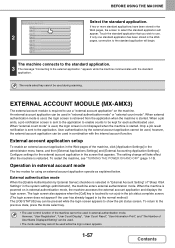
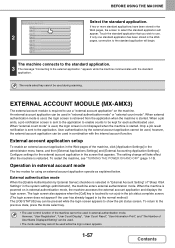
... machine cannot be pressed while the login screen appears to use . EXTERNAL ACCOUNT MODULE (MX-AMX3)
The external account module is required to show the job status screen. When external...]. External account application setup
To enable an external account application in the Web pages of "Sharp OSA Settings" in external account mode
The two modes for each authenticated user. The login ...
MX-4100N | MX-4101N | MX-5001N Operation Manual Suite - Page 832


MODEL: MX-4100N MX-4101N MX-5000N MX-5001N
DIGITAL FULL COLOR MULTIFUNCTIONAL SYSTEM
Software Setup Guide
BEFORE INSTALLING THE SOFTWARE SETUP IN A WINDOWS ENVIRONMENT SETUP IN A MACINTOSH ENVIRONMENT TROUBLESHOOTING
Keep this manual close at hand for reference whenever needed.
MX-4100N | MX-4101N | MX-5001N Operation Manual Suite - Page 876
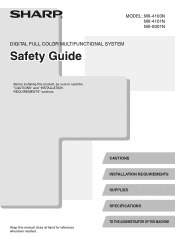
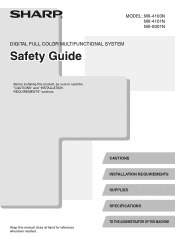
Keep this product, be sure to read the "CAUTIONS" and "INSTALLATION REQUIREMENTS" sections.
MODEL: MX-4100N MX-4101N MX-5001N
DIGITAL FULL COLOR MULTIFUNCTIONAL SYSTEM
Safety Guide
Before installing this manual close at hand for reference whenever needed. CAUTIONS INSTALLATION REQUIREMENTS SUPPLIES SPECIFICATIONS TO THE ADMINISTRATOR OF THE MACHINE
MX-4100N | MX-4101N | MX-5001N Operation Manual Suite - Page 880
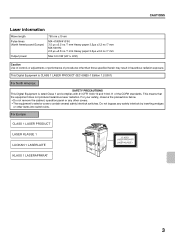
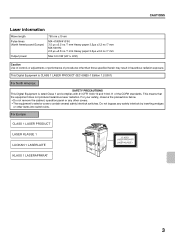
... (North America and Europe)
Output power
790 nm ±10 nm
MX-4100N/4101N: 3.5 µs ±3.5 ns /7 mm Heavy paper 3.2µs ±3.2 ns /7 mm MX-5001N: 2.8 µs ±2.8 ns /7 mm Heavy paper 3.2µs ±3.2 ns /7 mm
Max 0.6 mW (LD1+ LD2)
Caution Use of controls or adjustments or performance of the CDRH standards. For Europe...
MX-4100N | MX-4101N | MX-5001N Operation Manual Suite - Page 882
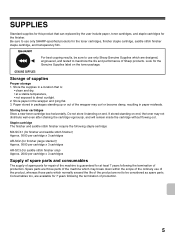
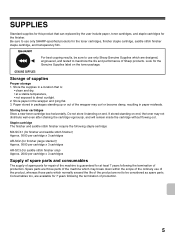
...box horizontally. Do not store it standing on the toner package. Be sure to use only Sharp Genuine Supplies which normally exceed the life of production. Look for the Genuine Supplies ... may break down within the scope of the ordinary use of the product, whereas those parts which are available for 7 years following staple cartridge: MX-SCX1 (for finisher and saddle stitch finisher) Approx....
MX-4100N | MX-4101N | MX-5001N Operation Manual Suite - Page 883


...
Name
Digital Full Color Multifunctional System MX-4100N/MX-4101N/MX-5001N
Type
Desktop
Photoconductive type ...m2)) 500 sheets, heavy paper 200 sheets Paper types: SHARP-recommended plain paper, recycled paper, colored paper, and heavy ... weight: Plain paper (16 lbs.
Excluding the first page output after the power is used)
Fixed presets: 25%, 50%, 64%, 77%, 100%, 121%, 129%, 200% and...
MX-4100N | MX-4101N | MX-5001N Operation Manual Suite - Page 884


... capacity: 500 sheets (using SHARP-recommended 8-1/2" x 11" or A4 paper) (The maximum number of USB memory Memory capacity : Max. 32 GB Disk Format : FAT32 only
Type B connector supports USB 2.0 (Hi speed)
Required power supply AC 120 V ±10% 60 Hz
Power consumption
MX-4100N/MX4101N: 1.44kW MX-5001N: 1.92kW
Typical electricity consumption
MX-4100N: 12.95...
MX-4100N | MX-4101N | MX-5001N Operation Manual Suite - Page 885
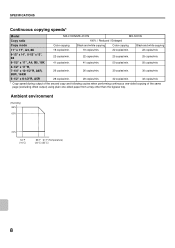
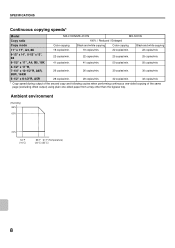
SPECIFICATIONS
Continuous copying speeds*
Model
MX-4100N/MX-4101N
MX-5001N
Copy ratio
100% / Reduced / Enlarged
Copy mode
Color copying
Black and ...of the second copy and following copies when performing continuous one-sided copying of the same page (excluding offset output) using plain one-sided paper from a tray other than the bypass tray.
Ambient environment
(Humidity) 85% 60%
20%
...
MX-4100N | MX-4101N | MX-5001N Operation Manual Suite - Page 886


... dB (A) Black and white: 52 dB (A)
Standby mode
Bystander positions Operator positions
36 dB (A) 35 dB (A)
MX-5001N
Color: 7.0B Black and white: 7.0B 5.3 B
Color: 54 dB (A) Black and white: 53 dB ...or less
Automatic document feeder specifications
Model
MX-4100N
MX-4101N/MX-5001N
Original sizes
11" x 17" to 5-1/2" x 8-1/2", A3 to 13 lbs. (49 g/m2) require the use of one side only is 31-...
MX-4100N | MX-4101N | MX-5001N Operation Manual Suite - Page 900


..., SOFTWARE OR FIRMWARE EMBODIED IN, OR USED IN CONJUNCTION WITH THIS PRODUCT. MX-4100N Digital Full Color Multifunctional System MX-4101N Digital Full Color Multifunctional System MX-5001N Digital Full Color Multifunctional System In the event that this authorized dealer does not honor its own warranty to you on behalf of Sharp. Sharp is not responsible for users in conjunction...
MX-4100N | MX-4101N | MX-5001N Operation Manual Suite - Page 903


MX-4100N/MX-4101N/MX-5001N Safety Guide
SHARP ELECTRONICS CORPORATION
1 Sharp Plaza, Mahwah, New Jersey 07495-1163. www.sharpusa.com
SHARP ELECTRONICS OF CANADA LTD.
335 Britannia Road East, Mississauga, Ontario, L4Z 1W9
This manual has been printed using a vegetable-based soy oil ink to help protect the environment.
PRINTED IN CHINA
2008K KS1 TINSE4231FCZ1
MX-4100N | MX-4101N | MX-5001N Safety Guide - Page 1
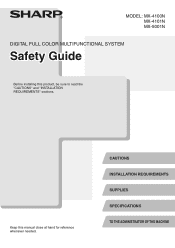
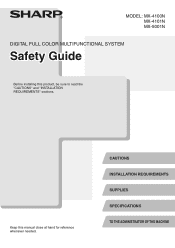
Keep this product, be sure to read the "CAUTIONS" and "INSTALLATION REQUIREMENTS" sections. CAUTIONS INSTALLATION REQUIREMENTS SUPPLIES SPECIFICATIONS TO THE ADMINISTRATOR OF THE MACHINE MODEL: MX-4100N MX-4101N MX-5001N
DIGITAL FULL COLOR MULTIFUNCTIONAL SYSTEM
Safety Guide
Before installing this manual close at hand for reference whenever needed.
MX-4100N | MX-4101N | MX-5001N Safety Guide - Page 5
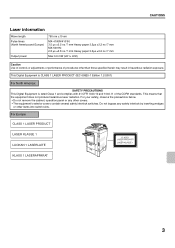
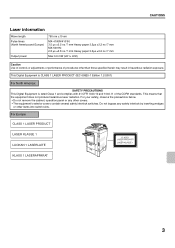
... Pulse times (North America and Europe)
Output power
790 nm ±10 nm
MX-4100N/4101N: 3.5 µs ±3.5 ns /7 mm Heavy paper 3.2µs ±3.2 ns /7 mm MX-5001N: 2.8 µs ±2.8 ns /7 mm Heavy paper 3.2µs ±3.2 ns /7 mm
Max 0.6 mW (LD1+ LD2)
Caution Use of controls or adjustments or performance of the CDRH standards.
MX-4100N | MX-4101N | MX-5001N Safety Guide - Page 7
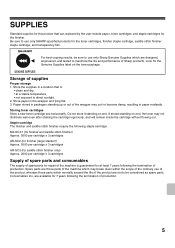
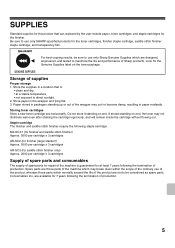
... horizontally.
Spare parts are those parts which are not to be sure to use only Sharp Genuine Supplies which normally exceed the life of the product are designed, engineered,..., and staple cartridges for the finisher. Consumables too, are available for 7 years following staple cartridge: MX-SCX1 (for finisher and saddle stitch finisher) Approx. 5000 per cartridge x 3 cartridges AR-SC2 ...
MX-4100N | MX-4101N | MX-5001N Safety Guide - Page 8


... is used)
Fixed presets: 25%, 50%, 64%, 77%, 100%, 121%, 129%, 200% and 400% for inch sizes; 25%, 50%, 70%, 81%, 86%, 100%, 115%, 122%, 141%, 200% and 400% for AB sizes. index (106 g/m2 to
110 lbs.
SPECIFICATIONS
Machine specifications / copier specifications
Name
Digital Full Color Multifunctional System MX-4100N/MX-4101N/MX-5001N
Type...
MX-4100N | MX-4101N | MX-5001N Safety Guide - Page 9


...10% 60 Hz
Power consumption
MX-4100N/MX4101N: 1.44kW MX-5001N: 1.92kW
Typical electricity consumption
MX-4100N: 12.95 kWh/week MX-4101N: 13.68 kWh/week MX-5001N: 13.89 kWh/week
Dimensions
MX-4100N: 25-25/64" ... is extended)
*1 Output tray (Center tray) cannot be used.
7 index (106 g/m2 to 209 g/m2))
Paper types: SHARP-recommended plain paper, recycled paper, colored paper, and heavy paper...
MX-4100N | MX-4101N | MX-5001N Safety Guide - Page 10
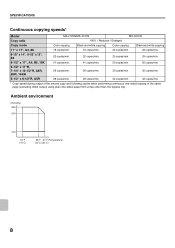
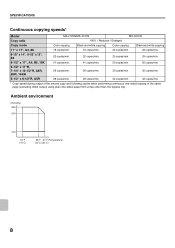
...10˚C)
86˚F 91˚F (Temperature) (30˚C) (35˚C)
8 SPECIFICATIONS
Continuous copying speeds*
Model
MX-4100N/MX-4101N
MX-5001N
Copy ratio
100% / Reduced / Enlarged
Copy mode
Color copying
Black and white copying
Color copying
Black and white copying
11... of the same page (excluding offset output) using plain one-sided paper from a tray other than the bypass tray.
MX-4100N | MX-4101N | MX-5001N Safety Guide - Page 25


... Digital Full Color Multifunctional System MX-4101N Digital Full Color Multifunctional System MX-5001N Digital Full Color Multifunctional System In the event that this Product. Specifically, SHARP DOES NOT EXTEND TO YOU, THE END-USER, ANY EXPRESS WARRANTY OR ANY IMPLIED WARRANTY OF MERCHANTABILITY, FITNESS FOR USE OR FITNESS FOR ANY PARTICULAR PURPOSE IN CONNECTION WITH THE HARDWARE...
MX-4100N | MX-4101N | MX-5001N Safety Guide - Page 28


www.sharpusa.com
SHARP ELECTRONICS OF CANADA LTD.
335 Britannia Road East, Mississauga, Ontario, L4Z 1W9
This manual has been printed using a vegetable-based soy oil ink to help protect the environment. PRINTED IN CHINA
2008K KS1 TINSE4231FCZ1
MX-4100N/MX-4101N/MX-5001N Safety Guide
SHARP ELECTRONICS CORPORATION
1 Sharp Plaza, Mahwah, New Jersey 07495-1163.
Similar Questions
What Does The Sharp Mx-5001n Error Code C4-02 Mean?
What does the Sharp MX-5001N error code C4-02 mean?
What does the Sharp MX-5001N error code C4-02 mean?
(Posted by iroberts44087 8 years ago)
Sharp Mx-5001n / Multifunction Devices
I want to scan a color print and email to myself. 1) Can this machine scan to TIFF rather than pdf? ...
I want to scan a color print and email to myself. 1) Can this machine scan to TIFF rather than pdf? ...
(Posted by garbagebinz 9 years ago)
Is There Anyway I Can Use The Scanner Of The Mx C311 With My New Mac?
(Posted by altieriteam 10 years ago)
How Do I Use Document Filing In My Mx M363
How do I use the document filing system in my Sharp MX-M363, I need to store sections of our new hir...
How do I use the document filing system in my Sharp MX-M363, I need to store sections of our new hir...
(Posted by vrose 10 years ago)

