Sharp MX 4501N Support Question
Find answers below for this question about Sharp MX 4501N - Color Laser - All-in-One.Need a Sharp MX 4501N manual? We have 3 online manuals for this item!
Question posted by keith85680 on July 8th, 2010
What Is A Vk Eror?
I'm getting a message saying error code VK. any idea what this means?
Current Answers
Related Sharp MX 4501N Manual Pages
MX-2300N | MX-2700N | MX-3500N | MX-3501N | MX-4500N | MX-4501N Operation Manual Suite - Page 4


... shows the "MX-2300/2700 series" or the "MX-3500/4500 series", the following models are provided with an automatic document feeder). The display screens, messages, and key names...peripheral devices as a printer or scanner. If you are installed on the machine's hard drive are indicated: MX-2300/2700 series: MX-2300N, MX-2700N MX-3500/4500 series: MX-3500N, MX-3501N, MX-4500N, MX-4501N
...
MX-2300N | MX-2700N | MX-3500N | MX-3501N | MX-4500N | MX-4501N Operation Manual Suite - Page 29
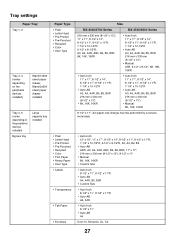
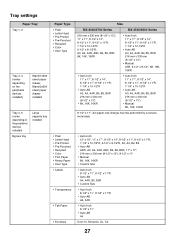
...devices installed)
Bypass tray
Large capacity tray installed
Paper Type • Plain • Letter Head • Pre-Printed • Pre-Punched • Recycled • Color... • Recycled • Color • Thin Paper • Heavy Paper • User Type • Labels
• Transparency
• Tab Paper
• Envelope
Size
MX-2300/2700 Series
MX-3500/4500 Series
216 mm ...
MX-2300N | MX-2700N | MX-3500N | MX-3501N | MX-4500N | MX-4501N Operation Manual Suite - Page 128
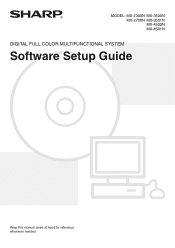
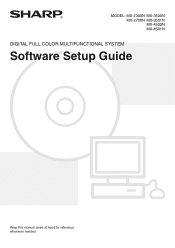
MODEL: MX-2300N MX-3500N MX-2700N MX-3501N MX-4500N MX-4501N
DIGITAL FULL COLOR MULTIFUNCTIONAL SYSTEM
Software Setup Guide
Keep this manual close at hand for reference whenever needed.
MX-2300N | MX-2700N | MX-3500N | MX-3501N | MX-4500N | MX-4501N Operation Manual Suite - Page 129


... be used when the expansion kits are indicated:
MX-2300/2700 series: MX-2300N, MX-2700N MX-3500/4500 series: MX-3500N, MX-3501N, MX-4500N, MX-4501N • Considerable care has been taken in the separate "Troubleshooting" manual. This manual explains how to install and configure the software that additional peripheral devices are agreeing to remove the software, see...
MX-2300N | MX-2700N | MX-3500N | MX-3501N | MX-4500N | MX-4501N Operation Manual Suite - Page 175


..., L4Z 1W9
This manual has been printed using a vegetable-based soy oil ink to help protect the environment.
Software Setup Guide
MODEL: MX-2300N MX-3500N MX-2700N MX-3501N MX-4500N MX-4501N
SHARP ELECTRONICS CORPORATION Sharp Plaza, Mahwah, New Jersey 07430-1163. Printed on 100% post-consumer recycled paper
PRINTED IN CHINA
2005L
KS1
TINSE3265FCZZ...
MX-2300N | MX-2700N | MX-3500N | MX-3501N | MX-4500N | MX-4501N Operation Manual Suite - Page 178


.... The display screens, messages, and key names shown...MX-2300N, MX-2700N MX-3500/4500 series: MX-3500N, MX-3501N, MX-4500N, MX-4501N
• Considerable care has been taken in this manual. When using the machine, read the appropriate manual for using the machine. This manual explains how to install the software and configure settings to this manual assume that additional peripheral devices...
MX-2300N | MX-2700N | MX-3500N | MX-3501N | MX-4500N | MX-4501N Operation Manual Suite - Page 183
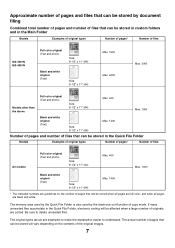
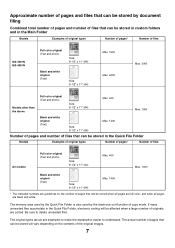
... affected when a large number of originals are guidelines for the number of pages that can be stored will vary depending on the contents of files
MX-3501N MX-4501N
Full color original (Text and photo)
Size: 8-1/2" x 11" (A4)
Black and white original (Text)
Size: 8-1/2" x 11" (A4)
Max. 1200 Max. 4200
Max. 3000
Full...
MX-2300N | MX-2700N | MX-3500N | MX-3501N | MX-4500N | MX-4501N Operation Manual Suite - Page 226


... tray and stand/2 x 500 sheet paper drawer are installed on the MX-2700N (equipped standard with the expansion kits. • To use the...devices as explained in this manual
The peripheral devices are installed. The display screens, messages, and key names shown in this manual are indicated: MX-2300/2700 series: MX-2300N, MX-2700N MX-3500/4500 series: MX-3500N, MX-3501N, MX-4500N, MX-4501N...
MX-2300N | MX-2700N | MX-3500N | MX-3501N | MX-4500N | MX-4501N Operation Manual Suite - Page 331


... Original] key in the screen of step 4 so that scanning is
7
finished. Scanning begins. Press the [COLOR START] key (
)
or
or the [BLACK & WHITE START] key
( ). If the destination is not...(Administrator): Original Feeding Mode The original feeding mode can be used. (except when using the MX-3501N/4501N)
To cancel the mixed size original setting...
Press the [STOP] key ( ) to cancel ...
MX-2300N | MX-2700N | MX-3500N | MX-3501N | MX-4500N | MX-4501N Operation Manual Suite - Page 358


...MX-2300/2700 series" or the "MX-3500/4500 series", the following models are indicated:
MX-2300/2700 series: MX-2300N, MX-2700N MX-3500/4500 series: MX-3500N, MX-3501N, MX-4500N, MX-4501N • Considerable care has been taken in this manual
The peripheral devices...additional peripheral devices are installed. The display screens, messages, and key names shown in this manual may vary depending ...
MX-2300N | MX-2700N | MX-3500N | MX-3501N | MX-4500N | MX-4501N Operation Manual Suite - Page 420


... explanations assume that additional peripheral devices are indicated:
MX-2300/2700 series: MX-2300N, MX-2700N MX-3500/4500 series: MX-3500N, MX-3501N, MX-4500N, MX-4501N • Considerable care has been taken in preparing this manual shows the "MX-2300/2700 series" or the "MX-3500/4500 series", the following models are installed. The display screens, messages, and key names shown...
MX-2300N | MX-2700N | MX-3500N | MX-3501N | MX-4500N | MX-4501N Operation Manual Suite - Page 609


...MX-2300/2700 series" or the "MX-3500/4500 series", the following models are indicated: MX-2300/2700 series: MX-2300N, MX-2700N MX-3500/4500 series: MX-3500N, MX-3501N, MX-4500N, MX-4501N...functions and uses, some models include certain peripheral devices as a printer or scanner. This manual ...an automatic document feeder).
The display screens, messages, and key names shown in PDF format ...
MX-2300N | MX-2700N | MX-3500N | MX-3501N | MX-4500N | MX-4501N Operation Manual Suite - Page 762
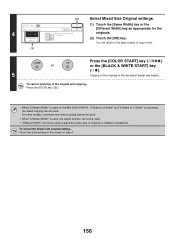
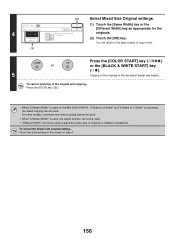
Press the [COLOR START] key (
)
or
or the [BLACK & WHITE START] key
( ).
5
Copying of originals in the document feeder tray...OK] key. To cancel scanning of automatic two-sided copying can be used.
• When "Different Width" is used on the MX-3501N/4501N, "2-Sided to 2-Sided" and "2-Sided to 1-Sided" of the original and copying... Special Modes
Mixed Size Original
4
Same Width...
MX-2300N | MX-2700N | MX-3500N | MX-3501N | MX-4500N | MX-4501N Operation Manual Suite - Page 777


...MX-2300/2700 series" or the "MX-3500/4500 series", the following models are indicated: MX-2300/2700 series: MX-2300N, MX-2700N MX-3500/4500 series: MX-3500N, MX-3501N, MX-4500N, MX-4501N
• Considerable care has been taken in preparing this manual when you have any damage that additional peripheral devices... inspection procedures. The display screens, messages, and key names shown in PDF...
MX-2300N | MX-2700N | MX-3500N | MX-3501N | MX-4500N | MX-4501N Operation Manual Suite - Page 779


...feeds and scans multiple originals. Both sides of two-sided originals can be installed on the MX-3501N/4501N. PART NAMES AND FUNCTIONS
EXTERIOR
(1)
(2) (3) (4) (5) (6)
(7)
When using the ...
(3) Front cover
Open this chapter before using the MX-3501N/4501N
When a finisher, paper pass unit and saddle stitch finisher (peripheral devices) are delivered to this tray.
(7) Output tray ...
MX-2300N | MX-2700N | MX-3500N | MX-3501N | MX-4500N | MX-4501N Operation Manual Suite - Page 830
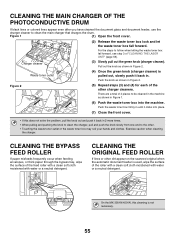
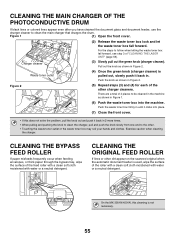
CLEANING THE MAIN CHARGER OF THE PHOTOCONDUCTIVE DRUM
If black lines or colored lines appear even after you have cleaned the document glass and document feeder, use ...occur when feeding envelopes, or thick paper through the bypass tray, wipe the surface of "CLEANING THE LASER UNIT" (page 56). On the MX-3501N/4501N, this does not solve the problem, pull the knob out and push it back in Figure 2....
Quick Start Guide - Page 1


General information
Functions of the machine and procedures for reference whenever needed.
Scanning
Using the scan function.
MODEL: MX-2300N MX-3500N MX-2700N MX-3501N MX-4500N MX-4501N
DIGITAL FULL COLOR MULTIFUNCTIONAL SYSTEM
Quick Start Guide
Keep this manual close at hand for placing originals and loading paper. Document filing
Storing jobs as files on the hard ...
Quick Start Guide - Page 87


...shown in this manual
The peripheral devices are generally optional, however, some explanations assume that additional peripheral devices are installed on the MX-2700N (equipped standard with an ... the "MX-2300/2700 series" or the "MX-3500/4500 series", the following models are indicated:
MX-2300/2700 series: MX-2300N, MX-2700N MX-3500/4500 series: MX-3500N, MX-3501N, MX-4500N, MX-4501N •...
Quick Start Guide - Page 88
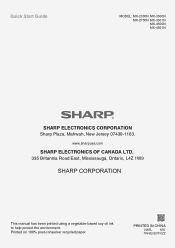
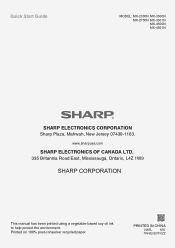
..., L4Z 1W9
This manual has been printed using a vegetable-based soy oil ink to help protect the environment. Quick Start Guide
MODEL: MX-2300N MX-3500N MX-2700N MX-3501N MX-4500N MX-4501N
SHARP ELECTRONICS CORPORATION Sharp Plaza, Mahwah, New Jersey 07430-1163. Printed on 100% post-consumer recycled paper
PRINTED IN CHINA
2005L
KS1
TINSE3227FCZZ...
Installation Manual - Page 1
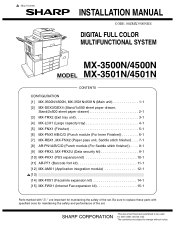
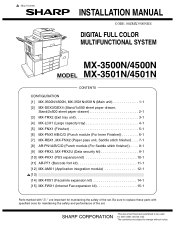
... published to change without notice. The contents are important for maintaining the safety of the set . 1 : May 15 2006
INSTALLATION MANUAL
CODE: 00ZMX3500NI1E
DIGITAL FULL COLOR MULTIFUNCTIONAL SYSTEM
MX-3500N/4500N MODEL MX-3501N/4501N
CONTENTS
CONFIGURATION [1] MX-3500N/4500N, MX-3501N/4501N (Main unit 1-1 [2] MX-DEX3/DEX4 (Stand/1x500 sheet paper drawer,
Stand/2x500 sheet paper drawer...
Similar Questions
Error Code On Sharp Mx-m283n
how do i clear error code vk fk3 on our sharp mx-m283n
how do i clear error code vk fk3 on our sharp mx-m283n
(Posted by thcfrontoffice 2 years ago)
What Does The Sharp Mx-5001n Error Code C4-02 Mean?
What does the Sharp MX-5001N error code C4-02 mean?
What does the Sharp MX-5001N error code C4-02 mean?
(Posted by iroberts44087 8 years ago)
How To Change Sharp Mx-4501n Remove Waste Container
(Posted by crisda 10 years ago)
Sharp Mx-4501n How To Scan Pdf Email
(Posted by PedaRSCcz 10 years ago)
I Make E7-06 Is A Sharp Mx-4501n
(Posted by omarroman12 12 years ago)

