Sharp MX 4501N Support Question
Find answers below for this question about Sharp MX 4501N - Color Laser - All-in-One.Need a Sharp MX 4501N manual? We have 3 online manuals for this item!
Question posted by ladkins on September 21st, 2011
How Do I Delete People Out Of The E-mail/fax Address Book?
The person who posted this question about this Sharp product did not include a detailed explanation. Please use the "Request More Information" button to the right if more details would help you to answer this question.
Current Answers
There are currently no answers that have been posted for this question.
Be the first to post an answer! Remember that you can earn up to 1,100 points for every answer you submit. The better the quality of your answer, the better chance it has to be accepted.
Be the first to post an answer! Remember that you can earn up to 1,100 points for every answer you submit. The better the quality of your answer, the better chance it has to be accepted.
Related Sharp MX 4501N Manual Pages
MX-2300N | MX-2700N | MX-3500N | MX-3501N | MX-4500N | MX-4501N Operation Manual Suite - Page 34
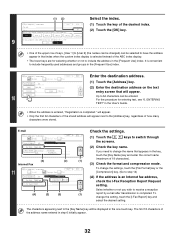
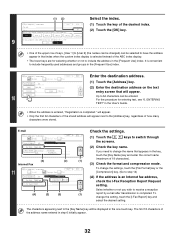
...Key Name AAA AAA
File Format Color/Gray : PDF/Middle
B/W
: PDF/MMR(G4)
Exit 2/2
(3)
(2)
Internet Fax
11
Direct Address / Individual E-mail
Internet Fax
Next Fax
Search Number 001 Key Name AAA AAA
I-Fax Report Off
Registration is completed." If you register this address.
The characters appearing next to the [Address] key, regardless of the address name entered in the User...
MX-2300N | MX-2700N | MX-3500N | MX-3501N | MX-4500N | MX-4501N Operation Manual Suite - Page 35
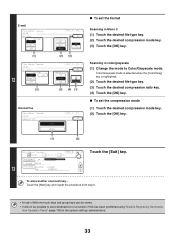
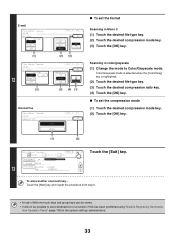
...
Exit
Compression Ratio Low
Medium High
OK
B/W Color/Gray
(3) (4) (1)
Internet Fax
Direct Address / Individual No.001
Compression Mode
MH(G3) MMR(G4)
(1)
Next
Exit OK
(2)
● To set the compression mode (1) Touch the desired compression mode key. (2) Touch the [OK] key.
13
Direct Address / Individual E-mail
Internet Fax
Next Fax
Search Number
001
Registration is highlighted...
MX-2300N | MX-2700N | MX-3500N | MX-3501N | MX-4500N | MX-4501N Operation Manual Suite - Page 41


... Switch
Image Settings
Internet Fax
Address Book Address Review Special Modes
(1) Touch the [Mode Switch] key to select the mode that you wish to 48..., see the Scanner Guide.
(1)
7
(3)
(3) Touch the [OK] key. Cancel
OK
Scan Mode Switch
Image Settings
Address Book Address Review Special Modes
(2)
8
Program No.1 Registration is completed. Cancel
OK
Select settings for the program.
MX-2300N | MX-2700N | MX-3500N | MX-3501N | MX-4500N | MX-4501N Operation Manual Suite - Page 72
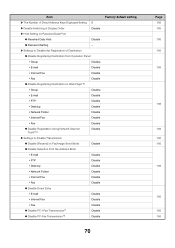
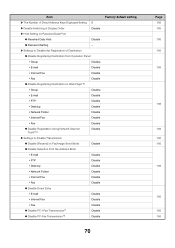
... Send Mode ‹ Disable Selection from the Address Book
Disable
• E-mail
Disable
• FTP
Disable
• Desktop
Disable
• Network Folder
Disable
• Internet Fax
Disable
• Fax ‹ Disable Direct Entry
Disable
• E-mail
Disable
• Internet Fax
Disable
• Fax ‹ Disable PC-I-Fax Transmission*1
Disable Disable
‹ Disable PC...
MX-2300N | MX-2700N | MX-3500N | MX-3501N | MX-4500N | MX-4501N Operation Manual Suite - Page 78
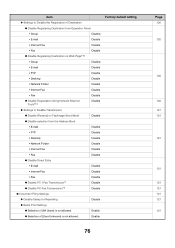
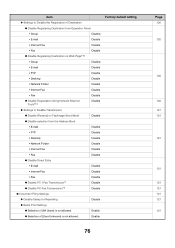
...; Disable selection from the Address Book
• E-mail
Disable
• FTP
Disable
• Desktop
Disable
• Network Folder
Disable
• Internet Fax
Disable
• Fax ‹ Disable Direct Entry
Disable
• E-mail
Disable
• Internet Fax
Disable
• Fax ‹ Disable PC-I-Fax Transmission*1 ‹ Disable PC-Fax Transmission*2
Disable Disable Disable...
MX-2300N | MX-2700N | MX-3500N | MX-3501N | MX-4500N | MX-4501N Operation Manual Suite - Page 87
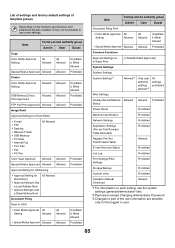
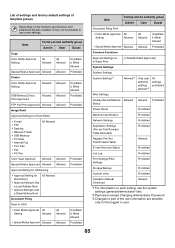
...; E-mail • FTP • Desktop • Network Folder • USB Memory • PC Scan • Internet Fax • PC-I-Fax • Fax • PC-Fax
All Allowed
Color Scan Approval Allowed Allowed Prohibited
Special Modes Approved Allowed Allowed Prohibited
Approval Setting for Addressing
• Approval Setting for Direct Entry
• Approval Setting to Use a Local Address Book...
MX-2300N | MX-2700N | MX-3500N | MX-3501N | MX-4500N | MX-4501N Operation Manual Suite - Page 106
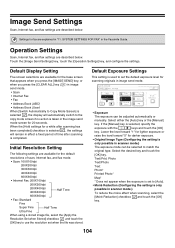
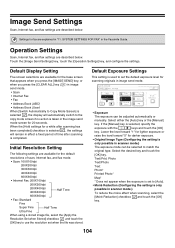
... when you press the [IMAGE SEND] key, or when you press the [CLEAR ALL] key ( ) in image send mode. • Scan • Internet Fax • Fax • Address Book (ABC) • Address Book (User) When [Switch Automatically to Copy Mode Screen] is selected , the display will remain in "11. Default Display Setting
Five screen selections are...
MX-2300N | MX-2700N | MX-3500N | MX-3501N | MX-4500N | MX-4501N Operation Manual Suite - Page 110
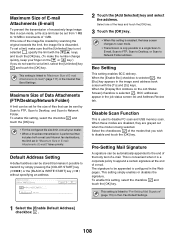
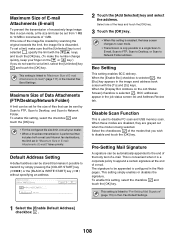
... selected , the [Bcc] key appears in the image send address book screen with the
keys,
and touch the [OK] key. (To make sure that the [Unlimited] key is not
selected , specify the limit with the [To] and [Cc] keys. Maximum Size of E-mail Attachments (E-mail)
To prevent the transmission of excessively large image
files...
MX-2300N | MX-2700N | MX-3500N | MX-3501N | MX-4500N | MX-4501N Operation Manual Suite - Page 209
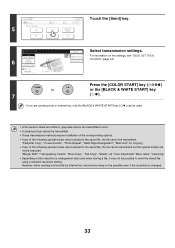
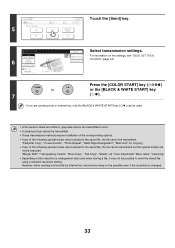
...to send. Color
Cancel Address Book Address Entry
Select ...Color Adjustment" Menu items, "Centering" • Depending on the settings, see "SEND SETTINGS SCREEN" (page 34). If you are sending a fax or Internet fax, only the [BLACK & WHITE START] key ( ) can be transmitted but the special modes will
not be transmitted. Job Settings
file-01
Select the job.
5
Print
Move
Name 1 Send Delete...
MX-2300N | MX-2700N | MX-3500N | MX-3501N | MX-4500N | MX-4501N Operation Manual Suite - Page 210


Color
Cancel Address Book Address Entry
(6)
(1) [Mode Switch] key
Use this key to select fax mode, scan mode, or Internet fax mode.
(2) [Image Settings] key
Touch this key to send.
Scan Mode Switch
Image Settings Send Settings
file-01 Name 1
F.
A resolution setting higher than the resolution at least one -touch key or group key.
(8) [Address Entry] key or...
MX-2300N | MX-2700N | MX-3500N | MX-3501N | MX-4500N | MX-4501N Operation Manual Suite - Page 224
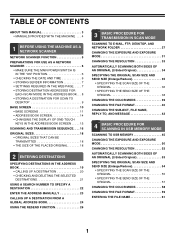
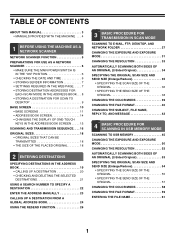
...DELETING THE SELECTED
DESTINATIONS 21 USING A SEARCH NUMBER TO SPECIFY A DESTINATION 22 ENTER THE ADDRESS MANUALLY 23 CALLING UP A DESTINATION FROM A GLOBAL ADDRESS BOOK 24 USING THE RESEND FUNCTION 26
3 BASIC PROCEDURE FOR TRANSMISSION IN SCAN MODE
SCANNING TO E-MAIL...; SPECIFYING THE SEND SIZE OF THE ORIGINAL 38
CHANGING THE COLOR MODE 39 CHANGING THE FILE FORMAT 40 CHANGING THE SUBJECT, ...
MX-2300N | MX-2700N | MX-3500N | MX-3501N | MX-4500N | MX-4501N Operation Manual Suite - Page 231
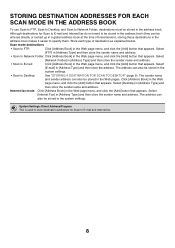
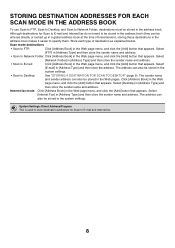
... then store the sender name and address. Internet fax mode: Click [Address Book] in the Web page menu, and click the [Add] button that appears. System Settings: Direct Address/Program This is used to store destination addresses for Scan to E-mail and Internet fax do not need to be stored in the address book (they can
also be stored in...
MX-2300N | MX-2700N | MX-3500N | MX-3501N | MX-4500N | MX-4501N Operation Manual Suite - Page 234
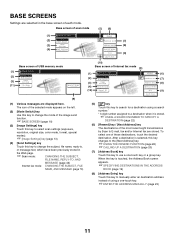
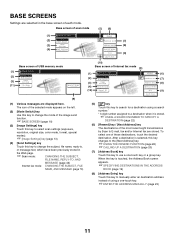
...20)
(7) [Address Book] key
Touch this key to manually enter an destination address
instead of using a search number.*
* 3-digit number assigned to a destination when it is stored.
☞ USING A SEARCH NUMBER TO SPECIFY A
DESTINATION (page 22)
(6) [Resend] key / [Next Address] key
The destinations of Internet fax mode (5)
(1)
(2)
(3) (4) (12)
Ready to E-mail, fax and/or Internet fax are...
MX-2300N | MX-2700N | MX-3500N | MX-3501N | MX-4500N | MX-4501N Operation Manual Suite - Page 237
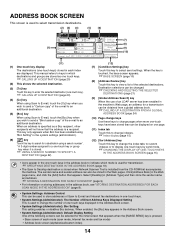
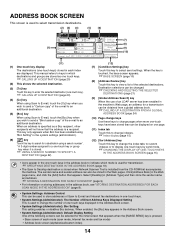
... when Network Scanner Tool is used to store addresses of Scan to E-mail and Internet fax destinations in the address book to indicate which destinations and groups are displayed. Click [Address Book] in each mode (scan mode, Internet fax mode and fax mode) • Address book screen (alphabetical/custom index)
14 Select [Desktop] in [Address Type] and then store the sender name...
MX-2300N | MX-2700N | MX-3500N | MX-3501N | MX-4500N | MX-4501N Operation Manual Suite - Page 239
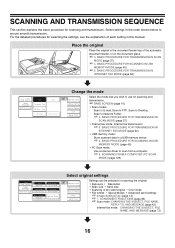
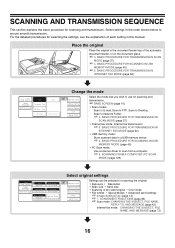
...
200X200dpi Resolution
Auto 81/2x11 Original
Mono2/Auto Color Mode
PDF/PDF File Format
Special Modes
Select original settings
Address Book Address Entry Special Modes
File Quick File
Settings can be selected for scanning and transmission.
☞ BASE SCREEN (page 10)
• Scan modes: Scan to E-mail, Scan to FTP, Scan to Desktop, Scan to...
MX-2300N | MX-2700N | MX-3500N | MX-3501N | MX-4500N | MX-4501N Operation Manual Suite - Page 240
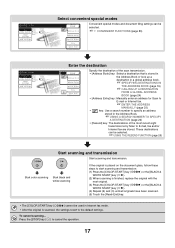
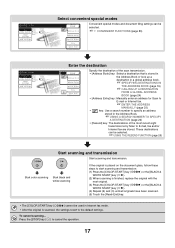
... A GLOBAL ADDRESS
BOOK (page 24)
• [Address Entry] key: Manually enter an address for Scan to
E-mail or Internet fax.
☞ ENTER THE ADDRESS
MANUALLY (page 23)
•
key: Use a search number to specify an address
stored in Internet fax mode.
• After the original is scanned, the settings revert to start scanning and transmission:
(1) Press the [COLOR START] key...
MX-2300N | MX-2700N | MX-3500N | MX-3501N | MX-4500N | MX-4501N Operation Manual Suite - Page 319


... OPQRST UVWXYZ Sort Address
(page 19) • To specify a destination address in a global address book,
touch the [Global Address Search] key and specify the
address.
☞ CALLING UP A DESTINATION FROM A GLOBAL
ADDRESS BOOK (page 24)
Press the [COLOR START] key (... destination is an Internet fax destination, press the [BLACK & WHITE START] key ( ). • The original is canceled....
MX-2300N | MX-2700N | MX-3500N | MX-3501N | MX-4500N | MX-4501N Operation Manual Suite - Page 591


... when you press the [IMAGE SEND] key, or when you press the [CLEAR ALL] key ( ) in image send mode. • Scan • Internet Fax • Fax • Address Book (ABC) • Address Book (User) When [Switch Automatically to Copy Mode Screen] is selected , the display will remain in scanner mode.)
The exposure mode can be selected...
Quick Start Guide - Page 64
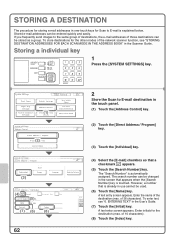
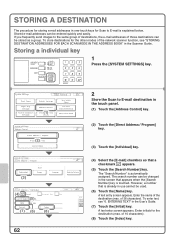
... (User)
Fax Data Receive/Forward
USB-Device Check
2
Store the Scan to the same group of destinations, the e-mail addresses of 36 characters).
STORING A DESTINATION
The procedure for storing e-mail addresses in one-touch keys for the destination (max. System Settings Direct Address / Program
Individual
(3)
Store Group
OK
Program
Modify/Delete
Direct Address / Individual
(4)
E-mail...
Quick Start Guide - Page 67


... fax destinations.
To delete a destination, touch the key of the other desired destinations.
(4) Touch the [Address Review] key.
(5) Check the destinations and then touch the [OK] key. A message will appear to send. Touch the [Yes] key.
3
Press the [COLOR START] key or the [BLACK & WHITE START] key. DDD DDD [email protected]
Next Address...
Similar Questions
Add / Delete Emails From Address Book
How Do I Add / Delete Emails From Address Book Please?
How Do I Add / Delete Emails From Address Book Please?
(Posted by lorraineaxford 9 years ago)
How Do I Turn Off The Fax Sound On The Sharp Mx-4501n
(Posted by habum 10 years ago)
How Do You Delete A Name On The Address Book? Mx-m453n Model
(Posted by elizabethnichols 11 years ago)
New Email Addresses
How do I add new email addresses to the address book
How do I add new email addresses to the address book
(Posted by judysolarch 12 years ago)

