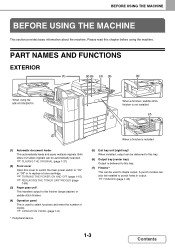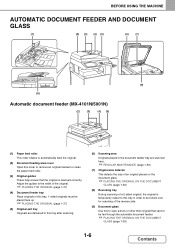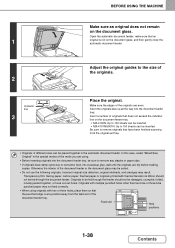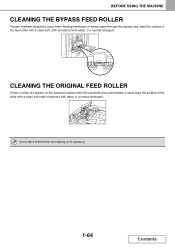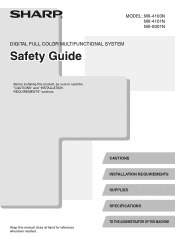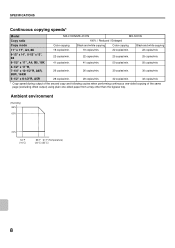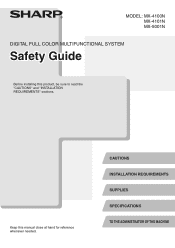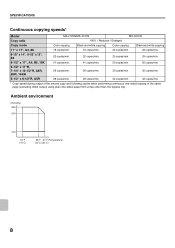Sharp MX-4101N Support Question
Find answers below for this question about Sharp MX-4101N.Need a Sharp MX-4101N manual? We have 4 online manuals for this item!
Question posted by mhunt62465 on October 10th, 2012
By-pass Tray
How do I choose the by-pass tray when trying to print a document from document filing? When I go to output and select the by-pass tray it does not work.
Current Answers
Related Sharp MX-4101N Manual Pages
Similar Questions
What Does Code L4-03 Mean On A Sharp Mx-4101n
What does code L4-03 mean on a Sharp MX-4101N
What does code L4-03 mean on a Sharp MX-4101N
(Posted by info9158 8 years ago)
Does Mx-2610n Keep Copies Of Scan To Email Documents
does mx-2610N keep copies of scan to email documents
does mx-2610N keep copies of scan to email documents
(Posted by beanstocks 11 years ago)