Sharp MX-4100N Support Question
Find answers below for this question about Sharp MX-4100N.Need a Sharp MX-4100N manual? We have 4 online manuals for this item!
Question posted by monsa on July 13th, 2014
Sharp Mx-4100n Cannot Print To Extra Paper Tray
The person who posted this question about this Sharp product did not include a detailed explanation. Please use the "Request More Information" button to the right if more details would help you to answer this question.
Current Answers
There are currently no answers that have been posted for this question.
Be the first to post an answer! Remember that you can earn up to 1,100 points for every answer you submit. The better the quality of your answer, the better chance it has to be accepted.
Be the first to post an answer! Remember that you can earn up to 1,100 points for every answer you submit. The better the quality of your answer, the better chance it has to be accepted.
Related Sharp MX-4100N Manual Pages
MX-4100N | MX-4101N | MX-5001N Operation Manual Suite - Page 46
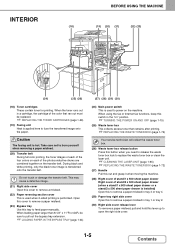
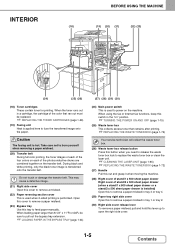
... paper manually. Caution
The fusing unit is installed) Open this to remove a paper misfeed in tray 3 or tray 4.
(29) Paper tray right side cover Open this to remove a paper misfeed in the "on the transfer belt. INTERIOR
BEFORE USING THE MACHINE
(18)
(19) (20) (21)
(22) (23)
(24)
(25) (26)
(18) Toner cartridges These contain toner for printing...
MX-4100N | MX-4101N | MX-5001N Operation Manual Suite - Page 49


... of an image in this manual.
(4) PRINT mode indicators
• READY indicator Print jobs can be received when this key to enter the number of operations. This provides confirmation as out of paper. The job status screen is taking place.
(5) Numeric keys These are used to configure paper tray settings, store addresses for the system...
MX-4100N | MX-4101N | MX-5001N Operation Manual Suite - Page 63


...
IMAGE SEND
DOCUMENT FILING
COPY Home Screen
IMAGE SEND
DOCUMENT FILING
Total Count
Document Filing Control
Address Control Paper Tray Settings
My Menu
(3)
(4)
04/04/2010 11:40
(5)
(1) [My Menu] key Touch this... as a shortcut key. Shortcuts to switch between copy, image send, document filing, and Sharp OSA modes.
(3) Title This shows the title of the logged in the home screen to...
MX-4100N | MX-4101N | MX-5001N Operation Manual Suite - Page 69


..., see the specifications in the Safety Guide and "Paper Tray Settings" (page 7-13) in each tray of paper. Tray 1/Tray 2
Tray 3/Tray 4
Bypass tray
Tray 5 (large capacity tray)
Plain paper
Permitted
Permitted
Permitted
Permitted
Pre-printed
Permitted
Permitted
Permitted
Permitted
Recycle Paper
Permitted
Permitted
Permitted
Permitted
Letter head
Permitted
Permitted
Permitted...
MX-4100N | MX-4101N | MX-5001N Operation Manual Suite - Page 70


... way (face up in misfeeds or poor image quality. Paper that of plain paper and special media are sold.
Bypass tray and tray 5
Load the paper with the print side face down*. Contact your dealer or nearest SHARP Service Department for advice on by another printer or multifunction device. • Paper with a wave-like pattern due to 4;
Before using non...
MX-4100N | MX-4101N | MX-5001N Operation Manual Suite - Page 71


...maximum of 500 sheets). A maximum of 500 sheets of the paper to be loaded in trays 1 and 2. A
2
B
3
Adjust the guide plates ...paper from size 5-1/2" x 8-1/2"R to size 11" x 17" (A5R to the next step. Fan the paper well before loading it stops.
1
To load paper, go to A3) can be loaded. Load the paper with the print side face up.
Pull out the paper tray. Gently pull the tray...
MX-4100N | MX-4101N | MX-5001N Operation Manual Suite - Page 72


... all the way into the machine.
System Settings: Paper Tray Settings (page 7-13) Change these settings are not configured correctly, automatic paper selection will not operate correctly and printing may occur. If these settings when you loaded a different type or size of paper than was loaded previously, be sure to change the size or type...
MX-4100N | MX-4101N | MX-5001N Operation Manual Suite - Page 73
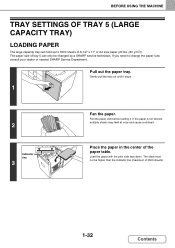
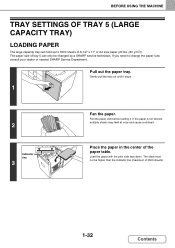
... USING THE MACHINE
TRAY SETTINGS OF TRAY 5 (LARGE CAPACITY TRAY)
LOADING PAPER
The large capacity tray can only be higher than the indicator line (maximum of 3500 sheets).
1-32
Contents The paper size of tray 5 can hold up to change the paper size, consult your dealer or nearest SHARP Service Department. Load the paper with the print side face down. The...
MX-4100N | MX-4101N | MX-5001N Operation Manual Suite - Page 125


... panel before printing the copy.
☞ CHECKING A PREVIEW IMAGE OF A COPY
(Preview) (page 2-140)
The screen explained in this section appears when a saddle stitch finisher, punch module, paper pass unit, and large capacity tray are the same [File] and [Quick File] keys that appear when the [Special Modes] key is touched.
☞ PAPER TRAYS (page...
MX-4100N | MX-4101N | MX-5001N Operation Manual Suite - Page 162


Plain
Pre-Printed
Recycled
Cancel
1
Letter Head
2
Pre-Punched
Color
Thin Paper
Labels
Heavy Paper 1 Heavy Paper 2 Transparency
Tab Paper
Envelope
Glossy Paper
Heavy Paper 1: 28 lbs.bond, -110 lbs.index (106 - 209 g/m2) Heavy Paper 2: 110 - 140 lbs.index (210 - 256 g/m2)
Select the type of paper used in the bypass tray is an inch size (8-1/2" x 11", etc.), the paper size...
MX-4100N | MX-4101N | MX-5001N Operation Manual Suite - Page 174


....
(A) The currently selected paper tray for the cover is displayed.
(B) The size and type of paper in the tray selection screen and touch the [OK] key. When the "Paper Tray" key is displayed. If you do not want to add a cover, go to step 5.
(2)
(1)
(3)
Pamphlet Copy Cover Setting
Paper Tray
Bypass Tray 11x17 Plain
(A) (B)
Cancel
OK
Print on , touch the...
MX-4100N | MX-4101N | MX-5001N Operation Manual Suite - Page 327


... Mac OS 9, Mac OS X v10.4.11 and v10.5 to 10.5.1.)
(1)
(2) (3)
(1) Select [Printer Features]. (2) Select [Different Paper]. (3) Select cover insertion settings. Select the print setting, paper tray, and paper type for the cover page and last page.
3-49
Contents In Mac OS 9, select [Different Paper] and then select the settings for the cover page and last page.
MX-4100N | MX-4101N | MX-5001N Operation Manual Suite - Page 824


... the Paper Tray Settings of the system settings, are restrictions placed on top of the displayed error code.)
Add paper as instructed by the message in xx-xx.
When toner runs low, a message will appear to use for printing using the machine, unplug the power plug, and contact your dealer or nearest SHARP Service Department...
MX-4100N | MX-4101N | MX-5001N Operation Manual Suite - Page 827


... overlaps the punch holes, smudges may not be sure to check the paper size setting. ➞ System Settings > "Paper Tray Settings" > "Tray
Settings"
Was the original placed in the correct position?
Use SHARP-recommended paper. If printing takes place on the wrong side of label sheets or transparency film, the toner may not adhere well and a clear...
MX-4100N | MX-4101N | MX-5001N Operation Manual Suite - Page 883


...to 209 g/m2)) Paper capacity: Plain paper (21 lbs. (80 g/m2)) 500 sheets, heavy paper 200 sheets Paper types: SHARP-recommended plain paper, recycled paper, colored paper, and heavy paper
* First copy out... specifications
Name
Digital Full Color Multifunctional System MX-4100N/MX-4101N/MX-5001N
Type
Desktop
Photoconductive type OPC drum
Printing method
Electrophotographic system (laser)
...
MX-4100N | MX-4101N | MX-5001N Operation Manual Suite - Page 884


..." (W) x 27-3/8" (D) x 37-51/64" (H) (645 mm (W) x 695 mm (D) x 960 mm (H))
Weight
MX-4100N: Approx. 262.4 lbs. (119 kg) MX-4101N/5001N: Approx. 282.2 lbs. (128 kg)
Overall dimensions
39-11/64" (W) x 27-3/8" (D) (995 mm (W) x 695 mm (D)) (when bypass tray is extended)
*1 Output tray (Center tray) cannot be used simultaneously. to 28 lbs. (60 g/m2 to 11...
MX-4100N | MX-4101N | MX-5001N Safety Guide - Page 8


... output after the power is turned on environment conditions.
6 SPECIFICATIONS
Machine specifications / copier specifications
Name
Digital Full Color Multifunctional System MX-4100N/MX-4101N/MX-5001N
Type
Desktop
Photoconductive type OPC drum
Printing method
Electrophotographic system (laser)
Developer system
Dry-type two-component magnetic brush development
Fusing system
Heat rollers...
MX-4100N | MX-4101N | MX-5001N Safety Guide - Page 9


... paper.)
Tray full sensor: Yes
Interface port
LAN connectivity: 10Base-T / 100Base-TX / 1000Base-T USB connectivity: Type A connector supports USB 2.0 (Hi speed)*2
Compatibility requirements of USB memory Memory capacity : Max. 32 GB Disk Format : FAT32 only
Type B connector supports USB 2.0 (Hi speed)
Required power supply AC 120 V ±10% 60 Hz
Power consumption
MX-4100N...
Quick Start Guide - Page 106


..., and settings can do in the system settings
Settings Total Count Default Settings List Print (User) Paper Tray Settings Address Control Fax Data Receive/Forward Printer Condition Settings Document Filing Control USB-Device Check
Description
This displays the total number of paper used in the Operation Guide. This is used to store, edit, and delete...
Quick Start Guide - Page 108


... Administrator's Password
Total Count Default Settings List Print (User) Paper Tray Settings Address Control Fax Data Receive/Forward Printer Condition Settings Document Filing Control USB-Device Check User Control
User Control
Energy Save Operation Settings
Device Control
Copy Settings
Network Settings Printer Settings
Job Count
Device Count
Clock Adjust
Keyboard Select
All Custom Setting...
Similar Questions
Why Does My Sharp Mx-4100n Printer Print Text Along The Edge Of Every Sheet
(Posted by willtDanPa 10 years ago)
The Auto-select Paper Tray Doesn't Work. How Do I Fix It?
We have a Sharp MX- M623N model copier. The top two paper trays are stocked with standard 8.5 x 11 p...
We have a Sharp MX- M623N model copier. The top two paper trays are stocked with standard 8.5 x 11 p...
(Posted by timothymusil 10 years ago)
Message: Load Extra Paper
We keep getting the following message on the copier: Load extra paper (Type: Plain) We can pr...
We keep getting the following message on the copier: Load extra paper (Type: Plain) We can pr...
(Posted by rhiatt 11 years ago)
Paper Tray
I have Filled all the Tray with paper but still it says..paper Emepty..and gives this Messege..Loa...
I have Filled all the Tray with paper but still it says..paper Emepty..and gives this Messege..Loa...
(Posted by borntosurvive 12 years ago)

