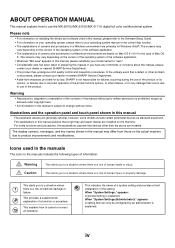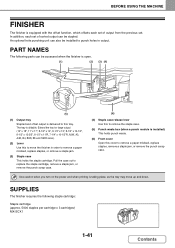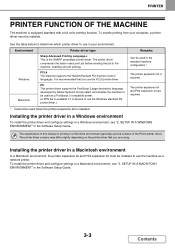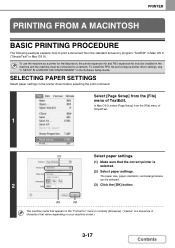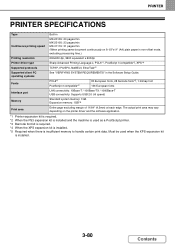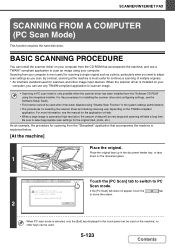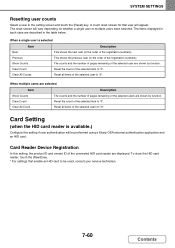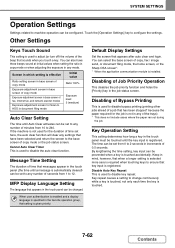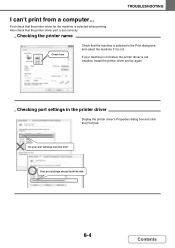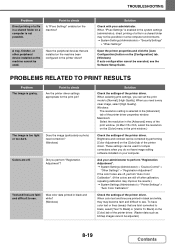Sharp MX-3610N Support Question
Find answers below for this question about Sharp MX-3610N.Need a Sharp MX-3610N manual? We have 10 online manuals for this item!
Question posted by tech02 on November 25th, 2011
Initial Dv Setup For Sharp Mx-3610n
How Do I Install the Developer with the front door open and no toner installed like the setup guide says. when fallowed to the letter i get close front cover and nothing on the display is active other than ok to close cover. I cant run the sim 25-2 what to do???
Current Answers
Related Sharp MX-3610N Manual Pages
Similar Questions
Sharp Mx-5001n / Multifunction Devices
I want to scan a color print and email to myself. 1) Can this machine scan to TIFF rather than pdf? ...
I want to scan a color print and email to myself. 1) Can this machine scan to TIFF rather than pdf? ...
(Posted by garbagebinz 9 years ago)
Can You Tell Me The Current Price Of Sharp Mx-3610n Inner Finishing?
(Posted by funminiyi02 10 years ago)