Sharp MX 3501N Support Question
Find answers below for this question about Sharp MX 3501N - Color Laser - Copier.Need a Sharp MX 3501N manual? We have 3 online manuals for this item!
Question posted by Jewedesir on June 17th, 2014
How Much Is A Used Sharp Mx3501n Copier Machine
The person who posted this question about this Sharp product did not include a detailed explanation. Please use the "Request More Information" button to the right if more details would help you to answer this question.
Current Answers
There are currently no answers that have been posted for this question.
Be the first to post an answer! Remember that you can earn up to 1,100 points for every answer you submit. The better the quality of your answer, the better chance it has to be accepted.
Be the first to post an answer! Remember that you can earn up to 1,100 points for every answer you submit. The better the quality of your answer, the better chance it has to be accepted.
Related Sharp MX 3501N Manual Pages
MX-2300N | MX-2700N | MX-3500N | MX-3501N | MX-4500N | MX-4501N Operation Manual Suite - Page 4


...: MX-2300/2700 series: MX-2300N, MX-2700N MX-3500/4500 series: MX-3500N, MX-3501N, MX-4500N, MX-4501N
• Considerable care has been taken in preparing this manual when you have any damage that a defect or other problem is discovered, please contact your dealer or nearest SHARP Service Department.
• Aside from those on the machine's hard drive are using...
MX-2300N | MX-2700N | MX-3500N | MX-3501N | MX-4500N | MX-4501N Operation Manual Suite - Page 105
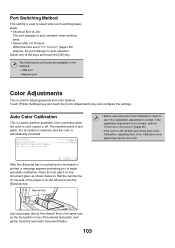
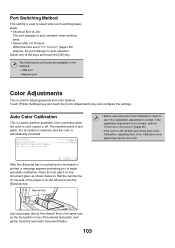
... the automatic document feeder.
103 The following two print ports are available on the machine: • USB port • Network port
Color Adjustments
This is automatically corrected. The machine prints a test patch, the test patch is scanned, and the color is used to begin automatic calibration. Execute
After the [Execute] key is touched and a test...
MX-2300N | MX-2700N | MX-3500N | MX-3501N | MX-4500N | MX-4501N Operation Manual Suite - Page 129


...uses, some models include certain peripheral devices as standard equipment. If the software is not installed correctly or you need to use... the machine, you are agreeing to be bound by law, SHARP is ...used as allowed under copyright laws.
• All information in this manual are indicated:
MX-2300/2700 series: MX-2300N, MX-2700N MX-3500/4500 series: MX-3500N, MX-3501N, MX-4500N, MX...
MX-2300N | MX-2700N | MX-3500N | MX-3501N | MX-4500N | MX-4501N Operation Manual Suite - Page 158
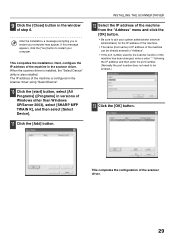
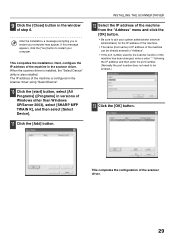
... the IP address of the machine. • The name (host name) or IP address of the machine can be directly entered in "Address". • If the port number used by the scanner function of Windows other than Windows XP/Server 2003), select [SHARP MFP TWAIN K], and then select [Select Device].
11 Click the [Add] button...
MX-2300N | MX-2700N | MX-3500N | MX-3501N | MX-4500N | MX-4501N Operation Manual Suite - Page 178


... with the machine. ABOUT THIS MANUAL
Please note
• Where this manual shows the "MX-2300/2700 series" or the "MX-3500/4500 series", the following models are indicated: MX-2300/2700 series: MX-2300N, MX-2700N MX-3500/4500 series: MX-3500N, MX-3501N, MX-4500N, MX-4501N
• Considerable care has been taken in preparing this manual
The peripheral devices are...
MX-2300N | MX-2700N | MX-3500N | MX-3501N | MX-4500N | MX-4501N Operation Manual Suite - Page 195
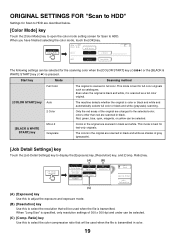
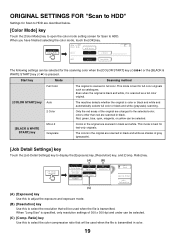
... and white as a full color original.
[COLOR START] key Auto
The machine detects whether the original is color or black and white and automatically selects full color or black and white (grayscale) scanning.
2 Color
Only the red areas of the original are changed to select the color compression ratio that will be used when the file is best...
MX-2300N | MX-2700N | MX-3500N | MX-3501N | MX-4500N | MX-4501N Operation Manual Suite - Page 226


.../2700 series" or the "MX-3500/4500 series", the following models are primarily for "xxxx". • Where this manual, please substitute your dealer or nearest SHARP Service Department. • Aside from those on the machine.
Configure and store the settings as explained in this manual
The peripheral devices are installed. If you have any...
MX-2300N | MX-2700N | MX-3500N | MX-3501N | MX-4500N | MX-4501N Operation Manual Suite - Page 358


...". • Where this manual shows the "MX-2300/2700 series" or the "MX-3500/4500 series", the following models are indicated:
MX-2300/2700 series: MX-2300N, MX-2700N MX-3500/4500 series: MX-3500N, MX-3501N, MX-4500N, MX-4501N • Considerable care has been taken in this manual assume that additional peripheral devices are installed. Warning
• Reproduction, adaptation or...
MX-2300N | MX-2700N | MX-3500N | MX-3501N | MX-4500N | MX-4501N Operation Manual Suite - Page 420


... concerns about the manual, please contact one of the SHARP service centers listed in the Safety Guide. • Aside from those on the actual machine due to this manual when you are indicated:
MX-2300/2700 series: MX-2300N, MX-2700N MX-3500/4500 series: MX-3500N, MX-3501N, MX-4500N, MX-4501N • Considerable care has been taken in preparing...
MX-2300N | MX-2700N | MX-3500N | MX-3501N | MX-4500N | MX-4501N Operation Manual Suite - Page 444


... THE RESOLUTION AND EXPOSURE
CHANGING THE RESOLUTION
The resolution can be selected to match the characteristics of the original, such as a color original). The resolution setting is used if the receiving machine does not have that resolution.
However, transmission will return to the screen of step 1. The original will be selected when [Standard...
MX-2300N | MX-2700N | MX-3500N | MX-3501N | MX-4500N | MX-4501N Operation Manual Suite - Page 609


... SHARP Service Department.
• This product has undergone strict quality control and inspection procedures. Detailed explanations of each mode.
The explanations in a single volume. If you are indicated: MX-2300/2700 series: MX-2300N, MX-2700N MX-3500/4500 series: MX-3500N, MX-3501N, MX-4500N, MX-4501N
• Considerable care has been taken in PDF format. When using the machine...
MX-2300N | MX-2700N | MX-3500N | MX-3501N | MX-4500N | MX-4501N Operation Manual Suite - Page 677


... only helps print the copies; For the
port number, it is best to use this function, two machines must be configured by your network.
it is not used to scan the originals. Full Color Color Mode
2
Job Detail Settings
Auto
Exposure
100% Copy Ratio
Original 81/2x11
1. 81/2x11 2. 81/2x11R 3. 81/2x14 4. 11x17
Plain...
MX-2300N | MX-2700N | MX-3500N | MX-3501N | MX-4500N | MX-4501N Operation Manual Suite - Page 777


.../2700 series: MX-2300N, MX-2700N MX-3500/4500 series: MX-3500N, MX-3501N, MX-4500N, MX-4501N
• Considerable care has been taken in preparing this manual assume that a defect or other failures, or for any comments or concerns about the manual, please contact your dealer or nearest SHARP Service Department.
• Aside from those on using the fax...
MX-2300N | MX-2700N | MX-3500N | MX-3501N | MX-4500N | MX-4501N Operation Manual Suite - Page 806


Inserting transparency film
Oriented horizontally
Oriented vertically
• Use SHARP-recommended transparency film. Be sure to stack in ....
• Some operating environments may cause creasing, smudging, misfeeds, poor toner fusing, or machine failure.
• Do not use the following envelopes:
Envelopes with an incorrectly aligned corner gluing position on the back cannot be ...
MX-2300N | MX-2700N | MX-3500N | MX-3501N | MX-4500N | MX-4501N Operation Manual Suite - Page 808
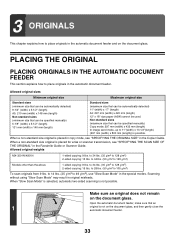
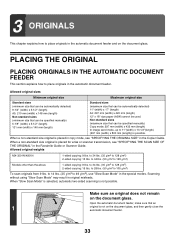
...to 128 g/m2)
Models other than the above
1-sided copying: 9 Ibs. Scanning without using "Slow Scan Mode" may result in the Copier Guide.
to 34 Ibs. (50 g/m2 to 128 g/m2) 2-sided copying: 15..., see "SPECIFYING THE SCAN SIZE OF THE ORIGINAL" in the automatic document feeder. Allowed original weights
MX-3501N/4501N
1-sided copying: 9 Ibs.
to 28 Ibs. (50 g/m2 to 128 g/m2) 2-sided...
MX-2300N | MX-2700N | MX-3500N | MX-3501N | MX-4500N | MX-4501N Operation Manual Suite - Page 830
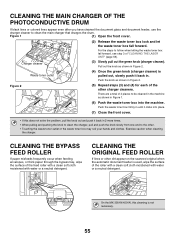
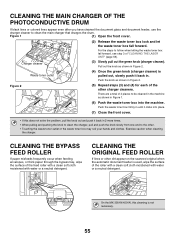
... paper through the bypass tray, wipe the surface of "CLEANING THE LASER UNIT" (page 56). Figure 1
(1) Open the front cover.
...shown in until it clicks into the machine. Exercise caution when cleaning
the charger.
On the MX-3501N/4501N, this does not solve the ...black lines or colored lines appear even after you have cleaned the document glass and document feeder, use the
charger cleaner...
Quick Start Guide - Page 1


...Document filing
Storing jobs as files on the hard drive.
Copying
Using the copy function.
System settings
Configuring settings to make the machine easier to use. Printing
Using the printer function. Scanning
Using the scan function.
MODEL: MX-2300N MX-3500N MX-2700N MX-3501N MX-4500N MX-4501N
DIGITAL FULL COLOR MULTIFUNCTIONAL SYSTEM
Quick Start Guide
Keep this manual close at hand for...
Quick Start Guide - Page 35
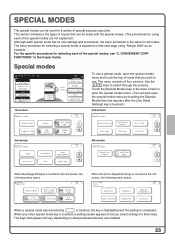
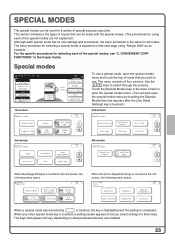
...what peripheral devices are not explained.) Although each special mode has its own settings and procedures, the basic procedure is the same for all modes. Full Color Color Mode
...screen to use a special mode, open the special modes menu and touch the key of special-purpose copy jobs.
Color Adjustments
RGB Adjust
Sharpness
OK
Suppress Background
Color Balance
...Copier Guide.
Quick Start Guide - Page 53


... on the tabs of a document. Punching holes in output (Punch)
Use this function to punch holes in the output. (When a finisher/punch...Using two machines to print color images in grayscale. This lets you save color toner when color printing is installed.)
Printing a color image in grayscale (Black and White Print)
Use this function to print a large print job (Tandem Print) • Using...
Quick Start Guide - Page 87


...:
MX-2300/2700 series: MX-2300N, MX-2700N MX-3500/4500 series: MX-3500N, MX-3501N, MX-4500N, MX-4501N • Considerable care has been taken in preparing this manual. The screens may differ from those on the MX-2700N (equipped standard with an automatic document feeder).
The display screens, messages, and key names shown in this manual
The peripheral devices...
Similar Questions
How Do I Find A Color Profile For This Device?
Is there a PPD or a color profile I can download for the SHARP MX-4101N PCL6
Is there a PPD or a color profile I can download for the SHARP MX-4101N PCL6
(Posted by electroscribe 8 years ago)
Sharp Mx-5001n / Multifunction Devices
I want to scan a color print and email to myself. 1) Can this machine scan to TIFF rather than pdf? ...
I want to scan a color print and email to myself. 1) Can this machine scan to TIFF rather than pdf? ...
(Posted by garbagebinz 9 years ago)
Sharp Mx-3501n How To Use The Bypass Tray
(Posted by smnv4rodel 9 years ago)
Sharp Mx-3501n How To Use Document Filing
(Posted by bacbigjoh 10 years ago)
I Have Copier Machine Mx-4500n.all Colour Can Print Only Cyan Cannot Print. Why?
(Posted by dinna79 12 years ago)

