Sharp MX-3100N Support Question
Find answers below for this question about Sharp MX-3100N.Need a Sharp MX-3100N manual? We have 3 online manuals for this item!
Question posted by kh12 on July 19th, 2014
How To Turn On Two-sided Os X Sharp Mx-3100n
The person who posted this question about this Sharp product did not include a detailed explanation. Please use the "Request More Information" button to the right if more details would help you to answer this question.
Current Answers
There are currently no answers that have been posted for this question.
Be the first to post an answer! Remember that you can earn up to 1,100 points for every answer you submit. The better the quality of your answer, the better chance it has to be accepted.
Be the first to post an answer! Remember that you can earn up to 1,100 points for every answer you submit. The better the quality of your answer, the better chance it has to be accepted.
Related Sharp MX-3100N Manual Pages
MX-2600N | MX-3100N Operation Manual - Page 41


... For some models include certain peripheral devices as allowed under copyright laws.
• All information in this manual
The peripheral devices are based on Mac OS X v10.4 in this manual, please... occurring during the use the MX-2600N/MX-3100N digital full color multifunctional system. In the unlikely event that can only be configured by law, SHARP is prohibited, except as standard...
MX-2600N | MX-3100N Operation Manual - Page 42


...
PERIPHERAL DEVICES 1-41 FINISHER 1-43
• PART NAMES 1-43 • SUPPLIES 1-43 • FINISHER MAINTENANCE 1-44 SADDLE STITCH FINISHER 1-46 • PART NAMES 1-46 • SUPPLIES 1-46 • SADDLE STITCH FINISHER
MAINTENANCE 1-47 PUNCH MODULE 1-50
• DISCARDING PUNCH WASTE 1-50 SHARP OSA 1-52
• APPLICATION COMMUNICATION MODULE (MX-AMX2 1-52
• EXTERNAL...
MX-2600N | MX-3100N Operation Manual - Page 44


Both sides of copies.
☞ OPERATION PANEL (page 1-8)
* Peripheral device.
(5) Exit tray unit (right tray)* When installed, output can also be delivered ... Open this cover to switch the main power switch to "On" or "Off" or to replace a toner cartridge.
☞ TURNING THE POWER ON AND OFF (page 1-15) ☞ REPLACING THE TONER CARTRIDGES (page
1-64) (3) Paper pass unit*
This transfers...
MX-2600N | MX-3100N Operation Manual - Page 46
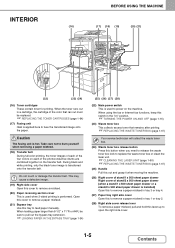
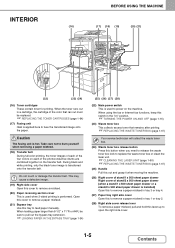
...using the fax or Internet fax functions, keep this switch in the "on" position.
☞ TURNING THE POWER ON AND OFF (page 1-15)
(23) Waste toner box This collects excess toner ...section cover This is used to power on the transfer belt.
This may cause a defective image.
(19) Right side cover Open this to remove a paper misfeed in a cartridge, the cartridge of stand/2 x 500 sheet paper drawer...
MX-2600N | MX-3100N Operation Manual - Page 47


...that the original is temporarily output to this tray in order to be turned over for scanning of the reverse side.
(9) Document glass Use this tray after scanning.
(9)
(6) Scanning area...9758; PLACING THE ORIGINAL (page 1-37)
(4) Document feeder tray Place originals in this tray. 1-sided originals must be fed through the automatic document feeder.
☞ PLACING THE ORIGINAL ON THE DOCUMENT
...
MX-2600N | MX-3100N Operation Manual - Page 52


...Function Review
Margin Shift
Shift:Right Front:1/2inch/Back:1/2inch
Erase
Edge:1/2inch Center:1/2inch
Front:2-Sided/Back:Insert Covers/Inserts Insertion A:10 Page/B:10 Page
OK
1 1
The key can also... keys to directly enter a value with the numeric keys.
The key touch sound can be turned off.
1-11
Contents The actual screen is selected, the key appears in this manual is used...
MX-2600N | MX-3100N Operation Manual - Page 82
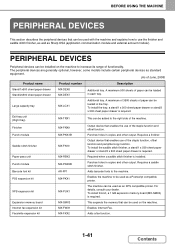
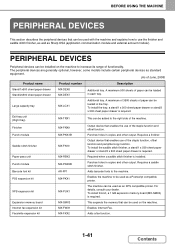
... the tray.
Large capacity tray
MX-LCX1
Additional tray.
Barcode font kit
AR-PF1
Adds barcode fonts to use of the staple function and offset function. PERIPHERAL DEVICES
Peripheral devices can be loaded in each tray. The peripheral devices are generally optional, however, some models include certain peripheral devices as Sharp OSA (application communication module and...
MX-2600N | MX-3100N Operation Manual - Page 87


...17", 8-1/2" x 14", 8-1/2" x 13", A3W, A3 and B4 sizes).
(3) Side cover Open this cover to replace the staple cartridge or remove a staple jam.
(4)...saddle stitch finisher. • Use caution when you turn on the power and when printing is delivered to ...
Staple cartridge (approx. 2000 staples per cartridge x 3
cartridges) MX-SCX1
cartridges) AR-SC3
1-46
Contents The tray is slidable. BEFORE...
MX-2600N | MX-3100N Operation Manual - Page 93
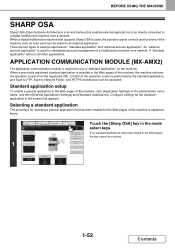
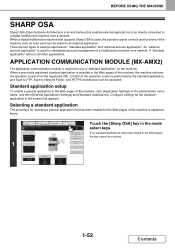
... 81/2x14 4. 11x17
Plain 81/2x11
Special Modes 2-Sided Copy
Output File
Quick File
If no standard applications have... standard application
The procedure for copy. DOCUMENT FILING
Touch the [Sharp OSA] key in the Web pages, the key cannot be ...MODULE (MX-AMX2)
The application communication module is required to a digital multifunction machine over a network. Control of a multifunction machine...
MX-2600N | MX-3100N Operation Manual - Page 94


...Applications Settings] and [External Accounting]. EXTERNAL ACCOUNT MODULE (MX-AMX3)
The external account module is required to the ...screen appears to the application. To restart the machine, see "TURNING THE POWER ON AND OFF" (page 1-15). Operation in ...Count Reset", "User Information Print", and "The Number of "Sharp OSA Settings" in combination with the standard application. When external...
MX-2600N | MX-3100N Operation Manual - Page 710


... the bypass tray). This function is used to disable two-sided printing, such as when the punch module of the finisher or...the weight range set here. To restart the machine see "TURNING THE POWER ON AND OFF" (page 1-15) in ...disable a device. Disabling of Punch
(When a punch module is installed.) This setting is in "1. Promptly contact your dealer or nearest SHARP service department...
Quick Start Guide - Page 1


... for placing originals and loading paper. Copying
Using the copy function. Faxing
Using the fax function.
Troubleshooting
Frequently asked questions and how to use.
MODEL: MX-2600N MX-3100N
DIGITAL FULL COLOR MULTIFUNCTIONAL SYSTEM
Quick Start Guide
Before using the machine
Functions of the machine and procedures for reference whenever needed.
Quick Start Guide - Page 117


...stand/2x500 sheet paper drawer are based on Mac OS X v10.4 in this manual, please substitute your dealer or nearest SHARP Service Department. • This product has undergone...peripheral devices are generally optional, however, some functions and procedures, the explanations assume that devices other failures, or for Windows Vista®. For some models include certain peripheral devices as...
Quick Start Guide - Page 120


MX-2600N/MX-3100N Quick Start Guide
SHARP ELECTRONICS CORPORATION
1 Sharp Plaza, Mahwah, New Jersey 07495-1163.
www.sharpusa.com
SHARP ELECTRONICS OF CANADA LTD.
335 Britannia Road East, Mississauga, Ontario, L4Z 1W9
This manual has been printed using a vegetable-based soy oil ink to help protect the environment. PRINTED IN CHINA
2008F
KS1
TINSE4013FCZZ
Safety Guide - Page 1


... TO THE ADMINISTRATOR OF THE MACHINE
These manuals are combined for reference whenever needed. Please see opposite side to access to read the "CAUTIONS" and "INSTALLATION REQUIREMENTS" sections. MODEL: MX-2600N MX-3100N
DIGITAL FULL COLOUR MULTIFUNCTIONAL SYSTEM
Safety Guide
Before installing this manual close at hand for environmental protection. CAUTIONS
INSTALLATION REQUIREMENTS
SUPPLIES...
Safety Guide - Page 9


...Max. Excluding the first page output after the power is turned on.)
Copy ratios
Variable: 25% to 400% in ... copier specifications
Name
Digital Full Colour Multifunctional System MX-2600N/MX-3100N
Type
Desktop
Photoconductive type OPC drum
Printing... (21 lbs.)) 500 sheets, heavy paper 200 sheets
Paper types: SHARP-recommended plain paper, recycled paper, coloured paper, and heavy paper
*...
Safety Guide - Page 11


... during output of the second copy and following copies when performing continuous one-sided copying of the same page (excluding offset output) using plain one-sided paper from a tray other than the bypass tray. SPECIFICATIONS
Continuous copying speeds*
Model
MX-2600N
MX-3100N
Copy ratio
100% / Reduced / Enlarged
Copy mode
Colour copying
Black and white...
Safety Guide - Page 12


... g/m2 (13 lbs.) require the use of one side only is 600 x 600 dpi in scan mode, a long original cannot be scanned.
10 SPECIFICATIONS
Acoustic noise emission (measurement according to ISO7779)
Sound power level LwA
Printing mode (continuous printing)
MX-2600N: 6.7 B MX-3100N: 6.7 B
Standby mode
MX-2600N: 5.8 B MX-3100N: 5.8 B
Sound pressure level LpA (actual measurement)
Printing mode...
Safety Guide - Page 75


...MX-3100N. Please note
• The explanations in this manual assume that you have any damage that a right tray and stand/2 x 500 sheet paper drawer are generally optional, however, some models include certain peripheral devices... are agreeing to be bound by law, SHARP is subject to install and configure the software that devices other problem
is discovered, please contact your dealer...
Safety Guide - Page 76


Please see opposite side to access to the number of computers equal to "Safety Guide".
MODEL: MX-2600N MX-3100N
DIGITAL FULL COLOUR MULTIFUNCTIONAL SYSTEM
Software Setup Guide
Please keep this manual close at hand for environmental protection.
Sharpdesk Serial Numbers
BEFORE INSTALLING THE SOFTWARE
SETUP IN A WINDOWS ENVIRONMENT
...
Similar Questions
How Do I Print Double Sided On My Mx-m450n?
I went online to see if there is a special driver because I do not have the option of printing doubl...
I went online to see if there is a special driver because I do not have the option of printing doubl...
(Posted by trinad 10 years ago)

