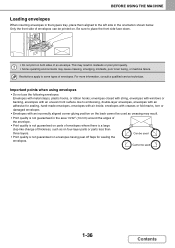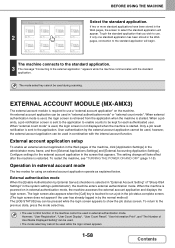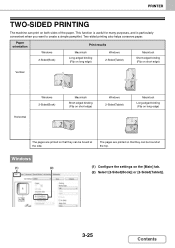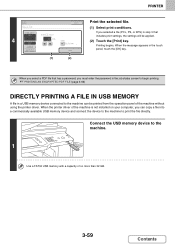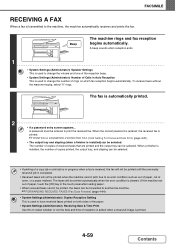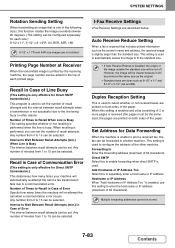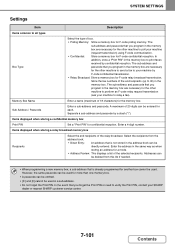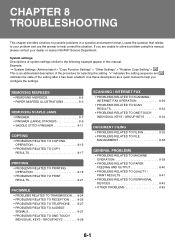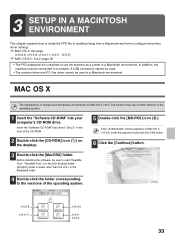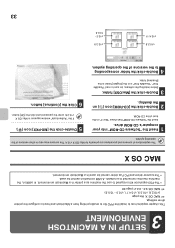Sharp MX-M453N Support Question
Find answers below for this question about Sharp MX-M453N.Need a Sharp MX-M453N manual? We have 2 online manuals for this item!
Question posted by dalKIRKRU on October 23rd, 2013
How To Print 2 Double Sided On Sharp Mx-453n
The person who posted this question about this Sharp product did not include a detailed explanation. Please use the "Request More Information" button to the right if more details would help you to answer this question.
Current Answers
Related Sharp MX-M453N Manual Pages
Similar Questions
Double Sided Scanning Of Documents
Can I scan double-sided 8.5x11 pages into document feeder instead of manually?
Can I scan double-sided 8.5x11 pages into document feeder instead of manually?
(Posted by ccarlson60650 2 years ago)
How Can I Scan And Send A Double Sided Document? The Document Is Two Sided.
how can I scan and send a double sided document? The document is two sided and needs to be sent so t...
how can I scan and send a double sided document? The document is two sided and needs to be sent so t...
(Posted by cwilliams35285 7 years ago)
How To Print Envelopes From Sharp Mx-m453n Pcl6 Printer
created a mail merge of 150 envelopes and tried printing them from the side tray but it continues to...
created a mail merge of 150 envelopes and tried printing them from the side tray but it continues to...
(Posted by acampbell20774 10 years ago)
How Do I Print Double Sided On My Mx-m450n?
I went online to see if there is a special driver because I do not have the option of printing doubl...
I went online to see if there is a special driver because I do not have the option of printing doubl...
(Posted by trinad 10 years ago)