Sharp MX-3100N Support Question
Find answers below for this question about Sharp MX-3100N.Need a Sharp MX-3100N manual? We have 3 online manuals for this item!
Question posted by berzga on February 7th, 2014
How To Remove The Hard Drive To Mx-3100n Sharp
The person who posted this question about this Sharp product did not include a detailed explanation. Please use the "Request More Information" button to the right if more details would help you to answer this question.
Current Answers
There are currently no answers that have been posted for this question.
Be the first to post an answer! Remember that you can earn up to 1,100 points for every answer you submit. The better the quality of your answer, the better chance it has to be accepted.
Be the first to post an answer! Remember that you can earn up to 1,100 points for every answer you submit. The better the quality of your answer, the better chance it has to be accepted.
Related Sharp MX-3100N Manual Pages
MX-2600N | MX-3100N Operation Manual - Page 40


...in a single volume. TROUBLESHOOTING
This chapter explains how to remove paper misfeeds and provides answers to frequently asked questions regarding ...lists the specifications of the machine and its peripheral devices. This manual provides easy-to suit the aims ... to use the machine as a file on the machine's hard drive. PRINTER
This chapter provides detailed explanations of the procedures for using...
MX-2600N | MX-3100N Operation Manual - Page 56


...THE POWER ON AND OFF
The machine has two power switches. Switching off the main power switch or removing the power cord from the outlet while any of the machine, pressing the [Power] key ( )... the DATA and LINE indicators for some states of the indicators are lit or blinking may damage the hard drive and cause data to restart will not make the settings take effect, the machine must be lost.
...
MX-2600N | MX-3100N Operation Manual - Page 322
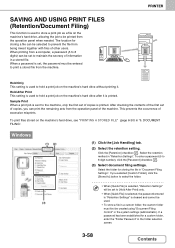
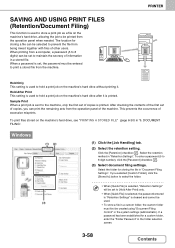
... To enter a password (5 to store a print job as a file on the machine's hard drive after it . If a password has been established for storing the file in "Document Filing ... [Password] checkbox .
(3) Select document filing settings.
To print files stored on the machine's hard drive without printing it is printed.
Select the folder for a custom folder, enter the "Folder Password...
MX-2600N | MX-3100N Operation Manual - Page 415


... to take place if the main power is used , the scanned original and settings are low. It is not possible to leave the document in hard drive.)
1 Place the original. The timer transmission function makes it scanned at night or other times when phone rates are stored on ".
MX-2600N | MX-3100N Operation Manual - Page 547


... transmission, you must scan the original into memory when you wish to leave the document in the auto document feeder or on the built-in hard drive.
• This function cannot be used in the document feeder tray, or face down on the document glass.
2 Specify the destination.
☞ ENTERING DESTINATIONS (page...
MX-2600N | MX-3100N Operation Manual - Page 596


...; PERFORMING "Scan to save the document data of a copy or fax job, or the data of a print job, as needed. For information on the machine's hard drive.
MX-2600N | MX-3100N Operation Manual - Page 597


...is stored.
6-2
Contents Like File, various types of the modes is saved to the hard drive as files containing sensitive or confidential information. OVERVIEW
The document filing function allows you to ... "File", and "Scan to HDD". Use this function saves the document data to the hard drive. Unlike Quick File, various types of a print job, as needed. DOCUMENT FILING
DOCUMENT FILING...
MX-2600N | MX-3100N Operation Manual - Page 598


... be rescanned.
Copy settings must be reselected and the original must be rescanned. Paid
holiday forms? trip
forms? The job can be stored on the hard drive for a meeting ! Convenient for managing frequently used documents
Example: Managing a large number of numerous pages for easy retrieval, letting you need .
DOCUMENT FILING
USES OF...
MX-2600N | MX-3100N Operation Manual - Page 599


...storing a job.
Folders
Three types of 1000 custom folders can also be created on the hard drive
Quick File Main Folder Folder
Custom Folder
Quick File Folder Documents scanned using the [File] ...files saved in the system settings (administrator). Folders on the hard drive. A maximum of folders are automatically assigned to the folder.
When a document is initially available as ...
MX-2600N | MX-3100N Operation Manual - Page 601


... on the deletion cycle: Print the "Administrator Settings List" in the machine helps to prevent the leaking of sensitive information and frees space on the hard drive. When "Automatic Deletion of File Settings" is enabled in the system settings (administrator), all files in the system settings. To check the settings, print the...
MX-2600N | MX-3100N Operation Manual - Page 603


...USING DOCUMENT FILING IN EACH MODE
In copy or image send mode, the original can be saved as a file on the hard drive at the same time it is copied or transmitted. In addition, Scan to HDD can be used to save the scanned data... as an image file at the same time it is copied.
(1)
(2)
COPY
IMAGE SEND
DOCUMENT FILING
Ready to the hard drive without copying or transmitting the data.
MX-2600N | MX-3100N Operation Manual - Page 605
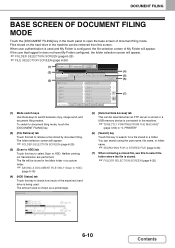
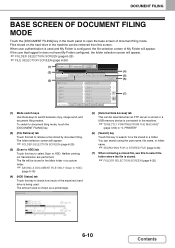
...PRINTER"
(6) [Search] key
Touch this tab to retrieve a file stored by document filing.
Files stored on the hard drive in the Main folder or a custom folder.
☞ SAVING A DOCUMENT FILE ONLY (Scan to HDD)
(page... filing mode. You can be selected when an FTP server is stored or a USB memory device is shown as a percentage. HDD Status
(5) [External Data Access] tab
This can be ...
MX-2600N | MX-3100N Operation Manual - Page 607


...) Stored to have been scanned and then press the [Read-End] key. To cancel Quick File... The selected copy settings are automatically assigned to the hard drive. When a file is stored using "Message Time Setting" in the system settings (administrator).
4 • If you inserted the original pages in the document feeder tray...
MX-2600N | MX-3100N Operation Manual - Page 609


...: Main Folder When user authentication is stored using File without appending file information, the following user name and file name are automatically assigned to the hard drive.
4 The selected copy settings are also saved. • For the procedure for login is automatically selected.
MX-2600N | MX-3100N Operation Manual - Page 770


... a shared folder on a computer is not possible 8-19 • A tray, finisher, or other peripheral device installed on the machine cannot be used 8-19
PROBLEMS RELATED TO PRINT RESULTS • The image is grainy ... connected to the same network as your computer and the machine. This may damage the hard drive or cause the data being stored or received to be connected to the same network (LAN...
MX-2600N | MX-3100N Operation Manual - Page 771


...sometimes not possible when you run multiple applications at once or there is not selected. If a device is not powered on or is in the "Connect via " set to print correctly. Is... Printing is not possible if [Active] is insufficient memory or hard drive space. Printing is not possible if [Ethernet] is selected. Remove the printer driver and then install it may not be installed correctly...
MX-2600N | MX-3100N Operation Manual - Page 775


..., remove and then reinstall the printer driver.
8-21
Contents Point to lengthen the timeout setting of your computer or the machine in the system settings (administrator). ➞ System Settings (Administrator) > "Printer Settings" > "Interface Settings" > "I/O Timeout"
If nonsense characters are printed. Solution
If little free space remains in the memory or hard drive of...
MX-2600N | MX-3100N Operation Manual - Page 790


This may damage the hard drive or cause the data being stored or received to solve a problem using the solutions in that order...the power plug. Wait at least 10 seconds, and then switch on the specified paper 8-42
PROBLEMS RELATED TO PERIPHERAL DEVICES • The connected USB device cannot be used 8-42 • The finisher / saddle stitch finisher does not operate 8-42 • Stapling does...
Quick Start Guide - Page 1


... on the hard drive.
Scanning
Using the scan function. Troubleshooting
Frequently asked questions and how to use.
Faxing
Using the fax function.
Copying
Using the copy function. Printing
Using the printer function.
System settings
Configuring settings to make the machine easier to clear paper misfeeds. MODEL: MX-2600N MX-3100N
DIGITAL FULL COLOR MULTIFUNCTIONAL SYSTEM
Quick...
Safety Guide - Page 5
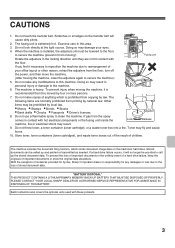
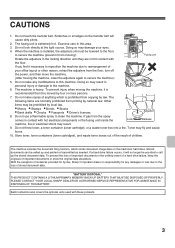
...until they are normally prohibited from the spray comes in the unlikely event of a hard drive failure, keep the originals of children.
The machine includes the document filing function, ... transfer belt. Do not look directly at the light source. PLEASE CONTACT YOUR LOCAL SHARP DEALER OR AUTHORISED SERVICE REPRESENTATIVE FOR ASSISTANCE IN DISPOSING OF THIS BATTERY. CAUTIONS
1. Do...

