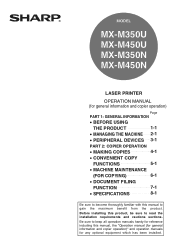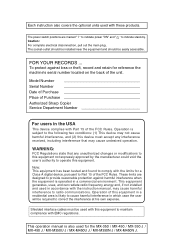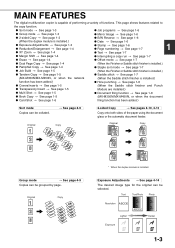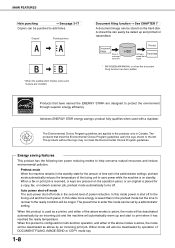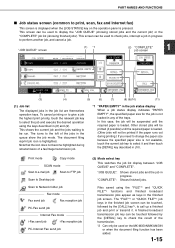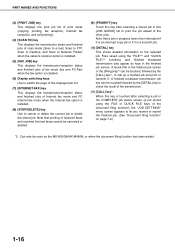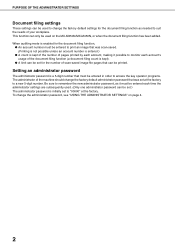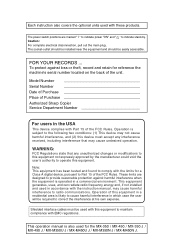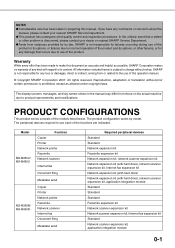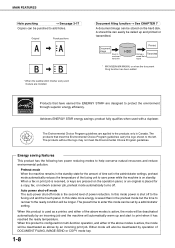Sharp MX-M450N Support Question
Find answers below for this question about Sharp MX-M450N.Need a Sharp MX-M450N manual? We have 3 online manuals for this item!
Question posted by elkposev on May 19th, 2014
How Access Hard Drive Mx-m450n
The person who posted this question about this Sharp product did not include a detailed explanation. Please use the "Request More Information" button to the right if more details would help you to answer this question.
Current Answers
Related Sharp MX-M450N Manual Pages
Similar Questions
Heat Roller Temperature For The Sharp Mx-m450n Copier / Printer?
What is the operating temperature of the Sharp MX-M450N copier / printer heat rollers?
What is the operating temperature of the Sharp MX-M450N copier / printer heat rollers?
(Posted by jch85940 10 years ago)
Erase Hard Drive Sharp Al-1010 Copier
how do I erase hard drive SHARP AL-1010 copier?
how do I erase hard drive SHARP AL-1010 copier?
(Posted by toygarkf 10 years ago)
Sharp Mx-m450n Photocopy Mahine Call For Service Code:u2-12
sharp MX-m450N photocopy mahine the ptocopy machine is not working but written on the surface "call ...
sharp MX-m450N photocopy mahine the ptocopy machine is not working but written on the surface "call ...
(Posted by morenikeayoola 11 years ago)
Where Is The Hard Drive Located And How Do I Remove It?
(Posted by jgomez29807 12 years ago)
How Do I Reformat Or Erase The Hard Drive On Our Sharp Ar Bc260 Copier?
We need to reformat/wipe/erase our copier's hard drive. Don't have the service manual. Does anyone k...
We need to reformat/wipe/erase our copier's hard drive. Don't have the service manual. Does anyone k...
(Posted by mchalloner1121 12 years ago)