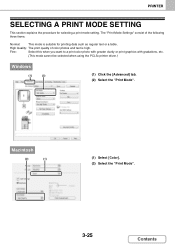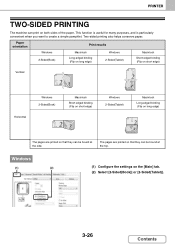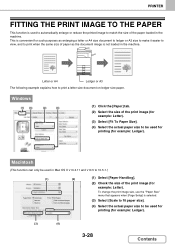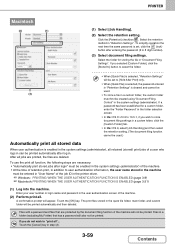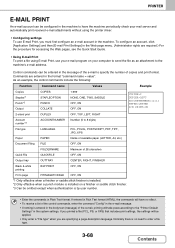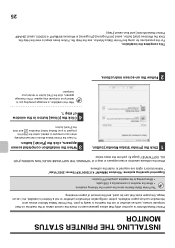Sharp MX-3100N Support Question
Find answers below for this question about Sharp MX-3100N.Need a Sharp MX-3100N manual? We have 3 online manuals for this item!
Question posted by du2el on January 13th, 2014
Sharp Printer Mx-3100n How To Print From Flash Drive
The person who posted this question about this Sharp product did not include a detailed explanation. Please use the "Request More Information" button to the right if more details would help you to answer this question.
Current Answers
Related Sharp MX-3100N Manual Pages
Similar Questions
My Printer Is Not Printing From Any Computer, We Changed Internet Providers Yest
my printer is not printing from any computer, we changed internet providers yesterday. everything el...
my printer is not printing from any computer, we changed internet providers yesterday. everything el...
(Posted by Anonymous-161662 7 years ago)
How Do I Print A Pamphlet With Letter Size Sharp Mx3100n
(Posted by wilecaper 10 years ago)
Sharp Mx-3100n Prints All Files Except Excel. Help.
printer printers all extentions but .xls
printer printers all extentions but .xls
(Posted by office58748 11 years ago)
Printing From Usb Flash Drive
I am trying to print from a USB Flash Drive to a Sharp MX 5001N copier.
I am trying to print from a USB Flash Drive to a Sharp MX 5001N copier.
(Posted by kelley69592 11 years ago)