Sharp MX 2700N Support Question
Find answers below for this question about Sharp MX 2700N - Color Laser - All-in-One.Need a Sharp MX 2700N manual? We have 4 online manuals for this item!
Question posted by lindacanfield on October 27th, 2011
Show Senders Email On Scanned Documents
The person who posted this question about this Sharp product did not include a detailed explanation. Please use the "Request More Information" button to the right if more details would help you to answer this question.
Current Answers
There are currently no answers that have been posted for this question.
Be the first to post an answer! Remember that you can earn up to 1,100 points for every answer you submit. The better the quality of your answer, the better chance it has to be accepted.
Be the first to post an answer! Remember that you can earn up to 1,100 points for every answer you submit. The better the quality of your answer, the better chance it has to be accepted.
Related Sharp MX 2700N Manual Pages
MX-2300N | MX-2700N | MX-3500N | MX-3501N | MX-4500N | MX-4501N Operation Manual Suite - Page 73
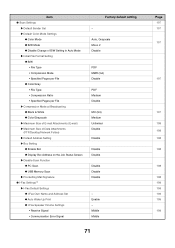
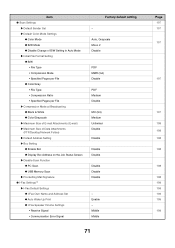
... Mono 2 Disable
PDF MMR (G4) Disable
PDF Medium Disable
MH (G3) Medium Unlimited Disable Disable
Disable Disable
Disable Disable Disable
- Item ● Scan Settings
X Default Sender Set X Default Color Mode Settings
‹ Color Mode ‹ B/W Mode ‹ Disable Change of B/W Setting in Auto Mode X Initial File Format Setting ‹ B/W
• File Type • Compression...
MX-2300N | MX-2700N | MX-3500N | MX-3501N | MX-4500N | MX-4501N Operation Manual Suite - Page 109
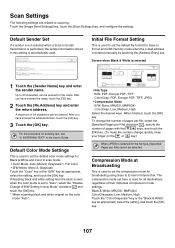
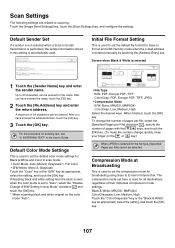
... pages with the
keys, and touch the
[OK] key. (To make the number change quickly, keep
your finger on the color
mode "Auto". Screen when Black & White is automatically used to set the compression mode for entering text, see "6. Default Sender Set
If a sender is not selected when a Scan to E-mail or Internet fax.
MX-2300N | MX-2700N | MX-3500N | MX-3501N | MX-4500N | MX-4501N Operation Manual Suite - Page 188


... pages are also saved.
• To prevent accidental saving of step 2.
12
Select copy settings and then press the
[COLOR START] key (
) or the
[BLACK & WHITE START] key ( ).
• When copying begins, the scanned document image is stored using "Message Time Setting" in the system settings (administrator).
• If you inserted the original...
MX-2300N | MX-2700N | MX-3500N | MX-3501N | MX-4500N | MX-4501N Operation Manual Suite - Page 190


....
Touch the [Cancel] key in the document feeder tray, all pages have been scanned and then press the [Read-End] key. When scanning of step 3.
14 Select copy settings and then press the
[COLOR START] key (
) or the
[BLACK & WHITE START] key ( ).
• When copying begins, the scanned document image is saved to : Main Folder When...
MX-2300N | MX-2700N | MX-3500N | MX-3501N | MX-4500N | MX-4501N Operation Manual Suite - Page 193


...
(2)
Job Detail Settings
(3)
Auto 81/2X11
Original
Back
(4)
Special Modes
(5)
File Information
(6)
(1) [Color Mode] key
Use this key to select the color mode when storing the document.
☞ ORIGINAL SETTINGS FOR "Scan to HDD" (page
19)
(2) [Job Detail Settings] key
Touch this key to select the exposure, resolution, and compression ratio.
☞ ORIGINAL SETTINGS...
MX-2300N | MX-2700N | MX-3500N | MX-3501N | MX-4500N | MX-4501N Operation Manual Suite - Page 226


...devices are generally optional, however, some explanations assume that additional peripheral devices are provided with an automatic document...MX-2300/2700 series" or the "MX-3500/4500 series", the following models are indicated: MX-2300/2700 series: MX-2300N, MX-2700N MX-3500/4500 series: MX-3500N, MX-3501N, MX-4500N, MX...for using scan mode, Internet fax mode, USB memory mode, and PC scan mode on...
MX-2300N | MX-2700N | MX-3500N | MX-3501N | MX-4500N | MX-4501N Operation Manual Suite - Page 255


... text and photographs, such as a text document with a photo pasted on most maps.
32
Select this mode to select the exposure mode
Setting Text/Prtd. Use this setting when the original consists mostly of dark text. How to scan photos. Select this mode for scanning the color shading and fine details found on . This...
MX-2300N | MX-2700N | MX-3500N | MX-3501N | MX-4500N | MX-4501N Operation Manual Suite - Page 274


... photographs, such as a magazine or catalogue. Use this mode for scanning the color shading and fine details found on .
Select this setting when the ...automatically adjusts the exposure for scanning an original which contains both text and printed photographs, such as a text document with a photo pasted on most maps.
51 This mode is best for regular text documents. How to select the ...
MX-2300N | MX-2700N | MX-3500N | MX-3501N | MX-4500N | MX-4501N Operation Manual Suite - Page 335


... [OK] key. Select any settings or functions that appears will vary depending on the
document glass as appropriate for the functions stored in the
1
1
program. To return
to the...• Image Settings : Original Scan Size, Send Size, Two-Sided
Scanning, Format, Color Mode • Send settings • Special modes : Timer Transmission, Card Shot, Job Build,
Slow Scan Mode, File, Quick File,...
MX-2300N | MX-2700N | MX-3500N | MX-3501N | MX-4500N | MX-4501N Operation Manual Suite - Page 617
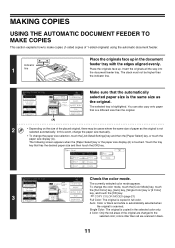
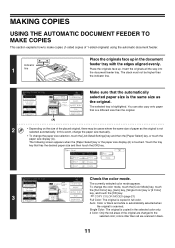
... File
(A)
Make sure that the automatically selected paper size is copied in the document feeder tray with the edges aligned evenly.
MAKING COPIES
USING THE AUTOMATIC DOCUMENT FEEDER TO MAKE COPIES
This section explains how to scan for copy.
0 Check the color mode.
To change the paper size selection, touch the [Job Detail Settings...
MX-2300N | MX-2700N | MX-3500N | MX-3501N | MX-4500N | MX-4501N Operation Manual Suite - Page 625


...the placed original, there may be used when copying from the document glass.
2-Sided Copy
4
OK
Binding Change
Touch the [OK] key.
Full Color Color Mode Job Detail Settings
Auto Exposure
100% Copy Ratio
Original ...is a different size than red are changed to scan for copy.
0 Check the color mode. Single Color: The original is copied in full color. You can also copy onto paper that has ...
MX2300N|MX2700N Operation Manual - Page 138


... Mono 2 Disable
PDF MMR (G4) Disable
PDF Medium Disable
MH (G3) Medium Unlimited Disable Disable
Disable Disable
Disable Disable Disable
- Item ● Scan Settings
X Default Sender Set X Default Color Mode Settings
‹ Color Mode ‹ B/W Mode ‹ Disable Change of B/W Setting in Auto Mode X Initial File Format Setting ‹ B/W
• File Type • Compression...
MX2300N|MX2700N Operation Manual - Page 174


... transmission is automatically used to set the default file format for Black & White and Color in this setting is performed, the sender information stored in scan mode. • Color Mode: Auto (Mono2, Grayscale*), Full Color • B/W Mode: Mono 2, Grayscale Touch the "Color" key or the "B/W" key as appropriate, select the setting, and touch the [OK] key...
MX2300N|MX2700N Operation Manual - Page 203


... is highlighted. Insert the originals all the way into the document feeder tray. The selected tray is scanned. In this event, change the paper size manually.
• To change the color mode, touch the [Color Mode] key, touch the [Full Color] key, [Auto] key, [Single Color] key or [2 Color] key, and touch the [OK] key.
☞ COPY...
MX2300N|MX2700N Operation Manual - Page 211


...document glass.
2-Sided Copy
4
OK
Binding Change
Touch the [OK] key. The selected tray is scanned. In this event, change the paper size manually.
• To change the color mode, touch the [Color Mode] key, touch the [Full Color] key, [Auto] key, [Single Color] key or [2 Color... to 2-Side] key and [2-Side to scan for copy. Full Color Color Mode Job Detail Settings
Auto Exposure
100% Copy...
MX2300N|MX2700N Operation Manual - Page 453


...best balance for scanning the color shading and fine details found on .
This mode is best for a normal original (neither dark nor light). This mode is best for scanning an original which... when the original consists of faint text. How to scan photos. Use this setting for scanning printed photographs, such as a text document with a photo pasted on most maps.
32 Select this...
MX2300N|MX2700N Operation Manual - Page 472


Select this mode for regular text documents.
This mode is best for scanning the color shading and fine details found on .
This mode is best for scanning printed photographs, such as photos in a magazine or catalogue. Use this setting for light and dark parts of the original. How to select the exposure
...
MX2300N|MX2700N Operation Manual - Page 533


...xxx.com
Scan Mode Switch
Image Settings
Scan 81/2x11
Send Settings
Send Auto
5
Special Modes File
Quick File
Select additional settings. Place the original in the document feeder ...8226; Image Settings : Original Scan Size, Send Size, Two-Sided
Scanning, Format, Color Mode • Send settings • Special modes : Timer Transmission, Card Shot, Job Build,
Slow Scan Mode, File, Quick File...
MX2300N|MX2700N Operation Manual - Page 753


...-Year_Hour-Minute-Second (Example: Copy_08012005_134050PM) Stored to the file. Press the [STOP] key ( ). Select copy settings and then press the
[COLOR START] key (
) or the
[BLACK & WHITE START] key ( ).
• When copying begins, the scanned document image is automatically selected. • Only the file name and location of step 2.
12 or
4
To cancel...
Quick Start Guide - Page 1


... for reference whenever needed. Document filing
Storing jobs as files on the hard drive. Scanning
Using the scan function.
Printing
Using the printer function. Copying
Using the copy function.
System settings
Configuring settings to make the machine easier to use. MODEL: MX-2300N MX-3500N MX-2700N MX-3501N MX-4500N MX-4501N
DIGITAL FULL COLOR MULTIFUNCTIONAL SYSTEM
Quick Start Guide...
Similar Questions
How Do I Scan Documents Into A Thumb Drive?
How do I scan documents into a thumb drive?
How do I scan documents into a thumb drive?
(Posted by susan1507 7 years ago)
How To Directly Email Scanned Documents From A Sharp Ar M455n
(Posted by luika 9 years ago)
Color Has Green Tint And One Side Of Copy Is Lighter Than Other
(Posted by keith35364 11 years ago)
Scanning Documents
When scanning how do I select multiple pages to the same document?
When scanning how do I select multiple pages to the same document?
(Posted by cvcpu2 11 years ago)

