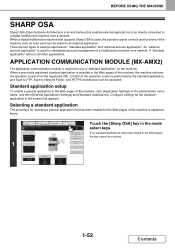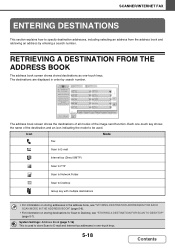Sharp MX-2600N Support Question
Find answers below for this question about Sharp MX-2600N.Need a Sharp MX-2600N manual? We have 4 online manuals for this item!
Question posted by valerier on July 20th, 2011
What Does 'maintenance Required Ta' Mean In The Image Send Function On A Sharpmx
Current Answers
Answer #1: Posted by ehjohnson7 on July 20th, 2011 2:54 PM
TA code means that the all maintenance counter has reached its limit
To clear this you need to clear this easy you want
# , * , c , *
To enter service mode
Type in code 24 press start
Then you want sub code04
Then you can select what you want to clear so the maintenance count all
Execute this yes then press the CA key the machine will restart and away you go
I also do advise that you service representative comes along at some point to check the machine it could need parts because if you stretch the life of parts your machine could become unreliable... But that is up to you.
Related Sharp MX-2600N Manual Pages
Similar Questions
Maintenance required.codefk3 how can I solved
What does Code TA mean & how do I fix/clear it, please Thank you