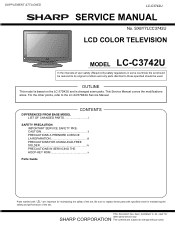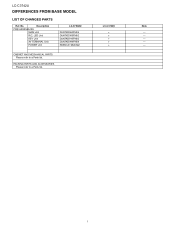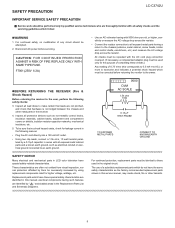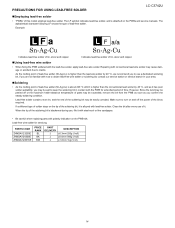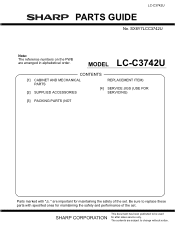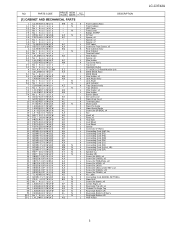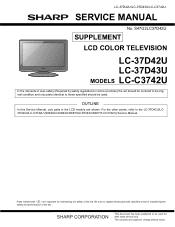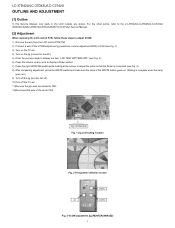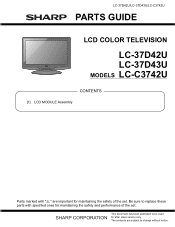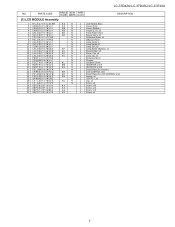Sharp LC-C3742U Support Question
Find answers below for this question about Sharp LC-C3742U.Need a Sharp LC-C3742U manual? We have 1 online manual for this item!
Question posted by Rabirius92 on March 22nd, 2017
The Power And Opc Light Blink Once Together, Then The Power Alone, Pause, Repeat
Current Answers
Answer #1: Posted by Odin on March 22nd, 2017 9:31 AM
Hope this is useful. Please don't forget to click the Accept This Answer button if you do accept it. My aim is to provide reliable helpful answers, not just a lot of them. See https://www.helpowl.com/profile/Odin.
Answer #2: Posted by BusterDoogen on March 22nd, 2017 9:56 AM
I hope this is helpful to you!
Please respond to my effort to provide you with the best possible solution by using the "Acceptable Solution" and/or the "Helpful" buttons when the answer has proven to be helpful. Please feel free to submit further info for your question, if a solution was not provided. I appreciate the opportunity to serve you!
Related Sharp LC-C3742U Manual Pages
Similar Questions
Sharp Aquos LC-C3742U,, black screen. Power & OPC lights blink once together, then the power alo...
Why are the power and OPC lights blinking on my Sharp tv?
When I press the on button on the remote or the set itself, I gert no power. I have tried diferent o...
i have a lc-42d62u and the power and opc light blink when plugged in. The pattern is power light and...