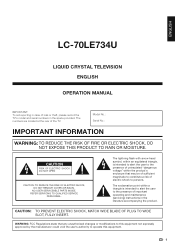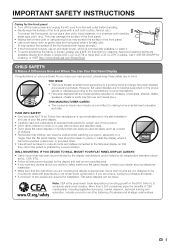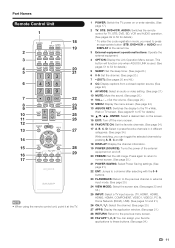Sharp LC-70LE734U Support Question
Find answers below for this question about Sharp LC-70LE734U.Need a Sharp LC-70LE734U manual? We have 1 online manual for this item!
Question posted by bulltaxpv on October 7th, 2011
Is There A Difference Between The Lc-70le734u And The 33u, Which Is Better
The person who posted this question about this Sharp product did not include a detailed explanation. Please use the "Request More Information" button to the right if more details would help you to answer this question.
Current Answers
Answer #1: Posted by jolt on November 9th, 2011 4:09 PM
I was just wondering this myself since I just got the 33u. I asked Sharp tech support and got this: "the 733U is considered a club model, which simply means it is only found in select stores such as Sam's Club, Costco etc.". So I don't think there is much of any difference.
Get your AZ realtor license at the premier AZ real estate school. Also, existing realtors can renew their license with the online real estate courses in Arizona at one of the premier real estate schools in Arizona. Sponsored by Arizona real estate school
Related Sharp LC-70LE734U Manual Pages
Similar Questions
Operation Manual For My Sharp Lc-70le734u How Do I Access Pip
(Posted by Bargeload34 9 years ago)
Flat Panel Lc20b4u-sm Is Broken.
Can I replace a broke flat panel lc 20b4u-sm
Can I replace a broke flat panel lc 20b4u-sm
(Posted by Mbermudezford 11 years ago)
Where Can I Purchase A Lcd Screen For My Lc-46sb54u Flat Panel Tv Brand Is Shar
(Posted by allwayswillbe 12 years ago)