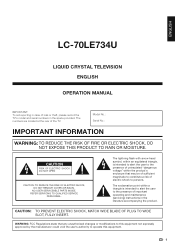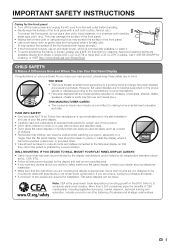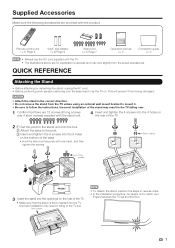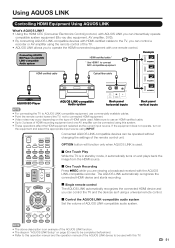Sharp LC-70LE734U Support Question
Find answers below for this question about Sharp LC-70LE734U.Need a Sharp LC-70LE734U manual? We have 1 online manual for this item!
Question posted by Bargeload34 on November 29th, 2014
Operation Manual For My Sharp Lc-70le734u
The person who posted this question about this Sharp product did not include a detailed explanation. Please use the "Request More Information" button to the right if more details would help you to answer this question.
Current Answers
Answer #1: Posted by bengirlxD on November 29th, 2014 2:38 PM
Here is the link to the manual:
http://files.sharpusa.com/Downloads/ForHome/HomeEntertainment/LCDTVs/Manuals/tel_man_LC70LE734U.pdf
Feel free to resubmit the question if you didn't find it useful.
Related Sharp LC-70LE734U Manual Pages
Similar Questions
Operation Manual For My Sharp Lc-70le734u How Do I Access Pip
(Posted by Bargeload34 9 years ago)
Flat Panel Lc20b4u-sm Is Broken.
Can I replace a broke flat panel lc 20b4u-sm
Can I replace a broke flat panel lc 20b4u-sm
(Posted by Mbermudezford 11 years ago)
Is There A Difference Between The Lc-70le734u And The 33u, Which Is
Better
(Posted by bulltaxpv 12 years ago)
Where Can I Purchase A Lcd Screen For My Lc-46sb54u Flat Panel Tv Brand Is Shar
(Posted by allwayswillbe 12 years ago)
Operation Manual For Sharp Aquos Lcd 60' Model # Lc-60e77un
I would like to download the operation manual for the our Sharp Aquos LCD 60" TV Model LC-60E77UN
I would like to download the operation manual for the our Sharp Aquos LCD 60" TV Model LC-60E77UN
(Posted by baja731 13 years ago)