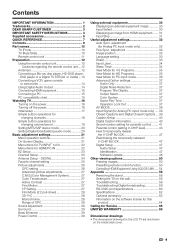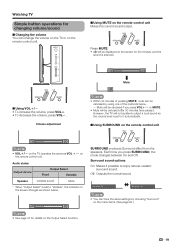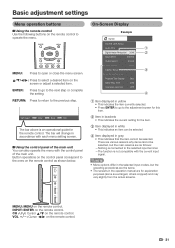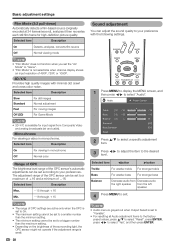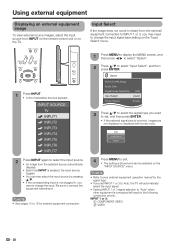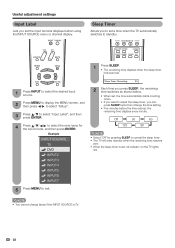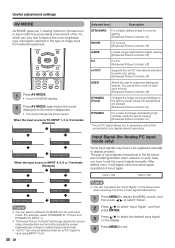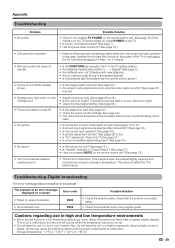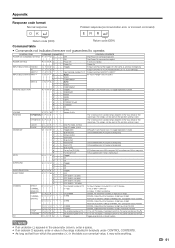Sharp LC-65D64U Support Question
Find answers below for this question about Sharp LC-65D64U - 65" LCD TV.Need a Sharp LC-65D64U manual? We have 1 online manual for this item!
Question posted by sucrab on August 24th, 2013
After Displaying Error K123 .i Tried To Change Factory Setting. But Now When I S
The person who posted this question about this Sharp product did not include a detailed explanation. Please use the "Request More Information" button to the right if more details would help you to answer this question.
Current Answers
Answer #1: Posted by TommyKervz on August 24th, 2013 11:09 AM
Greetins - The question was cropped by the title character limit and came up incomplete. Please do repost, talking advantage of the details box and we'll hopefully assist.
Related Sharp LC-65D64U Manual Pages
Similar Questions
Sharp Lc-65d64u 'communication Failure' Led Flashes (3 X Pwr & 1 X Opc)
I just changed the main board (DUNTKE207FM01) on my Sharp LC-65D64U and now I get a "Communication F...
I just changed the main board (DUNTKE207FM01) on my Sharp LC-65D64U and now I get a "Communication F...
(Posted by mrbugsjunk 2 years ago)
I Just Changed The Main Board On The Lc-65d64u. I A Now Looking For Its Softwar
I just changed the main board on the LC-65D64U. I now get a "Communication Failure" (Power LED flash...
I just changed the main board on the LC-65D64U. I now get a "Communication Failure" (Power LED flash...
(Posted by mrbugs 2 years ago)
Menu Locked, How To Do Reset To Factory Settings?
(Posted by cwiley 9 years ago)
Factory Settings
I need to reset my tv back to factory settings or find out what the proper settings should be for th...
I need to reset my tv back to factory settings or find out what the proper settings should be for th...
(Posted by btywheeler 9 years ago)
My Sharp Tv The Green Start Light Is Flashing Wont Turn On
(Posted by marksfastt1567 11 years ago)