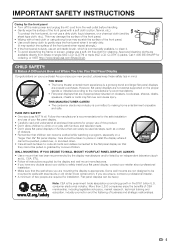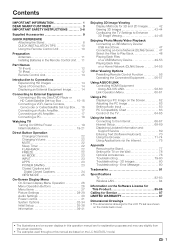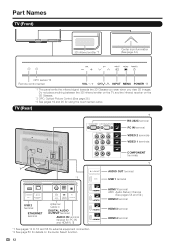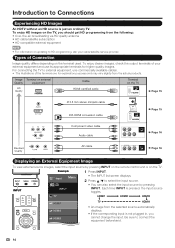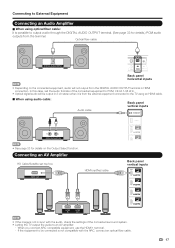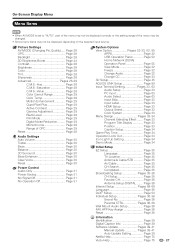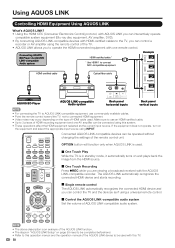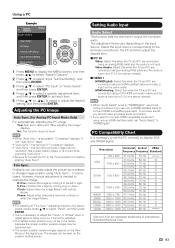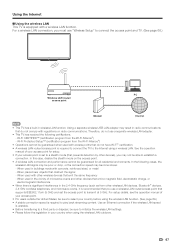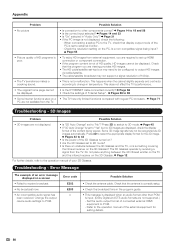Sharp LC60LE835UN Support Question
Find answers below for this question about Sharp LC60LE835UN.Need a Sharp LC60LE835UN manual? We have 2 online manuals for this item!
Question posted by cableguy5553 on December 16th, 2011
Setup For The Variable Audio Output On The Sharp Lc60le835u
I need to set up the variale audio output control on the Sharp LC60LE835u to control the audio going to a Sharp HT-SB600 (sound bar). Pg 35 of the manual. The audio is connected via optical to the sound bar.
Current Answers
Related Sharp LC60LE835UN Manual Pages
Similar Questions
Which Audio Output?
Which audio output can I use to my home theater sound system which receiving my signal from the HDMI...
Which audio output can I use to my home theater sound system which receiving my signal from the HDMI...
(Posted by wadunlap01 10 years ago)
Flat Panel Lc20b4u-sm Is Broken.
Can I replace a broke flat panel lc 20b4u-sm
Can I replace a broke flat panel lc 20b4u-sm
(Posted by Mbermudezford 11 years ago)
Is There A Optical Digital Audio Connection On The Lc52le640u Tv.
Or A Coaxia
(Posted by ljeff 11 years ago)
Where Can I Purchase A Lcd Screen For My Lc-46sb54u Flat Panel Tv Brand Is Shar
(Posted by allwayswillbe 12 years ago)
Variable Audio Output - Sharp Lc46le700un
Does the Sharp LC46LE700UN have stereo audio output jacks and can these jack be set up so the TVs re...
Does the Sharp LC46LE700UN have stereo audio output jacks and can these jack be set up so the TVs re...
(Posted by kazumman 13 years ago)