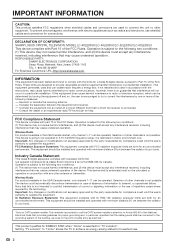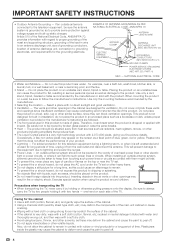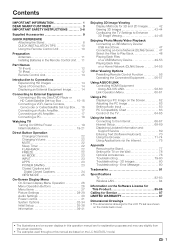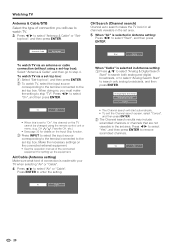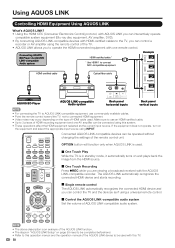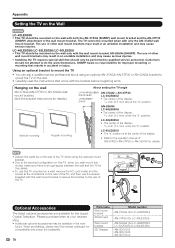Sharp LC60LE835UN Support and Manuals
Get Help and Manuals for this Sharp item

View All Support Options Below
Free Sharp LC60LE835UN manuals!
Problems with Sharp LC60LE835UN?
Ask a Question
Free Sharp LC60LE835UN manuals!
Problems with Sharp LC60LE835UN?
Ask a Question
Most Recent Sharp LC60LE835UN Questions
Where Can I Buy A 60le835 And Seller Accepts A Credit Card With Canadian Address
(Posted by mrupert 10 years ago)
Setup For The Variable Audio Output On The Sharp Lc60le835u
I need to set up the variale audio output control on the Sharp LC60LE835u to control the audio going...
I need to set up the variale audio output control on the Sharp LC60LE835u to control the audio going...
(Posted by cableguy5553 12 years ago)
Popular Sharp LC60LE835UN Manual Pages
Sharp LC60LE835UN Reviews
We have not received any reviews for Sharp yet.