Sharp LC-32D4UJ Support Question
Find answers below for this question about Sharp LC-32D4UJ.Need a Sharp LC-32D4UJ manual? We have 1 online manual for this item!
Question posted by wadunlap01 on March 31st, 2014
Which Audio Output?
Which audio output can I use to my home theater sound system which receiving my signal from the HDMI input? Thanks
Current Answers
There are currently no answers that have been posted for this question.
Be the first to post an answer! Remember that you can earn up to 1,100 points for every answer you submit. The better the quality of your answer, the better chance it has to be accepted.
Be the first to post an answer! Remember that you can earn up to 1,100 points for every answer you submit. The better the quality of your answer, the better chance it has to be accepted.
Related Sharp LC-32D4UJ Manual Pages
LC-26D4U | LC-32D4U | LC-37D4U Operation Manual - Page 2
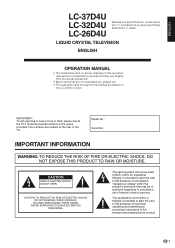
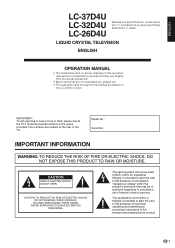
...; Menu items that are not selectable are grayed out. • The examples used throughout this operation manual are for explanation purposes and may be of sufficient magnitude to... REMOVE COVER (OR BACK).
LIQUID CRYSTAL TELEVISION
ENGLISH
OPERATION MANUAL
• The illustrations and on
the LC-32D4U model.
ENGLISH
LC-37D4U LC-32D4U LC-26D4U
Besides the specifications, model name with...
LC-26D4U | LC-32D4U | LC-37D4U Operation Manual - Page 3
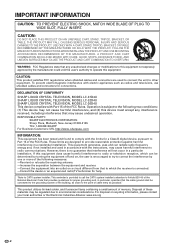
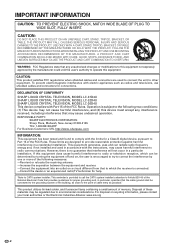
....
FOLLOW THE MANUFACTURER'S INSTRUCTIONS WHEN INSTALLING THE PRODUCT AND USE MOUNTING ACCESSORIES RECOMMENDED BY THE MANUFACTURER.
sharpusa. QUICK STOPS,...received, including interference that to Part 15 of the FCC Rules. DECLARATION OF CONFORMITY SHARP LIQUID CRYSTAL TELEVISION, MODEL LC-37D4U SHARP LIQUID CRYSTAL TELEVISION, MODEL LC-32D4U SHARP LIQUID CRYSTAL TELEVISION, MODEL LC...
LC-26D4U | LC-32D4U | LC-37D4U Operation Manual - Page 8
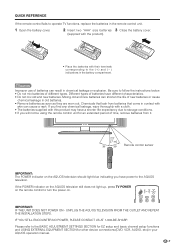
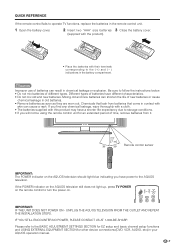
...and (f) indications in the battery compartment.
If you will not be using the remote control unit for other device connections (DVD, VCR, AUDIO, etc) in your AQUOS operation manual.
7
Chemicals that leak from...a cloth. • The batteries supplied with this product may have power to the AQUOS television. IF YOU STILL ENCOUNTER NO POWER, PLEASE CONTACT US AT 1-800-BE-SHARP. QUICK REFERENCE...
LC-26D4U | LC-32D4U | LC-37D4U Operation Manual - Page 9
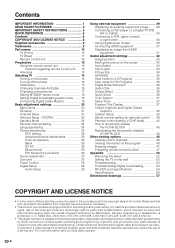
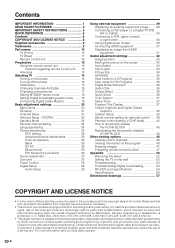
... Mode (3:2 pull-down 26 Sound adjustment 27 Surround 27 Power Control 28 Digital Setup 28 Audio Setup 28
Using external equipment 29 Displaying an external equipment image ...... 29 Connecting a DVD player or a Digital TV STB (Air or Cable 30 Connecting a VCR, game console or camcorder 30 Using Digital Audio Output 30 Connecting HDMI equipment 31 Displaying an...
LC-26D4U | LC-32D4U | LC-37D4U Operation Manual - Page 12


... preset values when you
know it. Part names
TV (Rear)
MONITOR OUTPUT terminals
AC INPUT terminal
INPUT 3 terminals
INPUT 2 terminals
INPUT 1 terminals
DIGITAL CABLE IN terminal
DIGITAL AUDIO OUTPUT terminal
ANALOG IN terminal
DIGITAL AIR IN terminal
SYSTEM RESET**
RESET*
RS-232C terminal
CableCARD™ slot INPUT 4 terminals
* Press RESET if the TV cannot return to its original...
LC-26D4U | LC-32D4U | LC-37D4U Operation Manual - Page 13
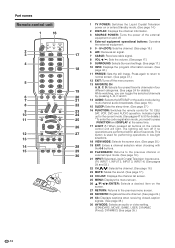
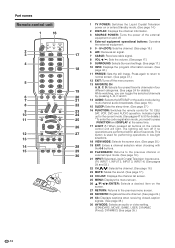
...input mode. (See page 16.)
21 INPUT: Selects a Liquid Crystal Television input source.
(TV, INPUT 1, INPUT 2, INPUT 3, INPUT 4) (See pages
29 and 33.)
22 CH r/s: Selects the channel. (See page 16.)
23 MUTE: Mutes the sound... (See page 24.)
29 CC: Displays captions when receiving closed-caption signals. (See page 38.)
30 AV MODE: Selects an audio or video setting. (STANDARD, MOVIE, GAME, USER,...
LC-26D4U | LC-32D4U | LC-37D4U Operation Manual - Page 18


... Mutes the current sound output.
1 Press MUTE.
• "M" will not suddenly output a loud sound as specified
Variable sound
* When "Output Select" is set to 0 automatically.
Surround sound options • On: Makes it possible to "Variable", the indicator on the screen changes as VOL k/l on the output select function. Watching TV
Changing volume/sound
I Using VOL k/l • To...
LC-26D4U | LC-32D4U | LC-37D4U Operation Manual - Page 19
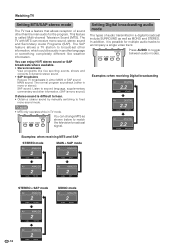
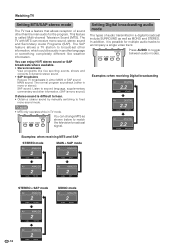
... well as shown below to match the television broadcast signal. You can change MTS as MONO and STEREO. The SAP feature allows a TV station to broadcast other than the main audio for multiple audio tracks to fixed
mono-sound mode. MAIN sound: The normal program soundtrack (either MAIN or SAP sound. In addition, it is difficult to...
LC-26D4U | LC-32D4U | LC-37D4U Operation Manual - Page 20


...tm) Diagnostic Information
Power: ON In band: O.K. Audio: O.K. Disconnecting the cable antenna
1 Turn on the...use a CableCARD security module you can receive various digital services provided by a different expression depending on the power of minutes before video output...module upgrade
screen is not displayed. NOTE
• Use a signal splitter (commercially available) for this type of the ...
LC-26D4U | LC-32D4U | LC-37D4U Operation Manual - Page 21
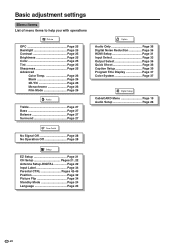
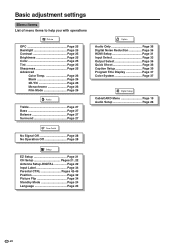
... 36 Digital Noise Reduction Page 36 HDMI Setup Page 31 Input Select Page 33 Output Select Page 36 Quick Shoot Page 36 Caption Setup Page 39 Program Title Display Page 37 Color System Page 37
Digital Setup
CableCARD Menu Page 19 Audio Setup Page 28
Power Control
No Signal Off Page 28 No Operation Off...
LC-26D4U | LC-32D4U | LC-37D4U Operation Manual - Page 28


... choose Surround by pressing SURROUND on the remote control unit.
• Audio menu is grayed out when Output Select is set using the "Audio" menu.
1
Press MENU and the MENU screen displays.
2
Press c/d to select "Audio".
3
Press a/b to select "Surround", and then
press ENTER. Surround]
Audio
Power Control
Treble [ 0] -15
+15
Bass
[ 0] -15
+15
Balance [ 0] L
R
Surround...
LC-26D4U | LC-32D4U | LC-37D4U Operation Manual - Page 29
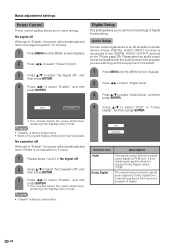
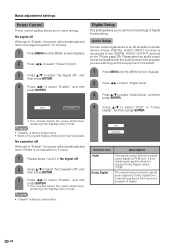
... energy.
The optical output terminal outputs audio signal by PCM form. It reproduces sound from surround program of Digital broadcasting. No operation off
When set to "Enable", the power will automatically shut down , remaining time displays every minute.
Basic adjustment settings
Power Control
Power control setting allows you to the DIGITAL AUDIO OUTPUT terminal on the TV...
LC-26D4U | LC-32D4U | LC-37D4U Operation Manual - Page 30
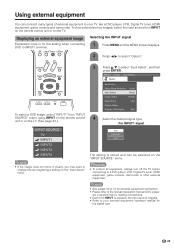
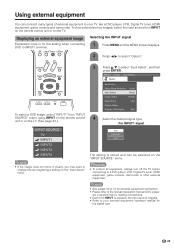
... TV tuner, HDMI equipment, game console and camcorder.
To watch a DVD image, select "INPUT1" from INPUT on the remote control unit or on the "INPUT SOURCE" menu.
Input Select]
Option
Audio Only
Digital Noise Reduction [Low]
Input Select
[Auto]
Output Select
[Fixed]
Quick Shoot
[On]
Caption Setup
Program Title Display
[No]
4 Select the desired signal type.
Using external...
LC-26D4U | LC-32D4U | LC-37D4U Operation Manual - Page 31
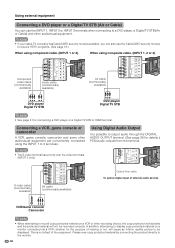
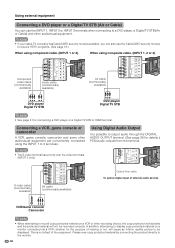
... to HDMI terminal. NOTE
• If your cable-TV company has CableCARD security module available, you can use the CableCARD security module to receive HDTV programs. (See page 19.)
When using component cable. (INPUT 1 or 2)
When using the INPUT 1 to the monitor.
30
NOTE • The S-video terminal has priority over the video terminals.
(INPUT 3 only)
Using Digital Audio Output
It...
LC-26D4U | LC-32D4U | LC-37D4U Operation Manual - Page 32
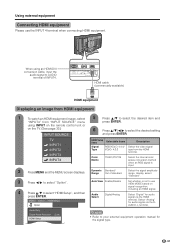
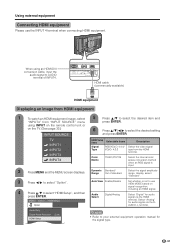
... on the remote control unit or
on
signal recognition,
including an HDMI signal.
4
Press a/b to select "Option". using an HDMI-DVI conversion cable, input the
audio signal to select the desired setting
INPUT SOURCE
and press ENTER. Usually, select
"Standard".
3
Press c/d to select "HDMI Setup", and then Audio
Digital/Analog
press ENTER. Auto View Enable/Disable
Set whether or not...
LC-26D4U | LC-32D4U | LC-37D4U Operation Manual - Page 37


...; Sound via the MONITOR OUTPUT terminal
Off
is output without screen image. Selected item
Description
On
Audio is not adjustable and constantly outputs. Audio Only
When listening to select "On", and then press ENTER.
• If video noise occurs, turn the function "Off".
NOTE
3
Press c/d to music from a music program, you to select what controls the audio output...
LC-26D4U | LC-32D4U | LC-37D4U Operation Manual - Page 53
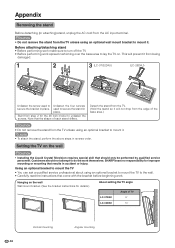
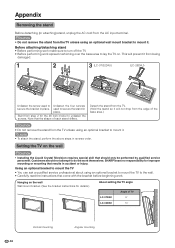
... the wall
CAUTION
• Installing the Liquid Crystal Television requires special skill that the shape of each stand ...service personnel.
used to mount it from being
damaged.
1
2
3 (LC-37/32D4U)
(LC-26D4U)
Unfasten the screw used to do ...input terminal. Hanging on . Appendix
Removing the stand
Before detaching (or attaching) stand, unplug the AC cord from the TV unless using...
LC-26D4U | LC-32D4U | LC-37D4U Operation Manual - Page 54
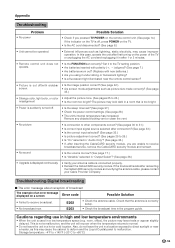
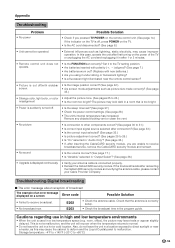
...panel to receive
broadcast service, remove the CableCARD security module and reinsert.
• No sound
• Is the volume too low? (See page 17.) • Is "Variable" selected in "Audio... regarding use in high and low temperature environments
• When the unit is used in ... Is correct input signal source selected after connection? (See page 33.) • Is the correct input selected? (...
LC-26D4U | LC-32D4U | LC-37D4U Operation Manual - Page 57
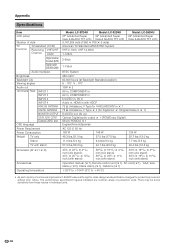
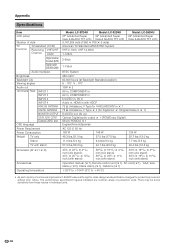
...panel
Number of dots
TV Function
TV-standard (CCIR)
Receiving VHF/UHF Channel CATV
Digital Terrestrial Broadcast (8VSB)
Digital cable (64/256 QAM)
Audio multiplex
Brightness Backlight Life Viewing angles Audio out Terminals Rear
INPUT 1 INPUT 2
OSD language
INPUT 3 INPUT 4 ANALOG ANTENNA DIGITAL ANTENNA MONITOR OUTPUT DIGITAL AUDIO OUTPUT...Model: LC-26D4U
26o... AV in Audio in, HDMI in with ...
LC-26D4U | LC-32D4U | LC-37D4U Operation Manual - Page 60
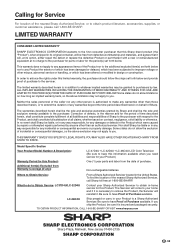
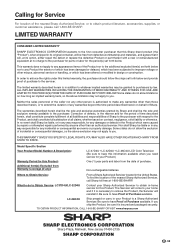
... or otherwise.
Model Specific Section
Your Product Model Number & Description:
LC-37D4U • LC-32D4U • LC-26D4U LCD Color Television (Be sure to the servicer.
In order to enforce the rights ...AND FITNESS FOR USE ARE LIMITED TO THE PERIOD(S) FROM THE DATE OF PURCHASE SET FORTH BELOW.
Some states do to Obtain Service: LC37D4U/LC-32D4U
Contact your home and if ...
Similar Questions
Flat Panel Lc20b4u-sm Is Broken.
Can I replace a broke flat panel lc 20b4u-sm
Can I replace a broke flat panel lc 20b4u-sm
(Posted by Mbermudezford 11 years ago)
My Sharp Lcd Television Lc -37hv4m Won't Turn On Red Light Blinking
(Posted by Anonymous-74776 11 years ago)
No Audio Output For My Surround Sound
Lc-70le640u
Brand New Just Out Of Box.
I am trying to set up my surround sound on my new tv. I get no responce at all. I hooked up a sepe...
I am trying to set up my surround sound on my new tv. I get no responce at all. I hooked up a sepe...
(Posted by dijom 11 years ago)
Where Can I Purchase A Lcd Screen For My Lc-46sb54u Flat Panel Tv Brand Is Shar
(Posted by allwayswillbe 12 years ago)
How Do You Fix A Green Line On A Sharp Lcd Panel Model Lc-45gd6u?
(Posted by ppearson 13 years ago)

