Sharp LC-60LE810UN Support Question
Find answers below for this question about Sharp LC-60LE810UN.Need a Sharp LC-60LE810UN manual? We have 2 online manuals for this item!
Question posted by gogetadr on October 8th, 2013
How To Get Netflix Code For Sharp Aquos 60
The person who posted this question about this Sharp product did not include a detailed explanation. Please use the "Request More Information" button to the right if more details would help you to answer this question.
Current Answers
There are currently no answers that have been posted for this question.
Be the first to post an answer! Remember that you can earn up to 1,100 points for every answer you submit. The better the quality of your answer, the better chance it has to be accepted.
Be the first to post an answer! Remember that you can earn up to 1,100 points for every answer you submit. The better the quality of your answer, the better chance it has to be accepted.
Related Sharp LC-60LE810UN Manual Pages
LC-40LE810UN | LC-46LE810UN | LC-52LE810UN | LC-60LE810UN Operation Manual - Page 4


... from that provides guidelines for help. DECLARATION OF CONFORMITY: SHARP LIQUID CRYSTAL TELEVISION, MODEL LC-40LE810UN/LC-46LE810UN/LC-52LE810UN/LC-60LE810UN This device complies with the limits for "TV Location".
... Electrical Code that to which was developed by the manufacturer could void the user's authority to operate this equipment not expressly approved by SHARP Corporation for...
LC-40LE810UN | LC-46LE810UN | LC-52LE810UN | LC-60LE810UN Operation Manual - Page 5


... may result in any heat sources such as they exit from the type of the Sharp Liquid Crystal Television. If the provided plug does not fit into the product, c) If the ...battery power, or other hazards.
20) Safety Check-Upon completion of your Liquid Crystal Television, please read the Important Safety Instructions carefully before using this product from tip-over. 13...
LC-40LE810UN | LC-46LE810UN | LC-52LE810UN | LC-60LE810UN Operation Manual - Page 6


...television equipment, be sure the antenna system is grounded so as radiators, heat registers, stoves, or other electric light or power circuits, or where it from the wall outlet and disconnect the antenna. Article 810 of the National Electrical Code... pool; Please note that produce heat. • The Liquid Crystal panel is not designed for the grounding electrode. An outside antenna system, ...
LC-40LE810UN | LC-46LE810UN | LC-52LE810UN | LC-60LE810UN Operation Manual - Page 7


... old cinder block construction. Flat panel displays can easily be pushed, pulled over and cause injury. More than life" flat panel display. • Carefully read and understand all . IMPORTANT SAFETY INSTRUCTIONS
Caring for the Liquid Crystal panel • Turn off the main power and unplug the AC cord from Sharp in the $161 billion...
LC-40LE810UN | LC-46LE810UN | LC-52LE810UN | LC-60LE810UN Operation Manual - Page 8


...Wall 61 Troubleshooting 62-63 Troubleshooting - Contents
IMPORTANT INFORMATION 1 Trademarks 2 DEAR SHARP CUSTOMER 3 IMPORTANT SAFETY INSTRUCTIONS 3-5
Supplied Accessories 7
QUICK REFERENCE Attaching the ...41 Operating the Connected Equipment 41-42
Using AQUOS LINK Controlling HDMI Equipment Using AQUOS LINK 43-45 Link Operation Menu 45-...60 Setting the TV on the inside back cover.
6
LC-40LE810UN | LC-46LE810UN | LC-52LE810UN | LC-60LE810UN Operation Manual - Page 10


... sunlight or strong lighting. IF YOU STILL ENCOUNTER NO POWER, PLEASE CONTACT US AT 1-800-BE-SHARP. In addition, do not place in an area with the cable clamp. QUICK REFERENCE
QUICK INSTALLATION ... control unit closer to the back of the television.
(See page 9.)
2 Connect the AC plug for the first time, press
POWER on the touch sensor panel on the front of the remote control unit....
LC-40LE810UN | LC-46LE810UN | LC-52LE810UN | LC-60LE810UN Operation Manual - Page 13


..., DVD, BD, VCR and AUDIO operation. (See pages 41 to 42 for details.)
* To enter the code registration mode, you need to press an appropriate button (STB, DVD•VCR or AUDIO) and DISPLAY at ... audio broadcasts. (See page 19.)
31 FREEZE: Set the still image. This button will function only when AQUOS LINK is used . (See pages 43 to 45 for details.)
22 POWER SAVING: Select Power Saving settings....
LC-40LE810UN | LC-46LE810UN | LC-52LE810UN | LC-60LE810UN Operation Manual - Page 25


... Backlight Page 24 Contrast Page 24 Brightness Page 24 Color Page 24 Tint Page 24 Sharpness Page 24 Advanced Pages 24-25
C.M.S.-Hue Page 24 C.M.S.-Saturation Page 24 C.M.S.-Value Page...View Mode Page 28 Freeze Page 28 Change Audio Page 28 Change CC Page 28 DOCK Page 28 AQUOS LINK Setup Page 44 Input Terminal Setting.......... Page 29 Program Title Display Page 29 Position Page 29...
LC-40LE810UN | LC-46LE810UN | LC-52LE810UN | LC-60LE810UN Operation Manual - Page 44


..., 23 06, 35
• Numbers marked with * are SAT codes, all others are STB codes. AUDIO BRAND
SHARP SHARP (SOUND BAR)
REMOTE CONTROL CODE NUMBER
01 02
DVD/BD/LD BRAND
DENON JVC KENWOOD MAGNAVOX MARANTZ ...MITSUBISHI PANASONIC PHILIPS PIONEER PROSCAN RCA SAMSUNG SHARP SONY TOSHIBA YAMAHA ZENITH
REMOTE CONTROL CODE NUMBER
24 31 36 26 26 28 24, 37 26, 38 ...
LC-40LE810UN | LC-46LE810UN | LC-52LE810UN | LC-60LE810UN Operation Manual - Page 53


... you are any settings without numbers, specify the
numbers by using Live Support.
Canada uses 6-digit codes.
• For the U.S.
Mail Center: Stay connected with SHARP news and more about the many benefits of AQUOS Advantage membership available to you to receive support service over the internet to receive remote assistance...
LC-40LE810UN | LC-46LE810UN | LC-52LE810UN | LC-60LE810UN Operation Manual - Page 59


...the newest software version.
4 Obtain the Netflix activation code. The screen of the TV
1 Press DOCK to display the DOCK.
2 Press c/d to select "NETFLIX", and then press
ENTER.
3 Read the Disclaimer displayed on ... then set Internet Setting (see page 34) or by visiting http://www.netflix.com/sharp from Netflix", and then press ENTER. If
you do not have a Netfl...
LC-40LE810UN | LC-46LE810UN | LC-52LE810UN | LC-60LE810UN Operation Manual - Page 67


...for the Liquid Crystal Television. There may be...LC-40LE810UN)
AN-37P30 (for LC-40LE810UN) AN-52AG4 (for LC-46LE810UN/LC-52LE810UN/ LC-60LE810UN)
65 Appendix
LCD panel
Item Size Resolution
Model: LC-52LE810UN 52o Class (52 1/32o Diagonal) 2,073,600 pixels (1,920 g 1,080)
Model: LC-60LE810UN 60o Class (60...SHARP reserves the right to make design and specification changes ...
Service Manual - Page 1


...
LCD COLOR TELEVISION
LC-40LE810UN LC-46LE810UN LC-52LE810UN MODELS LC-60LE810UN
In the interests of the set. CONTENTS
SAFETY PRECAUTION IMPORTANT SERVICE SAFETY PRECAUTION i PRECAUTIONS A PRENDRE LORS DE LA REPARATION ii PRECAUTIONS FOR USING LEAD-FREE SOLDER iii
OUTLINE MAJOR SERVICE PARTS iv
[2] REMOVING OF MAJOR PARTS (LC-46LE810UN 4-6
[3] REMOVING OF MAJOR PARTS (LC-52LE810UN 4-11...
Service Manual - Page 5


.../LED Drive Unit (LC-52LE810UN) POWER/LED Drive Unit (LC-60LE810UN) TOUCH SENSOR Unit *2 LCD CONTROL Unit (LC-40LE810UN) LCD CONTROL Unit (LC-46LE810UN) LCD CONTROL Unit (LC-52LE810UN) LCD CONTROL Unit (LC-60LE810UN) LED PWB Unit (LC-40LE810UN), x4 LED PWB Unit (LC-46LE810UN), x4 LED PWB Unit (LC-52LE810UN), x4 LED PWB Unit (LC-60LE810UN), x4 LED PWB Unit (LC-60LE810UN), x4
Ref...
Service Manual - Page 7


...LC-40LE810UN)
AN-37P30 (for LC-40LE810UN) AN-52AG4 (for the Liquid Crystal Television. [2] SPECIFICATIONS (LC-52/60LE810UN)
LC-40/46/52/60LE810UN (1st Edition)
LCD panel
Item Size Resolution
Model: LC-52LE810UN 52" Class (52 1/32" Diagonal) 2,073,600 pixels (1,920 x 1,080)
Model: LC-60LE810UN 60" Class (60...are nominal values of continuous improvement, SHARP reserves the right to make design...
Service Manual - Page 9


...5
6
7 8 9 10 11 12 13 14 15 16 17 18
LC-40/46/52/60LE810UN (1st Edition)
1 POWER: Switch the TV power on and off the...TV, STB, DVD, BD, VCR and AUDIO operation.
* To enter the code registration mode, you need to press an
appropriate button (STB, DVD •...DISPLAY
at the TV.
2 - 2 This button
will function
only when AQUOS LINK is used .
22 POWER SAVING: Select Power Saving settings.
23...
Service Manual - Page 46
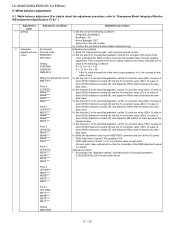
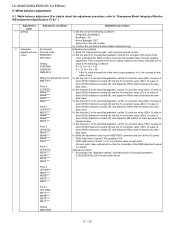
... LEV10045 MG1G**** MG1B**** MG1R**** MG1Y****
Writing MSET0003
5 - 12 Process mode
1) Send the "adjustment process" code using the remote control. KY0F0000
R > G: Ye = G x 1.05
0SDS0001 SBSL0016
Multi-point adjustment mode ...adjustment. LC-40/46/52/60LE810UN (1st Edition)
9. Then compare the R and G values; AV MODE: [DYNAMIC]
Backlight: +16
Active Backlight: OFF
Aging Time: Min. 60 minutes...
Service Manual - Page 47


... checker. Refer to [EDID WRITE ENT] and press the [ENT] key. Netflix & WMDRM Key writing (Main PWB: QPWBXF452WJZZ)
1. The data cannot be written...)
Monochro: ON
Active Backlight: OFF
Aging Time: Min. 60 minutes
10. It can check if the key data is ... precautions.
10.3.
Adjustment point
Adjustment conditions
LC-40/46/52/60LE810UN (1st Edition)
Adjustment procedure
[Adjustment standard...
Service Manual - Page 77


...
LCD COLOR TELEVISION
LC-40LE810UN LC-46LE810UN LC-52LE810UN MODELS LC-60LE810UN
CONTENTS
[1] PRINTED WIRING BOARD ASSEMBLIES
[2] LCD PANEL
[3] CABINET AND MECHANICAL PARTS (LC-40LE810UN)
[4] CABINET AND MECHANICAL PARTS (LC-46LE810UN)
[5] CABINET AND MECHANICAL PARTS (LC-52LE810UN)
[6] CABINET AND MECHANICAL PARTS (LC-60LE810UN)
[7] SUPPLIED ACCESSORIES
[8] PACKING PARTS (LC-40LE810UN) (NOT...
Service Manual - Page 85


... Edition)
[6] CABINET AND MECHANICAL PARTS (LC-60LE810UN)
a
1
21
37
K
f
40
g
B
h j
E
19 C 18
46 A
17
J
K
e
ICON
1-2
d
Unit
TOUCH
b R/C,
SENSOR ...
39 39
24 24
f
POWER/LED
g
DRIVE
m
38 Unit
28
n
F
31
3
j
54
33
47
kG
25
40 60" LCD PANEL Module
38 43
2
2-2
2-1 B
2-7
2-9
2-8 2-6
2-10
6 2-5 2-8
2-4
2-8
41 41 42
41 44
2-3
5
4
41 A
45 20
49 13
43...
Similar Questions
Aquos 60 Inch Tv How To Get Netflix Activation Code
(Posted by colebkati 10 years ago)
Sharp Aquos 60 Cannot Change Channels From Remote Control
(Posted by PaAmi 10 years ago)
Sharp Aquos 60' P And O Lights Bleanking And Tv Wont Turn On
(Posted by sntrcrafy 10 years ago)

