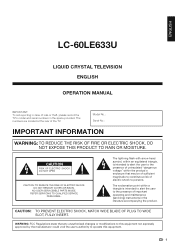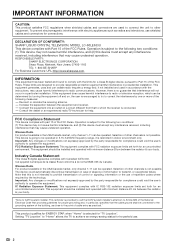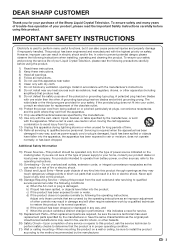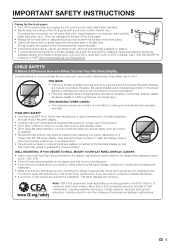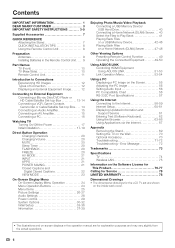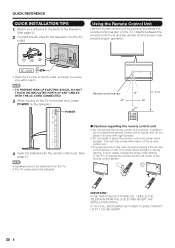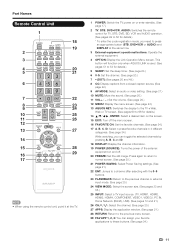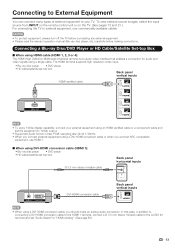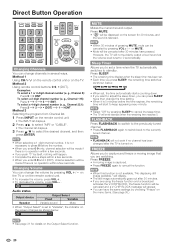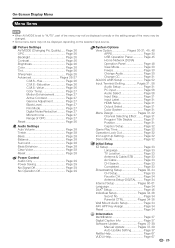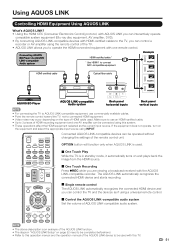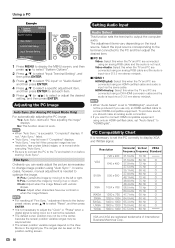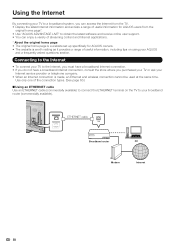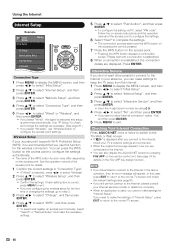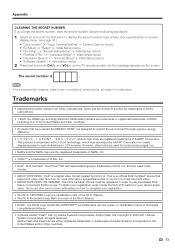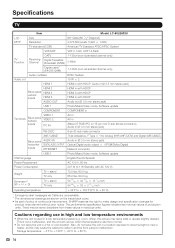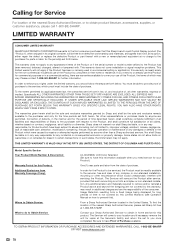Sharp LC-60LE633U Support Question
Find answers below for this question about Sharp LC-60LE633U.Need a Sharp LC-60LE633U manual? We have 1 online manual for this item!
Question posted by papubobto on July 20th, 2014
Sharp Aquos 60 Lc-60le633u Wont Turn On
The person who posted this question about this Sharp product did not include a detailed explanation. Please use the "Request More Information" button to the right if more details would help you to answer this question.
Current Answers
Related Sharp LC-60LE633U Manual Pages
Similar Questions
Sharp Lc-60le633u Tv Is Flashing And No Picture Or Sound. Backlight Replacement
https://www.helpowl.com/q/Sharp/LC60LE633U/Troubleshooting/indicator-light-sharp-lc60le633u-led-flas...
https://www.helpowl.com/q/Sharp/LC60LE633U/Troubleshooting/indicator-light-sharp-lc60le633u-led-flas...
(Posted by mahya1 9 years ago)
Sharp Aquos 52 In Lcd Wont Turn On Lights Blinking
(Posted by billRUB 9 years ago)
Sharp 60 In Tv Wont Turn On With Remote
(Posted by leewirees 9 years ago)
Sharp Lc-60le633u Blink One Slow Flash The One Long Flash On The Power Light. Dy
Any ideas wht this could be?
Any ideas wht this could be?
(Posted by cmshawaii 11 years ago)
Indicator Light On My Sharp Lc-60le633u Led Is Flashing And No Picture Or Sound.
(Posted by littleduk 12 years ago)