Sharp LC-60LE810UN Support Question
Find answers below for this question about Sharp LC-60LE810UN.Need a Sharp LC-60LE810UN manual? We have 2 online manuals for this item!
Question posted by gunbu on November 28th, 2013
Sharp Aquos 60 Blinking Power Light Wont Turn On
The person who posted this question about this Sharp product did not include a detailed explanation. Please use the "Request More Information" button to the right if more details would help you to answer this question.
Current Answers
There are currently no answers that have been posted for this question.
Be the first to post an answer! Remember that you can earn up to 1,100 points for every answer you submit. The better the quality of your answer, the better chance it has to be accepted.
Be the first to post an answer! Remember that you can earn up to 1,100 points for every answer you submit. The better the quality of your answer, the better chance it has to be accepted.
Related Sharp LC-60LE810UN Manual Pages
LC-40LE810UN | LC-46LE810UN | LC-52LE810UN | LC-60LE810UN Operation Manual - Page 7


...
Caring for the Liquid Crystal panel • Turn off the main power and unplug the AC cord from Sharp in single (00Z-LCD-CLOTH) or triple (00Z-LCD-CLOTH-3) packs.
However, flat panel displays are not always supported on the proper stands or installed according to the manufacturer's recommendations. • Flat panel displays that children can...
LC-40LE810UN | LC-46LE810UN | LC-52LE810UN | LC-60LE810UN Operation Manual - Page 8


... 2 DEAR SHARP CUSTOMER 3 IMPORTANT...fier 15 Connecting a PC 16
Watching TV Turning On/Off the Power 17 Initial Installation 17
Direct Button Operation Changing Channels 18... the Connected Equipment 41-42
Using AQUOS LINK Controlling HDMI Equipment Using AQUOS LINK 43-45 Link Operation Menu ...Netflix 57-59
Appendix Removing the Stand 60 Setting the TV on the inside back cover.
...
LC-40LE810UN | LC-46LE810UN | LC-52LE810UN | LC-60LE810UN Operation Manual - Page 10


... IF YOU STILL ENCOUNTER NO POWER, PLEASE CONTACT US AT 1-800-BE-SHARP. AC outlet
• Place ...lighting.
UNPLUG THE TELEVISION FROM THE OUTLET AND REPEAT THE INSTALLATION STEPS. In addition, do not place in an area with the cable clamp. In such cases, change the angle of the television.
(See page 9.)
2 Connect the AC plug for the first time, press
POWER on the touch sensor panel...
LC-40LE810UN | LC-46LE810UN | LC-52LE810UN | LC-60LE810UN Operation Manual - Page 13


... still image. This button will function only when AQUOS LINK is used . (See pages 43 to 45 for details.)
* To enter the code registration mode, you can toggle the selected channels by pressing A, B, C and D.
19 DISPLAY: Display the channel information.
20 POWER (SOURCE): Turns the power of the external equipment on or enter standby...
LC-40LE810UN | LC-46LE810UN | LC-52LE810UN | LC-60LE810UN Operation Manual - Page 25


...26 Clear Voice Page 26
Power Control Audio Only Page 27 Power Saving Page 27 No Signal...AQUOS LINK Setup Page 44 Input Terminal Setting..........
Page 29 Program Title Display Page 29 Position Page 29 Caption Setup Page 29 Game Play Time Page 29 Operation Lock Out Page 29 Icon Light... Page 24 Color Page 24 Tint Page 24 Sharpness Page 24 Advanced Pages 24-25
C.M.S.-Hue Page...
LC-40LE810UN | LC-46LE810UN | LC-52LE810UN | LC-60LE810UN Operation Manual - Page 32


...
Reset
• This function will be set to "4 Color LCD", "AQUOS Net"
or "Feature Demo", pressing FREEZE pauses/restarts demo. • ...front of the TV turns on the remote control unit.
• When "Demo Mode" is set to "DYNAMIC (Fixed)". Home: "Power Saving" is set ... is the factory preset value. On-Screen Display Menu
Icon Light Up Setting When this function is set to "DYNAMIC (Fixed...
LC-40LE810UN | LC-46LE810UN | LC-52LE810UN | LC-60LE810UN Operation Manual - Page 43
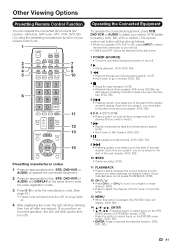
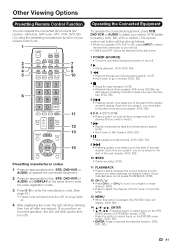
...•VCR or
AUDIO) and DISPLAY at the same time.
1 POWER (SOURCE) • Turns the connected equipment power on and off .)
Operating the Connected Equipment
To operate the connected ...once the LED no longer lights
up.
4 After registering the code, the LED will stop blinking
then turn off after one second. (If you perform an incorrect operation, the LED will blink quickly then turn off .
2 I &#...
LC-40LE810UN | LC-46LE810UN | LC-52LE810UN | LC-60LE810UN Operation Manual - Page 46


...When an AQUOS LINK-compatible... AQUOS LINK-compatible recorder.
Disable: AQUOS ...AQUOS LINK
AQUOS LINK Setup
Example
System Options
Menu
System Options AQUOS LINK Setup
AQUOS LINK Control
[On]
Auto Power...AQUOS LINK Control
Select AQUOS LINK Control to disable AQUOS LINK function even when an AQUOS...AQUOS LINK-compatible equipment.
Auto Power...AQUOS LINK-compatible devices are connected, ...
LC-40LE810UN | LC-46LE810UN | LC-52LE810UN | LC-60LE810UN Operation Manual - Page 47


... recording. Link Operation Menu
Link Operation
Link Operation
Menu
Recorder Power On/Off Device Operation panel Play from Rec. Book) Change Audio Output Device
[By AQUOS SP]
Change Surround Mode Choosing Operating Device AQUOS LINK Setup
Turning On/Off AQUOS LINK-compatible Equipment You can use "AQUOS LINK Setup" and "Selecting
Recorder" to select the equipment for...
LC-40LE810UN | LC-46LE810UN | LC-52LE810UN | LC-60LE810UN Operation Manual - Page 48


... each time you press ENTER in the AQUOS LINK-compatible equipment. 1 Power on the status of AQUOS LINK-Compatible Equipment
You can call up a setup menu from the AQUOS LINK-compatible audio system is connected.
Using AQUOS LINK
Using the Device Operation Panel You can use the device operation panel to control playback operations. 1 Press OPTION to...
LC-40LE810UN | LC-46LE810UN | LC-52LE810UN | LC-60LE810UN Operation Manual - Page 52


...-VA400U HN-VA100U
Number of ports 4 +1 4 1
The SHARP PLC adapter kit (sold separately) lets you use the existing ... now you are provided). Data can be affected by power line conditions, other devices to the Internet, please consult... cable (commercially available) to connect the ETHERNET terminal on using your AQUOS
and a frequently asked questions section. Internet Setup
H Connecting to the...
LC-40LE810UN | LC-46LE810UN | LC-52LE810UN | LC-60LE810UN Operation Manual - Page 64
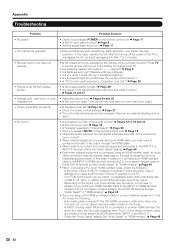
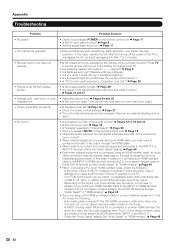
...bright.
• Power is cut off the power of the TV or unplugging the AC cord and replugging it under strong or fluorescent lighting?
• Is a fluorescent light illuminated near the remote... connected to the shared AUDIO IN terminal for video only. Page 8 • Has the power been turned on the remote control unit? Remove any objects blocking vent or
clean.
• No sound...
LC-40LE810UN | LC-46LE810UN | LC-52LE810UN | LC-60LE810UN Operation Manual - Page 66
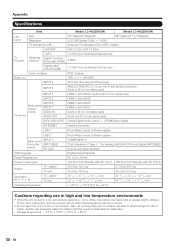
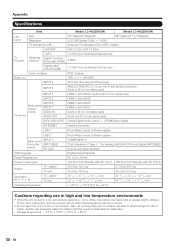
...;cations
LCD panel
Item Size Resolution
Model: LC-40LE810UN 40o Class (40o Diagonal) 2,073,600 pixels (1,920 g 1,080)
Model: LC-46LE810UN 46o Class... Analog (VHF/UHF/CATV) and Digital (AIR/CABLE) 9-pin D-sub male connector
OSD language
English/French/Spanish
Power Requirement
AC 120 V, 60 Hz
Power Consumption
140 W (0.5 W Standby with AC 120 V) 160 W (0.5 W Standby with AC 120 V)
Weight
...
LC-40LE810UN | LC-46LE810UN | LC-52LE810UN | LC-60LE810UN Operation Manual - Page 67


...Television. Appendix
LCD panel
Item Size Resolution
Model: LC-52LE810UN 52o Class (52 1/32o Diagonal) 2,073,600 pixels (1,920 g 1,080)
Model: LC-60LE810UN 60o Class (60...pin D-sub male connector
OSD language
English/French/Spanish
Power Requirement
AC 120 V, 60 Hz
Power Consumption
170 W (0.5 W Standby with AC 120 ...nominal values of continuous improvement, SHARP reserves the right to make ...
Service Manual - Page 6


...60°C)
1 - 1 SPECIFICATIONS
[1] SPECIFICATIONS (LC-40/46LE810UN)
Service Manual
LCD panel
Item Size Resolution
Model: LC-40LE810UN 40" Class (40" Diagonal) 2,073,600 pixels (1,920 x 1,080)
Model: LC...male connector
OSD language
English/French/Spanish
Power Requirement
AC 120 V, 60 Hz
Power Consumption
140 W (0.5 W Standby ...LC-40/46/52/60LE810UN (1st Edition)
LCC-H40ALE8P10TUNER 1.
Service Manual - Page 7


...LC-52/60LE810UN)
LC-40/46/52/60LE810UN (1st Edition)
LCD panel
Item Size Resolution
Model: LC-52LE810UN 52" Class (52 1/32" Diagonal) 2,073,600 pixels (1,920 x 1,080)
Model: LC-60LE810UN 60" Class (60... nominal values of continuous improvement, SHARP reserves the right to make design and specification changes for LC-46LE810UN/LC-52LE810UN/ LC-60LE810UN)
1 - 2 The performance specification...
Service Manual - Page 9


... This button
will function
only when AQUOS LINK is used .
22 POWER SAVING: Select Power Saving settings.
23 ENT: Jumps ...11 12 13 14 15 16 17 18
LC-40/46/52/60LE810UN (1st Edition)
1 POWER: Switch the TV power on and off the menu screen.
16 ...C and D.
19 DISPLAY: Display the channel information.
20 POWER (SOURCE): Turns the power of the external equipment
28
on or enter standby.
2 ...
Service Manual - Page 34
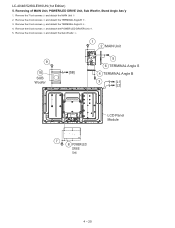
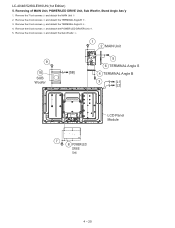
... Unit
9
10
[SB]
SUB Woofer
5
6 TERMINAL Angle S
4 TERMINAL Angle B
3
[L1]
[L2]
7 8 POWER/LED DRIVE Unit
LCD Panel Module
4 - 20 Remove the 7 lock screws and detach the MAIN Unit 2. LC-40/46/52/60LE810UN (1st Edition)
5. Remove the 6 lock screws and detach the POWER/LED DRIVER Unit . 5. Remove the 2 lock screws and detach the TERMINAL Angle...
Service Manual - Page 36
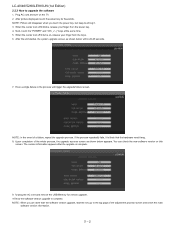
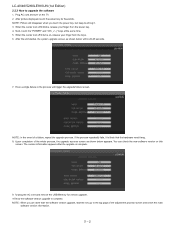
...will trigger the upgrade failure screen. LC-40/46/52/60LE810UN (1st Edition)
2.2.3 How to... the top page of the whole process, the upgrade success screen as shown below appears. When the center icon LED blinks...turns on, release your finger from the power key. 4. Next, touch the "POWER" and "CH ( )" keys at the same time. 5. LE810UN
7. Plug AC cord and turn...
Service Manual - Page 51


... the other remote controller keys (power, volume
/ , channel / , light control (brightness sensor), broadcast select) are disabled. and then turned off when the main power switch is off by stopping the power supply from 0 to 60 (no loop) 20 The sound volume to the "Power-On Fixed" sheet. LC-40/46/52/60LE810UN (1st Edition)
1) POWER ON FIXED
Selection Default Explanation...
Similar Questions
I Have A Sharp Lc60le810un Aquos 60 Tv And It Wont Turn On The Light In Front
blinks in and out long short long short
blinks in and out long short long short
(Posted by beNic 9 years ago)
Sharp Aquos Lc-60le810un Won't Turn On Power Light Blinks
(Posted by minhajes 10 years ago)
Sharp Aquos 2 Green Flashing Lights Wont Turn On
(Posted by Bepops1 10 years ago)
My Sharp Aquos 60 Inch Power Light Button Flashes,i Held Down The Input And Volu
I held down the input and volume buttons,it came back on then the next day it shuts back off.
I held down the input and volume buttons,it came back on then the next day it shuts back off.
(Posted by andreagrier 10 years ago)

