Sharp LC-60LE640U Support Question
Find answers below for this question about Sharp LC-60LE640U.Need a Sharp LC-60LE640U manual? We have 1 online manual for this item!
Question posted by monmgb on July 27th, 2014
What Are The Mounting Specifications For Model: Lc-60le640u Sku: 4841624
The person who posted this question about this Sharp product did not include a detailed explanation. Please use the "Request More Information" button to the right if more details would help you to answer this question.
Current Answers
There are currently no answers that have been posted for this question.
Be the first to post an answer! Remember that you can earn up to 1,100 points for every answer you submit. The better the quality of your answer, the better chance it has to be accepted.
Be the first to post an answer! Remember that you can earn up to 1,100 points for every answer you submit. The better the quality of your answer, the better chance it has to be accepted.
Related Sharp LC-60LE640U Manual Pages
LC-52LE640U | LC-52C6400U | LC-60LE640U | LC-60C6400U | LC-70LE640U | LC-70C6400U | LC-80LE633U Operation Manual - Page 3


... the TV's model and serial numbers in the space provided. The exclamation point within a triangle is intended to alert the user to the presence of important operating and maintenance (servicing) instructions in the literature accompanying the product.
ENGLISH
LC-80LE633U LC-70LE640U LC-70C6400U LC-60LE640U LC-60C6400U LC-52LE640U LC-52C6400U
LIQUID CRYSTAL TELEVISION
ENGLISH
OPERATION MANUAL...
LC-52LE640U | LC-52C6400U | LC-60LE640U | LC-60C6400U | LC-70LE640U | LC-70C6400U | LC-80LE633U Operation Manual - Page 4


... guidelines for an uncontrolled environment. "Note to CATV system installer: This reminder is not possible. DECLARATION OF CONFORMITY: SHARP LIQUID CRYSTAL TELEVISION, MODEL LC-80LE633U/LC-70LE640U/LC-60LE640U/ LC-52LE640U/LC-70C6400U/LC-60C6400U/LC-52C6400U This device complies with FCC radiation exposure limits set forth for proper grounding and, in particular, specifies that the...
LC-52LE640U | LC-52C6400U | LC-60LE640U | LC-60C6400U | LC-70LE640U | LC-70C6400U | LC-80LE633U Operation Manual - Page 5
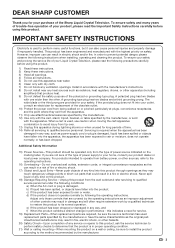
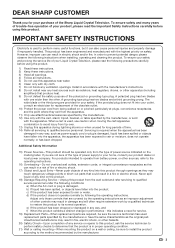
... as this can result in proper operating condition.
21) Wall or ceiling mounting-When mounting the product on a wall or ceiling, be sure the service technician has...all warnings. 4) Follow all servicing to this indicates a need for replacement of your Liquid Crystal Television, please read the Important Safety Instructions carefully before using this apparatus near any way, and f) ...
LC-52LE640U | LC-52C6400U | LC-60LE640U | LC-60C6400U | LC-70LE640U | LC-70C6400U | LC-80LE633U Operation Manual - Page 7


...Where You Use Your Flat Panel Display
Congratulations on your flat panel display. • Carefully read and understand all instructions supplied by the display and wall mount manufacturers. •...mounts are available directly from the wall outlet before handling. • Gently wipe the surface of the front panel with furniture and television sets. • Don't place flat panel...
LC-52LE640U | LC-52C6400U | LC-60LE640U | LC-60C6400U | LC-70LE640U | LC-70C6400U | LC-80LE633U Operation Manual - Page 8


... for This Product 76-78
Calling for Service 79 LIMITED WARRANTY 79
Dimensional Drawings • The dimensional drawings for LC-80LE633U 66 Removing the Stand 67 Setting the TV on the LC-70LE640U model.
6 Contents
IMPORTANT INFORMATION 1-2 DEAR SHARP CUSTOMER 3 IMPORTANT SAFETY INSTRUCTIONS 3-5
Supplied Accessories 7
QUICK REFERENCE Attaching the Stand 7 QUICK INSTALLATION TIPS...
LC-52LE640U | LC-52C6400U | LC-60LE640U | LC-60C6400U | LC-70LE640U | LC-70C6400U | LC-80LE633U Operation Manual - Page 9


...lay down the TV.
■ LC-70LE640U/LC-60LE640U/LC-52LE640U/LC-70C6400U/LC-60C6400U/LC-52C6400U
Refer to page 66 for the instructions on the installation of the LC-80LE633U.
1 Confirm that.... Improper installation may vary slightly from the TV unless using an optional wall mount bracket to mount it from being damaged.
Supplied Accessories
Make sure the following accessories are 12 ...
LC-52LE640U | LC-52C6400U | LC-60LE640U | LC-60C6400U | LC-70LE640U | LC-70C6400U | LC-80LE633U Operation Manual - Page 10


... into the AC
outlet. In such cases, change the angle of the television.
(See page 9.)
2 Connect the AC plug for the first time, press
POWER on the television. • For model LC-80LE633U, the control panel is located
on the TV for the television into the remote control unit. (See
page 9.)
• Speakers cannot be...
LC-52LE640U | LC-52C6400U | LC-60LE640U | LC-60C6400U | LC-70LE640U | LC-70C6400U | LC-80LE633U Operation Manual - Page 12


For model LC-80LE633U, the control panel is located on the Audio Select function.
10 Part Names
TV (Front)
OPC sensor *
TV (Rear/Side)
*2
POWER button MENU button INPUT button
Channel buttons (...
LC-52LE640U | LC-52C6400U | LC-60LE640U | LC-60C6400U | LC-70LE640U | LC-70C6400U | LC-80LE633U Operation Manual - Page 14


.... AIR
• You can also select the input source by pressing INPUT on the remote control unit or on the TV. • For model LC-80LE633U, the control panel is located on the left side of the TV as seen from the front. To enjoy clearer images, check the output terminals of your...
LC-52LE640U | LC-52C6400U | LC-60LE640U | LC-60C6400U | LC-70LE640U | LC-70C6400U | LC-80LE633U Operation Manual - Page 19


... remote control unit. (See page 9.) 2. Press POWER on the TV or on the remote control unit again to turn the power on. • For model LC-80LE633U, the control panel is turned off . • The TV enters standby and the image on page 33. Language Location & Time TV Location Antenna & Cable/STB Air...
LC-52LE640U | LC-52C6400U | LC-60LE640U | LC-60C6400U | LC-70LE640U | LC-70C6400U | LC-80LE633U Operation Manual - Page 26


... • Press ENTER to go to the next step or complete the
setting. Using the control panel of the main unit You can be selected, but the main reasons are as follows: -Nothing is.... • The order of the TV as shown below. • For model LC-80LE633U, the control panel is not compatible with the control panel of the screen.
2 Item displayed in the operational guide bar at the bottom...
LC-52LE640U | LC-52C6400U | LC-60LE640U | LC-60C6400U | LC-70LE640U | LC-70C6400U | LC-80LE633U Operation Manual - Page 29


...and a minimum of 480p, 720p, or 1080p. Off: Normal image.
■ LC-80LE633U/LC-70C6400U/LC-60C6400U/ LC-52C6400U AquoMotion240: Turns the LED backlight on input signal type.
• "Film Mode...
• Depending on -screen black level to display motion picture more clearly.
■ LC-70LE640U/LC-60LE640U/LC-52LE640U 120Hz High/120Hz Low: For obtaining a clearer image. Off: Normal color. High...
LC-52LE640U | LC-52C6400U | LC-60LE640U | LC-60C6400U | LC-70LE640U | LC-70C6400U | LC-80LE633U Operation Manual - Page 34


... No adjustment.
• To unlock the buttons on the remote control by using the control panel of the main unit (see page 24): 1 Press MENU to display the MENU screen, ... LED on the front of demo mode.
■ LC-70LE640U/LC-60LE640U/LC-52LE640U SmartCentral/Feature Demo/Auto Play
■ LC-80LE633U/LC-70C6400U/LC-60C6400U/ LC-52C6400U AquoMotion240/SmartCentral/Feature Demo/ Auto Play
If you ...
LC-52LE640U | LC-52C6400U | LC-60LE640U | LC-60C6400U | LC-70LE640U | LC-70C6400U | LC-80LE633U Operation Manual - Page 68
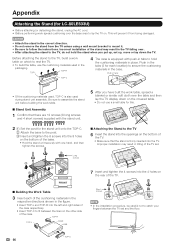
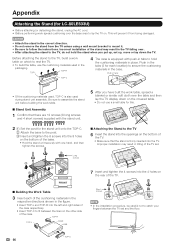
...
• Attach the stand in the correct direction. • Do not remove the stand from the TV unless using a wall mount bracket to mount it from being damaged. Appendix
Attaching the Stand (for LC-80LE633U)
• Before attaching (or detaching) the stand, unplug the AC cord. • Before performing work
table on which...
LC-52LE640U | LC-52C6400U | LC-60LE640U | LC-60C6400U | LC-70LE640U | LC-70C6400U | LC-80LE633U Operation Manual - Page 69


... the TV. (Hold the stand so it . ■ LC-80LE633U/LC-70LE640U/LC-60LE640U/LC-70C6400U/LC-60C6400U
1
2
Unfasten the four screws used to secure the stand in Detach the stand from the edge of the base area.)
• In the installation procedure, be careful not to mount it
place. Appendix
Removing the Stand
• Before detaching...
LC-52LE640U | LC-52C6400U | LC-60LE640U | LC-60C6400U | LC-70LE640U | LC-70C6400U | LC-80LE633U Operation Manual - Page 70


... accident or injury. LC-60LE640U/LC-60C6400U • The "e" position is enough space between the wall and the TV for details.
SHARP bears no responsibility for details.)
Vertical mounting
Angular mounting
About setting the TV angle
AN-52AG4 0/5°
LC-70LE640U/LC-70C6400U
• The center of the
TV.
1
LC-60/52LE640U LC-60/52C6400U
1
1
2
68 LC-52LE640U/LC-52C6400U
•...
LC-52LE640U | LC-52C6400U | LC-60LE640U | LC-60C6400U | LC-70LE640U | LC-70C6400U | LC-80LE633U Operation Manual - Page 71


...- If you install the TV on . Appendix
■ LC-80LE633U
The wall mount kit (sold separately) allows you to mount the TV on installing the wall mount, see the instructions provided with the VESA standard screw speci&#...64257;cations. • Do not use this model, make...
LC-52LE640U | LC-52C6400U | LC-60LE640U | LC-60C6400U | LC-70LE640U | LC-70C6400U | LC-80LE633U Operation Manual - Page 75


Specifications
TV
LCD panel
Item
Size Resolution
Model: LC-80LE633U
80o Class (80o Diagonal) 2,073,600 pixels (1,920 g 1,080)
Model: LC-70LE640U/LC-70C6400U
70o Class (69 1/2o Diagonal)
TV-... 10 W g 2 HDMI in with HDCP, Audio in (Ø 3.5 mm stereo jack), ARC
HDMI 2
Back panel HDMI 3
vertical
inputs
HDMI 4
AUDIO OUT
HDMI in with HDCP HDMI in with HDCP HDMI in with HDCP Audio out...
LC-52LE640U | LC-52C6400U | LC-60LE640U | LC-60C6400U | LC-70LE640U | LC-70C6400U | LC-80LE633U Operation Manual - Page 76


...mount bracket
Model number AN-52AG4 (for compatibility and check the availability.
When purchasing, please read the newest catalogue for LC-70LE640U/LC-60LE640U/ LC-52LE640U/LC-70C6400U/ LC-60C6400U/LC-52C6400U)
74 Specifications
LCD panel
Item
Size Resolution
Model: LC-60LE640U/LC...Optional Accessory
The listed optional accessory is available for the Liquid Crystal Television.
LC-52LE640U | LC-52C6400U | LC-60LE640U | LC-60C6400U | LC-70LE640U | LC-70C6400U | LC-80LE633U Operation Manual - Page 81


...maintenance or any complex or non-standard installation, mounting or other encumbrance which were caused by repairs ...Model Specific Section Your Product Model Number & Description:
LC-80LE633U/LC-70LE640U/LC-60LE640U/LC-52LE640U/ LC-70C6400U/LC-60C6400U/LC-52C6400U LCD Color Television..., AND FITNESS FOR A PARTICULAR PURPOSE ARE SPECIFICALLY EXCLUDED. IF, UNDER APPLICABLE STATE LAW, IMPLIED...
Similar Questions
Firmware Update For Model Lc-32lb370u?
firmware update for model LC-32LB370U?
firmware update for model LC-32LB370U?
(Posted by abelsierra68 4 years ago)
Powercord For Sharp Liquid Crystal Tv Modell # Lc-20s4u-s
i need to purchase the powercord for this sharp liquid crystal tv model # LC-20S4U-S
i need to purchase the powercord for this sharp liquid crystal tv model # LC-20S4U-S
(Posted by daddynel64 8 years ago)
Screws For Sharp Model Lc-60c6400u
Theformally screws do not fit...Any suggestions?
Theformally screws do not fit...Any suggestions?
(Posted by Lilalp 11 years ago)

