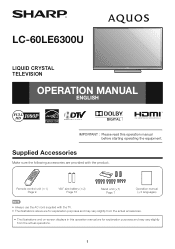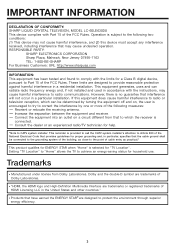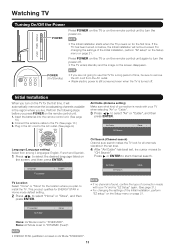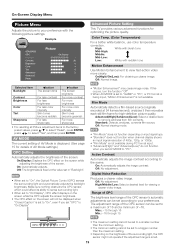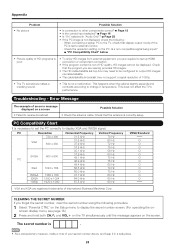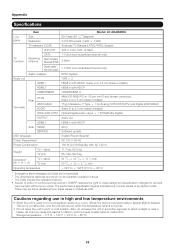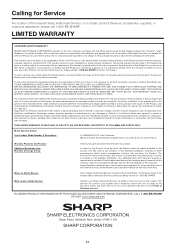Sharp LC-60LE6300U Support Question
Find answers below for this question about Sharp LC-60LE6300U.Need a Sharp LC-60LE6300U manual? We have 1 online manual for this item!
Question posted by azulcasimorado3 on January 16th, 2012
Hi, My Screen Is Broken I Need The Cost Of The Panel Please For Lc-60le6300u
The screen is broken and I need to know if is worth it to replace just the panel, I need to know if you do deliveries in Canada and how much the cost?
Thank you, I hope you can help me.
Current Answers
Related Sharp LC-60LE6300U Manual Pages
Similar Questions
Unit Will Not Pwr On Either By Remote Or Power Button.
Worked the night before would not turn on in the morning
Worked the night before would not turn on in the morning
(Posted by dbmccrary 7 years ago)
Sharp Lc60le6300u Manual
just bought samsung sound bar.. set up was easy..plugged in fiber optic cable to tv from snd bar...n...
just bought samsung sound bar.. set up was easy..plugged in fiber optic cable to tv from snd bar...n...
(Posted by bigcat7777 10 years ago)
Looks Like Heat Marks Or Water Marks In Screen..what Are They? Part Replacement?
(Posted by ferdeng 11 years ago)
I Have A Sharp Lc-42d43u But The Screen Is Damaged. Can I Replace Lcd?
I only want to replace the lcd. Is this possible?
I only want to replace the lcd. Is this possible?
(Posted by nomo99 12 years ago)