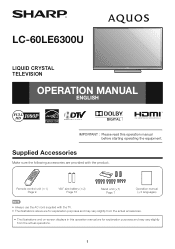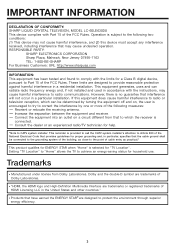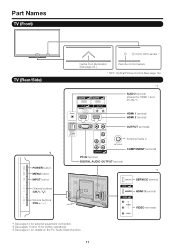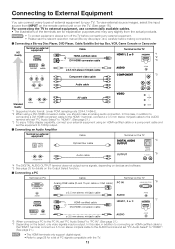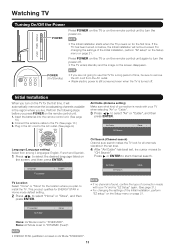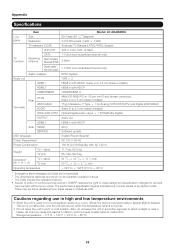Sharp LC-60LE6300U Support Question
Find answers below for this question about Sharp LC-60LE6300U.Need a Sharp LC-60LE6300U manual? We have 1 online manual for this item!
Question posted by dbmccrary on November 9th, 2016
Unit Will Not Pwr On Either By Remote Or Power Button.
Current Answers
Answer #1: Posted by BusterDoogen on November 9th, 2016 5:09 PM
I hope this is helpful to you!
Please respond to my effort to provide you with the best possible solution by using the "Acceptable Solution" and/or the "Helpful" buttons when the answer has proven to be helpful. Please feel free to submit further info for your question, if a solution was not provided. I appreciate the opportunity to serve you!
Related Sharp LC-60LE6300U Manual Pages
Similar Questions
Sharp tv won't respond to any remote or the main power button on the tv. Arrow on tv is flashing.
The screen is broken and I need to know if is worth it to replace just the panel, I need to know if ...
Flashing green light on power, when power button held, red light appears, then for a slit second a b...
Try putting on tv but the power button shows green and the tv screen still remains blank.