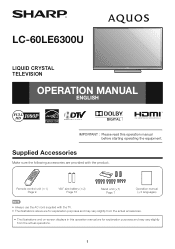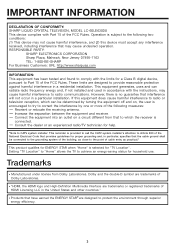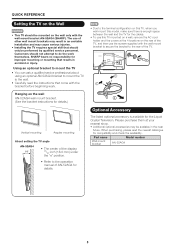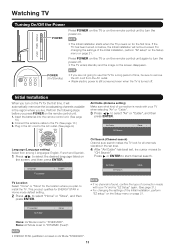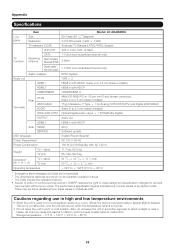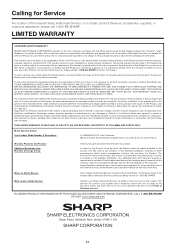Sharp LC-60LE6300U Support Question
Find answers below for this question about Sharp LC-60LE6300U.Need a Sharp LC-60LE6300U manual? We have 1 online manual for this item!
Question posted by atzawr22 on March 30th, 2013
How Do I Execute Auto Scan.
The person who posted this question about this Sharp product did not include a detailed explanation. Please use the "Request More Information" button to the right if more details would help you to answer this question.
Current Answers
Related Sharp LC-60LE6300U Manual Pages
Similar Questions
Unit Will Not Pwr On Either By Remote Or Power Button.
Worked the night before would not turn on in the morning
Worked the night before would not turn on in the morning
(Posted by dbmccrary 7 years ago)
How To Setup Auto Scan For Sharp Aquos Model Lc-37d62u
I try the menu and go to the SET UP option, scoll down to ANTENNA SET_UP_DIGITAL< then hit enter ...
I try the menu and go to the SET UP option, scoll down to ANTENNA SET_UP_DIGITAL< then hit enter ...
(Posted by onlyonelis 9 years ago)
Flat Panel Lc20b4u-sm Is Broken.
Can I replace a broke flat panel lc 20b4u-sm
Can I replace a broke flat panel lc 20b4u-sm
(Posted by Mbermudezford 11 years ago)
Hi, My Screen Is Broken I Need The Cost Of The Panel Please For Lc-60le6300u
The screen is broken and I need to know if is worth it to replace just the panel, I need to know if ...
The screen is broken and I need to know if is worth it to replace just the panel, I need to know if ...
(Posted by azulcasimorado3 12 years ago)