Sharp LC-60LE600U Support Question
Find answers below for this question about Sharp LC-60LE600U.Need a Sharp LC-60LE600U manual? We have 1 online manual for this item!
Question posted by ybwysong on August 31st, 2014
Can U Play A Movie From Usb On A Sharp Lc60le600u
The person who posted this question about this Sharp product did not include a detailed explanation. Please use the "Request More Information" button to the right if more details would help you to answer this question.
Current Answers
There are currently no answers that have been posted for this question.
Be the first to post an answer! Remember that you can earn up to 1,100 points for every answer you submit. The better the quality of your answer, the better chance it has to be accepted.
Be the first to post an answer! Remember that you can earn up to 1,100 points for every answer you submit. The better the quality of your answer, the better chance it has to be accepted.
Related Sharp LC-60LE600U Manual Pages
Operation Manual - Page 1
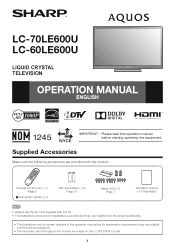
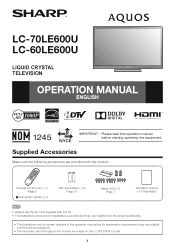
LC-70LE600U LC-60LE600U
LIQUID CRYSTAL TELEVISION
OPERATION MANUAL ENGLISH
IMPORTANT : Please read this manual are provided with the TV. • The illustrations above are for explanation purposes and may vary slightly from the actual accessories.
• The illustrations and on the LC-60LE600U model.
1
Remote control unit (g1) Page 9
■ Connection guide (g1)
"AA" size battery...
Operation Manual - Page 2
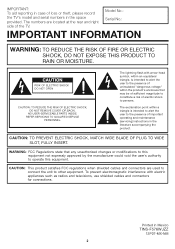
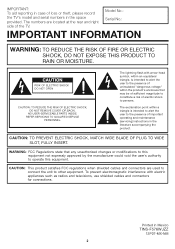
... OF FIRE OR ELECTRIC
SHOCK, DO NOT EXPOSE THIS PRODUCT TO RAIN OR MOISTURE. The lightning flash with electric appliances such as radios and televisions, use shielded cables and connectors for connections. WARNING: FCC Regulations state that may be of sufficient magnitude to operate this equipment.
REFER SERVICING...
Operation Manual - Page 3


... countries.
• Products that to which can radiate radio frequency energy and, if not installed and used in a particular installation. IMPORTANT INFORMATION
DECLARATION OF CONFORMITY: SHARP LIQUID CRYSTAL TELEVISION, MODEL LC-70LE600U/LC-60LE600U This device complies with the instructions, may cause harmful interference to radio communications. RESPONSIBLE PARTY...
Operation Manual - Page 4
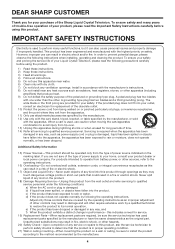
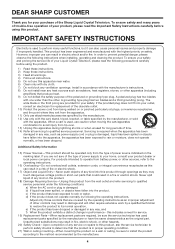
...4) Follow all servicing to qualified service personnel.
Never spill liquid of the Sharp Liquid Crystal Television. However, improper use attachments/accessories specified by the manufacturer. 12) Use only... the apparatus has been damaged in any kind into your Liquid Crystal Television, please read the Important Safety Instructions carefully before using this product....
Operation Manual - Page 5
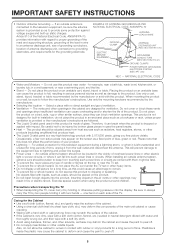
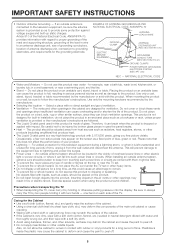
... the performance of blue, green or red. An outside antenna is connected to the television equipment, be injured by two people holding or otherwise putting pressure onto the display. ..., thinner, and other openings in the cabinet are followed. • The Liquid Crystal panel used in this television equipment during a lightning storm, or when it from touching such power lines or circuits ...
Operation Manual - Page 6
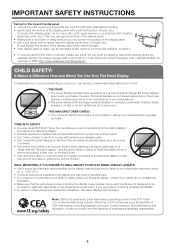
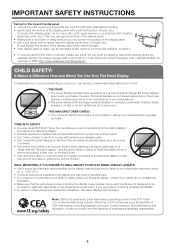
...play with steel studs or old cinder block construction. Call 1-800-BE-SHARP for ordering, or VISIT http://www.sharpusa.com/SharpDirect. consumer electronics industry. More than life" flat panel...You Use Your Flat Panel Display
Congratulations on your retailer about your ability to walls with furniture and television sets. • Don't place flat panel display. THIS ...
Operation Manual - Page 8


... the screws supplied with the wall mount bracket AN-52AG4 (SHARP). QUICK REFERENCE
Setting the TV on the Wall
CAUTION
• This TV should not attempt to do the work . LC-60LE600U • The "e" position is available for details.)
Vertical ... wall mount bracket. (See the bracket instructions for the Liquid Crystal Television. Part name
Wall mount bracket
Model number AN-52AG4
8
Operation Manual - Page 9
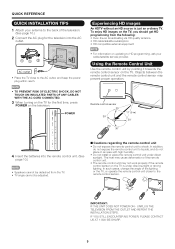
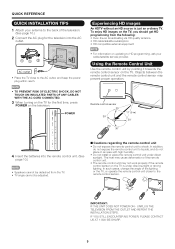
...INSULATED PARTS OF ANY CABLES WITH THE AC CORD CONNECTED.
3 When turning on the TV for the television into the remote control unit. (See
page 10.)
• Speakers cannot be detached from the ...YOU STILL ENCOUNTER NO POWER, PLEASE CONTACT US AT 1-800-BE-SHARP.
9 To enjoy HD images on the TV. UNPLUG THE TELEVISION FROM THE OUTLET AND REPEAT THE INSTALLATION STEPS.
Experiencing HD images
...
Operation Manual - Page 15


...sound other information. (SAP is mono sound.)
If stereo sound is called Multi-channel Television Sound (MTS). USER: Allows the user to customize settings as MONO and STEREO. Examples...8226; SAP broadcasts: Receive TV broadcasts in mono or stereo). MOVIE: For a movie. No adjustments are seven pre-set AV Modes: STANDARD, MOVIE, GAME, PC, USER, DYNAMIC and DYNAMIC (Fixed). Press AUDIO...
Operation Manual - Page 18
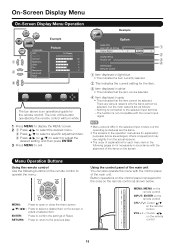
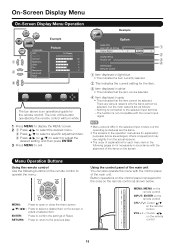
...return to select a desired item on the screen or adjust a selected item. Using the control panel of the main unit You can be selected.
4 Item displayed in gray • This indicates...On-Screen Display Menu
On-Screen Display Menu Operation
Example
STANDARD OPC Backlight Contrast Brightness Color Tint Sharpness Advanced Reset
Example
Picture
On:Display 7
30 0 4 0 2
RETURN
EXIT
ENTER
The bar...
Operation Manual - Page 19


... the picture to a maximum of 16 and a minimum of -16.
Digital Noise Reduction
Produces a clearer video image.
Example
STANDARD OPC Backlight Contrast Brightness Color Tint Sharpness Advanced Reset
Picture
On:Display 7
30 0 4 0 2
Advanced Picture Setting
This TV provides various advanced functions for optimizing the picture quality.
Standard: Detects, analyzes, converts fi...
Operation Manual - Page 22


...number is not set in conjunction with the V-CHIP to help parents screen out inappropriate television shows from their children.
It does so automatically once you set to "On".
■...digital broadcasting in the U.S.
3. "Status" is blocked.
3 Press MENU to block MPAA-rated movies.
• The setting automatically enters "Block" for child viewing while blocking ones judged not suitable...
Operation Manual - Page 23


...17 requires accompanying parent or
adult guardian (age varies in the data of older movies.
• Voluntary movie rating system only uses an age-based rating.
23
All ages admitted. R: ... adjust the item to register after all individual
content rating items are set .
■ MPAA (Voluntary movie rating system) Example
G PG PG-13 R NC-17 X NONE
Block Block Block Block
G: General ...
Operation Manual - Page 24


...children (under the age of plot, character or themes, are based on the Canadian Radio-Television and Telecommunications Commission (CRTC)
policy on violence in a humorous or unrealistic manner.
8ans+: ... might contain depictions of violence, which they may be integrated into the plot in television programming. • While violence is the most important content element to be integral to...
Operation Manual - Page 26


....com/products/support/. may have any questions, please call 1-800-BE-SHARP (800-237-4277). CAUTION
• Do not remove the USB memory device or unplug the AC cord while the software is being updated..., for example, the TV cannot read the data in the list below , step by inserting a USB memory device with the update file
into the SERVICE terminal on the TV. Yes
No
Example
...
Operation Manual - Page 27
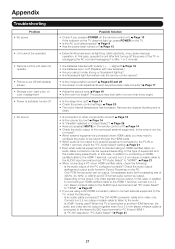
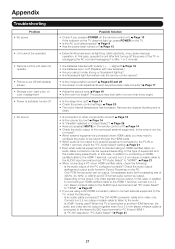
... connection may need to
configure the audio to the PC IN or
HDMI 1 terminal, check the "PC Audio Select" setting. Is HDMI 1 being played back. Page 10 • Are batteries worn out? (Replace with a sampling rate of equipment and the media being used? Page 21 • Even when external...
Operation Manual - Page 29


...
Side VIDEO
AV in individual units. Appendix
Specifications
LCD panel
Item Size Resolution
Model: LC-70LE600U 70o Class (69 1/2o Diagonal) 2,073,600 pixels (1,920 g 1,080)
Model: LC-60LE600U 60o Class (60 1/32o Diagonal)
TV-standard (CCIR)
American ...width include the operation buttons. • As part of policy of continuous improvement, SHARP reserves the right to e60°C)
29
Operation Manual - Page 30
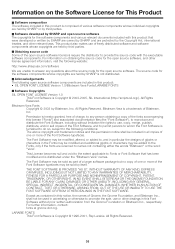
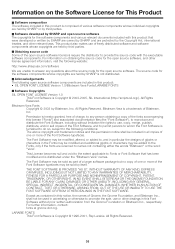
... are renamed to Fonts or Font Software that were developed or written by SHARP are owned by SHARP and are protected by the Copyright Act, international treaties, and other relevant ... in this product is comprised of various software components whose individual copyrights are held by SHARP is not distributed.
■ Acknowledgements The following open source software components are included in...
Operation Manual - Page 31
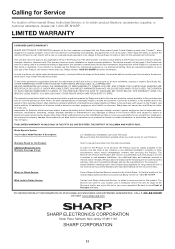
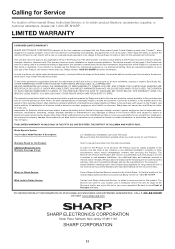
... residence. Model Specific Section Your Product Model Number & Description:
LC-70LE600U/LC-60LE600U LCD Color Television (Be sure to have this information available when you need service for ...necessary remove the unit for commercial purposes or in the United States.
From a Sharp Authorized Servicer located in a commercial setting, there are permitted.
Image Retention resulting...
Similar Questions
The Usb Will Play Movies But Some Come With No Sound
DOES ANYONE KNOW HOW I CAN UPGRADE SOFTWARE ON THIS TV VIA A USB
DOES ANYONE KNOW HOW I CAN UPGRADE SOFTWARE ON THIS TV VIA A USB
(Posted by brucedazza 11 years ago)

