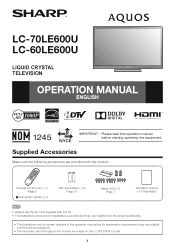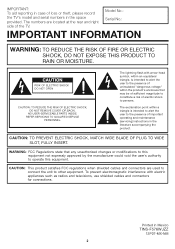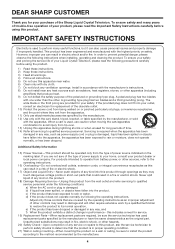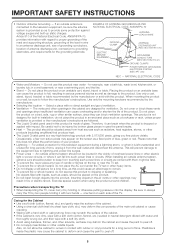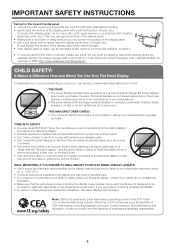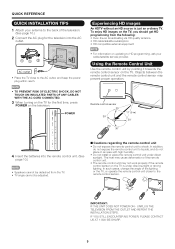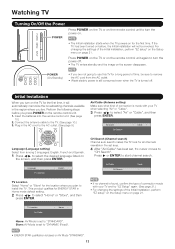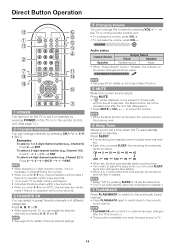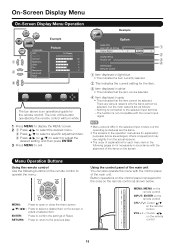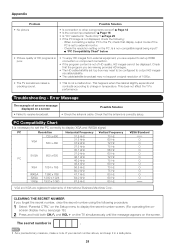Sharp LC-60LE600U Support Question
Find answers below for this question about Sharp LC-60LE600U.Need a Sharp LC-60LE600U manual? We have 1 online manual for this item!
Question posted by bujokn on March 20th, 2014
How To Fix The Sound Out On A Sharp Lc60le600u Tv
The person who posted this question about this Sharp product did not include a detailed explanation. Please use the "Request More Information" button to the right if more details would help you to answer this question.
Current Answers
Related Sharp LC-60LE600U Manual Pages
Similar Questions
Tv And Remote Are Showing The Operation Is Prohibited.lc46sb57n
tv and remote control are showing the operation is prohibiteed
tv and remote control are showing the operation is prohibiteed
(Posted by josieduenas52 9 years ago)
Fix 27n-s100 Tv
I have a 27n-s100 tv with no remote i get only channel 5 and channel23. I'm using an antenna not cab...
I have a 27n-s100 tv with no remote i get only channel 5 and channel23. I'm using an antenna not cab...
(Posted by jtchampton 10 years ago)
Can You Tell Me Why I Dont Have Surround Sound On Tv Only On Dvd Player
(Posted by pb1923 11 years ago)