Sharp LC-60E79U Support Question
Find answers below for this question about Sharp LC-60E79U.Need a Sharp LC-60E79U manual? We have 1 online manual for this item!
Question posted by bellatah on January 13th, 2014
How To Calibrate Picture For Sharp Aquos Lc60e79u
The person who posted this question about this Sharp product did not include a detailed explanation. Please use the "Request More Information" button to the right if more details would help you to answer this question.
Current Answers
There are currently no answers that have been posted for this question.
Be the first to post an answer! Remember that you can earn up to 1,100 points for every answer you submit. The better the quality of your answer, the better chance it has to be accepted.
Be the first to post an answer! Remember that you can earn up to 1,100 points for every answer you submit. The better the quality of your answer, the better chance it has to be accepted.
Related Sharp LC-60E79U Manual Pages
LC-60E79U Operation Manual - Page 2
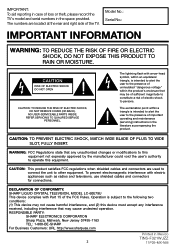
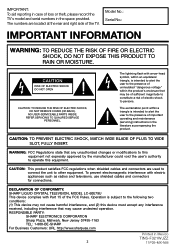
.... The numbers are used to connect the unit to constitute a risk of the FCC Rules.
DECLARATION OF CONFORMITY: SHARP LIQUID CRYSTAL TELEVISION, MODEL LC-60E79U This device complies with electric appliances such as radios and televisions, use shielded cables and connectors for connections. NO USER-SERVICEABLE PARTS INSIDE.
To prevent electromagnetic interference with Part 15...
LC-60E79U Operation Manual - Page 3


... local
authorities, the Electronic Industries Alliance: www.eiae.org, the
lamp recycling organization: www.lamprecycle.org or
Sharp at 1-800-BE-SHARP
(For U.S.A. However, other countries."
•
and LC logo mark are designed to radio or television reception, which can radiate radio frequency energy and, if not installed and used for proper grounding and...
LC-60E79U Operation Manual - Page 4


...provided for your product dealer or local power company.
If you for your Liquid Crystal Television, please read the Important Safety Instructions carefully before using this can result in a ... of trouble-free operation of your outlet, consult an electrician for replacement of the Sharp Liquid Crystal Television. In order to its normal operation, e) If the product has been dropped or...
LC-60E79U Operation Manual - Page 5


...64257;lled with 2,073,600 pixels, giving you fine picture details. Also, do not place the product in an enclosed... vents and other products (including amplifiers) that this television equipment during a lightning storm, or when it with them might... the product on an unstable base can fall , resulting in case the panel breaks. • Heat - Caring for the Cabinet • Use ...
LC-60E79U Operation Manual - Page 6


... and unplug the AC cord from Sharp in the $161 billion U.S. This may damage the surface of fice), the picture may fall over , or knocked down. • Care should be taken to e60°C)
CHILD SAFETY:
It Makes A Difference How and Where You Use Your Flat Panel Display
Congratulations on a
"larger than 2,200...
LC-60E79U Operation Manual - Page 7


... screws (all the same size)
supplied with the
wall mount bracket AN-52AG4 (SHARP).
The use the screws supplied with the bracket before beginning work spread cushioning over the...64257;ed service professional about using an
optional wall mount bracket to follow the instructions.
SHARP bears no responsibility for improper mounting or mounting that should only be mounted on . Improper...
LC-60E79U Operation Manual - Page 8


...NOT POWER ON - IF YOU STILL ENCOUNTER NO POWER, PLEASE CONTACT US AT 1-800-BE-SHARP.
8 QUICK REFERENCE
QUICK INSTALLATION TIPS 1 Attach your cable/satellite service provider. AC outlet &#...• HD compatible external equipment
• For information on updating to turn on the television for the television into the remote control unit. (See
page 9.)
• Speakers cannot be adjusted. ...
LC-60E79U Operation Manual - Page 9
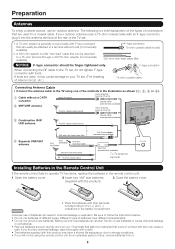
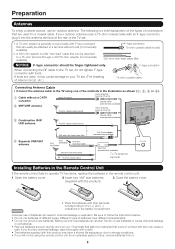
.... • Do not mix old and new batteries.
Home Antenna
1 Cable without tools (Commercially available).
2. Improper use an outdoor antenna. Preparation
Antennas
To enjoy a clearer picture, use of batteries can result in chemical leakage or explosion.
F-type connector
When connecting the RF cable to the TV set . (The breaking of internal...
LC-60E79U Operation Manual - Page 10
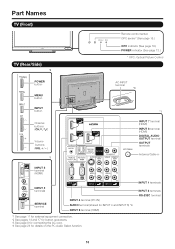
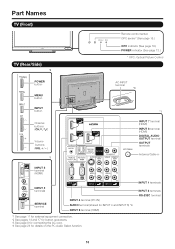
...
TV (Front)
TV (Rear/Side)
*2
Remote control sensor OPC sensor* (See page 18.)
OPC indicator (See page 18.) POWER indicator (See page 12.)
* OPC: Optical Picture Control
POWER button
MENU button
AC INPUT terminal
*3
INPUT
button
*1
Channel buttons (CHU/V)
Volume buttons (VOLk/l)
*1
INPUT 7 terminal (HDMI)
INPUT 8 terminal (HDMI) DIGITAL AUDIO OUTPUT...
LC-60E79U Operation Manual - Page 12
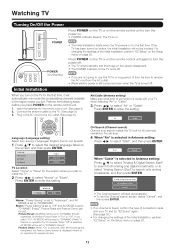
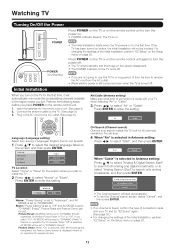
...and Spanish.
1 Press a/b to enter the setting. Press ENTER to select "Air" or "Cable".
Picture Reset and Feature Demo can be set . Feature Demo: When "On" is selected, after all channels.... Press ENTER to select the desired language listed on
the screen, and then press ENTER. Picture Reset: AV MODE will automatically memorize the broadcasting channels available in the set to "DYNAMIC (...
LC-60E79U Operation Manual - Page 15
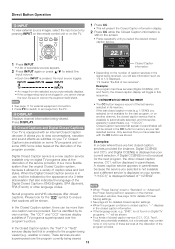
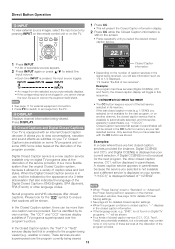
... not plugged in, you will see information such as your last
Your TV is equipped with the CC button are also
superimposed over the program's picture.
• Four kinds of closed caption service (CC1, CC2, Text1, Text2) are available on some TV programs and on the number of caption services in...
LC-60E79U Operation Manual - Page 17


...LCFONT embedded
Picture
OPC
Off
On
Backlight [b12] a16
Contrast [b30] 0
Brightness [ 0] a30
Color
[ 0] a30
Tint
[ 0] a30
Sharpness [ ...item can also operate the menu with LC Font technology, which was developed by SHARP Corporation for the remote control.
Press... for clearly displaying easyto-read characters on the control panel correspond to the next step or complete the setting....
LC-60E79U Operation Manual - Page 18


... contents. C.M.S.-Saturation: Increases or decreases the saturation of the screen. Fine Motion Enhanced
Use Fine Motion Enhanced to view fast-action video more sharpness
• For resetting all Picture adjustment items to the factory preset values, press a/b to select "Reset", press ENTER, press c/d to select "Yes", and then press ENTER.
Film Mode...
LC-60E79U Operation Manual - Page 19
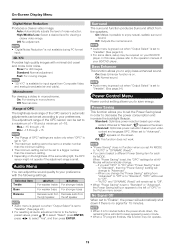
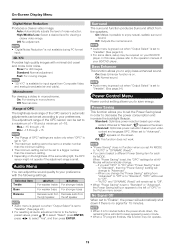
... there is not available during PC format input.
3D-Y/C
Provides high quality images with the following settings.
When set the Power Saving level in the Picture menu screen.
Fast: For moving images.
• "3D-Y/C" is on your BD/DVD player.
Bass Enhancer This function allows you to select "Yes", and then...
LC-60E79U Operation Manual - Page 22


... will not work in the data of America (MPAA) as watched on cable TV and not edited for television. All ages admitted. R: Restricted. " " indicates the item is blocked.
TV-G: General audience. TV... This tool gives parents a great degree of control over broadcasts accessed by the Motion Picture Association of older movies.
• Voluntary movie rating system only uses an age-based ...
LC-60E79U Operation Manual - Page 25


... Before setting the channel, select the channel you have any questions, please call 1-800-BE-SHARP (800-237-4277).
Game Play Time This function displays the elapsed game time so you are ...with the update file into the SERVICE terminal on the remote control by using the control panel of digital.
Yes: "Program Info."
To register your digital audio system does not support Dolby ...
LC-60E79U Operation Manual - Page 26


...: Update Version:
UXXXXXX1 UXXXXXX2
Yes
No
• If the USB memory device is more than one software file in the USB memory device. The picture will temporarily go to step 4.
4 Input the 4-digit secret number by using 0-9. 5 Press ENTER to start checking the data in the
USB memory device.
There...
LC-60E79U Operation Manual - Page 27
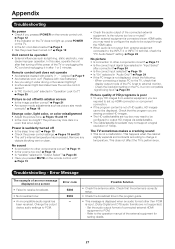
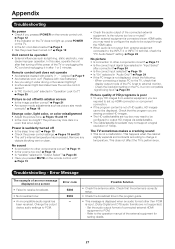
... is not output from external equipment, you using it in fluences such as picture size made
correctly?
Is the volume too low or muted?
• When external equipment... aligned? Page 24 • Have you pressed POWER on the remote control unit. Page 24
No picture • Is connection to receive broadcast.
• No broadcast now.
• An incompatible audio signal...
LC-60E79U Operation Manual - Page 29


...in individual units.
Appendix
Specifications
LCD panel
Item Size Resolution
Model: LC-60E79U 60o Class (60 1/32o Diagonal) 2,073,...read the newest catalogue for the Liquid Crystal Television. Optional Accessory
The listed optional accessory is available...figures indicated are nominal values of continuous improvement, SHARP reserves the right to e40°C)
*1 Emergency alert...
LC-60E79U Operation Manual - Page 31


...Sharp to the purchaser with . Correction of defects, in any way responsible for any ):
Where to Obtain Service:
One (1) year parts and labor from the date of purchase. Model Specific Section Your Product Model Number & Description:
LC-60E79U LCD Color Television... or any way responsible, for further information.
Nor shall Sharp be able to provide proof of purchase to , improper ...

