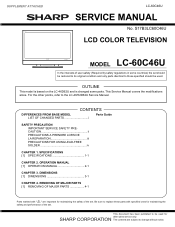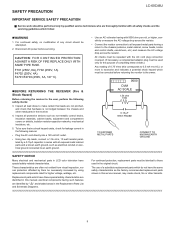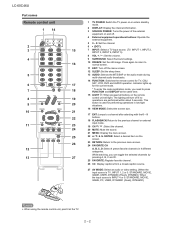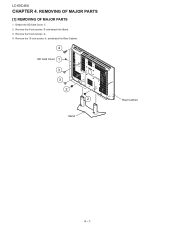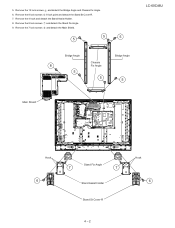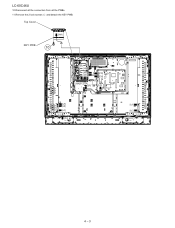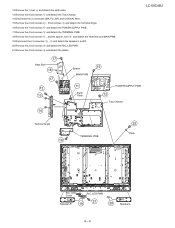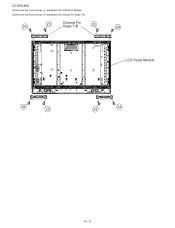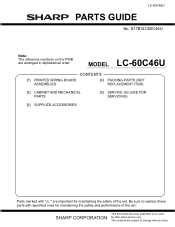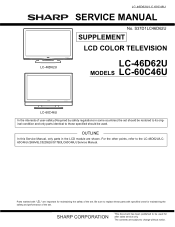Sharp LC-60C46U Support Question
Find answers below for this question about Sharp LC-60C46U.Need a Sharp LC-60C46U manual? We have 1 online manual for this item!
Question posted by boosgary on March 5th, 2021
My Tv Has Lines Going Through The Screen,is There An Easy Fix Or Does It Have T
Current Answers
Answer #1: Posted by techyagent on March 8th, 2021 1:55 PM
https://www.ifixit.com/Answers/View/276085/How+remove+colored+vertical+lines+all+over+screen+of+my+LED+TV#:~:text=Lines%20that%20appear%20in%20this,that%20go%20to%20the%20panel.&text=Re%2Dseating%20the%20cables%20can,on%20the%20T%2Dcon%20board.
Thanks
Techygirl
Related Sharp LC-60C46U Manual Pages
Similar Questions
its a old fax machine bout 10 yrs old....it has line error......whats the fix if it has any
Universal remote,antenna for local,how to scan channels?
every ten min or so my tv automaticaly switches to dynamic fixed i like it on movie but it wont stay...
When Menu and Input buttons are pressed, there is no display of functions on the screen.
My TV, a Sharp LC 32SH20U, has to black lines on the screen about 1 inch wide each, this lines go fr...