Sharp LC-60E79U Support Question
Find answers below for this question about Sharp LC-60E79U.Need a Sharp LC-60E79U manual? We have 1 online manual for this item!
Question posted by justin23 on January 26th, 2012
Every Ten Min Or So My Tv Automaticaly Switches To Dynamic Fixed How Can I Fix I
every ten min or so my tv automaticaly switches to dynamic fixed i like it on movie but it wont stay how can i fix this.
Current Answers
There are currently no answers that have been posted for this question.
Be the first to post an answer! Remember that you can earn up to 1,100 points for every answer you submit. The better the quality of your answer, the better chance it has to be accepted.
Be the first to post an answer! Remember that you can earn up to 1,100 points for every answer you submit. The better the quality of your answer, the better chance it has to be accepted.
Related Sharp LC-60E79U Manual Pages
LC-60E79U Operation Manual - Page 1


LC-60E79U
LIQUID CRYSTAL TELEVISION
OPERATION MANUAL ENGLISH
IMPORTANT : Please read this operation manual are for explanation purposes and may vary slightly from the actual accessories.
• The illustrations and on-screen displays in this operation manual before starting operating the equipment.
Supplied Accessories
Make sure the following accessories are provided with the TV. •...
LC-60E79U Operation Manual - Page 2
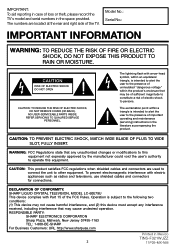
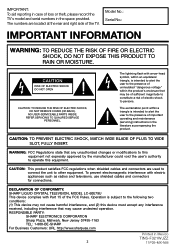
... may cause undesired operation. DECLARATION OF CONFORMITY: SHARP LIQUID CRYSTAL TELEVISION, MODEL LC-60E79U This device complies with electric appliances such as radios and televisions, use shielded cables and connectors for connections.
REFER SERVICING TO QUALIFIED... or theft, please record the TV's model and serial numbers in the space provided. IMPORTANT: To aid reporting in case of the...
LC-60E79U Operation Manual - Page 3


...800-BE-SHARP
(For U.S.A.
If this equipment does cause harmful interference to radio or television reception, which can radiate radio frequency energy and, if not installed and used for some... the dealer or an experienced radio/TV technician for help.
IMPORTANT INFORMATION
INFORMATION: This equipment has been tested and found to comply with LC Font technology, which was developed by...
LC-60E79U Operation Manual - Page 5


...can cause the product to the television equipment, be taken to keep from the wall outlet and disconnect the antenna. For added protection for this television equipment during a lightning storm, or...swimming pool; do not expose this product near the TV set or other openings in the cabinet are followed. • The Liquid Crystal panel used in serious personal injuries as well as this ...
LC-60E79U Operation Manual - Page 6


... etc.). Care should be taken to route all . WALL MOUNTING: IF YOU DECIDE TO WALL MOUNT YOUR FLAT PANEL DISPLAY, ALWAYS: • Use a mount that are popular purchases. Call 1-800-BE-SHARP for proper use... • When the unit is committed to walls with furniture and television sets. • Don't place flat panel displays on your new product, please keep these safety tips in mind...
LC-60E79U Operation Manual - Page 7


...the
wall mount bracket AN-52AG4 (SHARP). Soft cushion
Screws
2
2
1 1
Vertical mounting
Angular mounting
About setting the TV angle
AN-52AG4 0/5/10°
• The center of the display: 1 63/64 inches (50.0 mm) above...and tighten the 10 screws into the 4 holes
on the rear of the TV set up, move or lay down the TV.
■ Attaching the Stand
1 Confirm that come with the ...
LC-60E79U Operation Manual - Page 8


... antenna • HD cable/satellite subscription • HD compatible external equipment
• For information on updating to turn the power on the TV, you have power to shock. UNPLUG THE TELEVISION FROM THE OUTLET AND REPEAT THE INSTALLATION STEPS. QUICK REFERENCE
QUICK INSTALLATION TIPS 1 Attach your cable/satellite service provider.
POWER
B) The...
LC-60E79U Operation Manual - Page 9
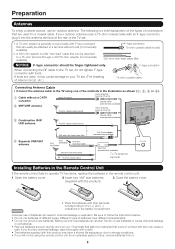
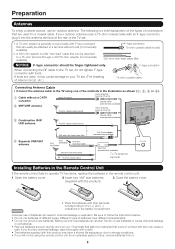
...
Different types of batteries have a shorter life expectancy due to a terminal without a CATV
Cable TV lead-In
terminal (75-ohm)
converter
Coaxial cable
2 VHF/UHF antenna
(commercially available) Home Antenna...
2 Insert two "AA" size batteries (supplied with their terminals corresponding to the TV using the remote control unit for a coaxial cable. Preparation
Antennas
To enjoy a ...
LC-60E79U Operation Manual - Page 12
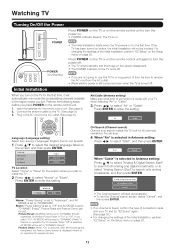
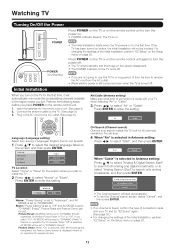
...
Home: "Power Saving" is set to "Advanced", and AV MODE is set to "DYNAMIC (Fixed)" regardless of connection is made with your TV and try "EZ Setup" again. (See page 20.)
• For changing the settings... is selected, after all channels viewable in the set to "DYNAMIC (Fixed)".
Picture Reset: AV MODE will not be sure to use this TV for 30 minutes. Feature Demo: When "On" is
no ...
LC-60E79U Operation Manual - Page 13


... To decrease the volume, press VOLl.
20
Audio status
Output device Speaker
Output Select
Fixed
Variable
Variable sound
Mute
• When "Output Select" is set to "Variable", the...DOT). Off 30 60 90 120
• When set a time when the TV automatically switches to cancel the sleep timer. • The TV will be made if there is set to 0 automatically. Direct Button Operation
&#...
LC-60E79U Operation Manual - Page 14


...television broadcast signal. In addition, it is called Multi-channel Television Sound (MTS). will appear.
14
You can set the mode for each input mode. (For example, select STANDARD for TV input and DYNAMIC... source is TV, INPUT 1, 2 or 3 terminals
STANDARD MOVIE GAME USER [TV]
DYNAMIC
DYNAMIC (Fixed)
AUTO
Example... on -screen display menu by manually switching to hear. • Obtain a ...
LC-60E79U Operation Manual - Page 15
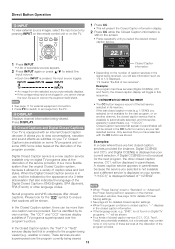
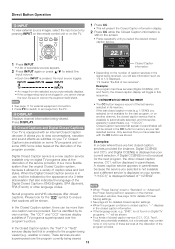
...: ENG (English), SPA (Spanish),
FRA (French) or other closed caption settings. INPUT1
INPUT2
INPUT3
TV
INPUT4
• An image from the PC.
• The CC button keeps a record of selectable... Text1 Off
• See page 11 for external equipment connection. • Press PC to switch to an image from the selected source automatically displays. • If the corresponding input is ...
LC-60E79U Operation Manual - Page 17


... MENU : Exit
The bar above is embedded with the control panel
of explanations for the remote control.
On-Screen Display Menu
On...PC)]
Auto Volume
[Off]
Clear Voice Output Select
[Off] [Fixed]
Caption Setup
Digital Caption Info. Menu Operation Buttons
Using the ...indicates that the item can also operate the menu with LC Font technology, which was developed by SHARP Corporation for the...
LC-60E79U Operation Manual - Page 19
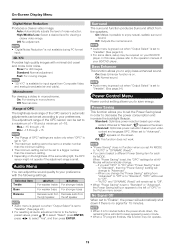
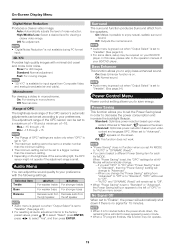
..."Off". -"AUTO" and "DYNAMIC (Fixed)" will start to a bigger number than the maximum setting.
• Depending on the screen. Slow: For still images.
Max.: -15 through +16 Min.: -16 through +15
&#...8226; The "Range of the OPC sensor's automatic adjustments can be set to keep appearing every minute.
• When a TV program finishes, this...
LC-60E79U Operation Manual - Page 20


...of the selected channel. CH Search: Channel auto search makes the TV look for all the channels in "Character Set", this switches characters between uppercase and lowercase. CH Memory: You can select ... if there is no operation for Cable Digital will be reset to "DYNAMIC (Fixed)" regardless of connection is made
with your TV when selecting "Air" or "Cable". Yes: Starts to 10 characters ...
LC-60E79U Operation Manual - Page 21


...the PC to adjust the "Clock" or "Phase" when a digital signal is not necessary to the TV and switch it up or down .
• For resetting adjustments to the factory preset values, press a/b to ... set the Secret No., input the 4-digit
secret number here.
2 Select "Yes".
• "Now, TV will have low contrast or
when the image flickers.
• For resetting all "Fine Sync." IMPORTANT...
LC-60E79U Operation Manual - Page 23


...years: Could contain scenes of plot, character or themes, are based on the
Canadian Radio-Television and Telecommunications Commission (CRTC) policy on violence in a humorous or unrealistic manner. 8ans+: General...") from the Parental CTRL to reactivate BLOCK. (See pages 22 to 23.)
• Switch off the TV power.
• Performing any of violence as shown below.
• Select "Status" ...
LC-60E79U Operation Manual - Page 24


... Clear Voice This function emphasizes speech against background noise for setting a secret number. Fixed: Sound via the OUTPUT terminal is adjusted with VOLk/l on the remote control unit...If you to select "Reset", and then press ENTER.
• The default value depends on the TV. Type 4: Proportionally spaced without any color.
• Refer to your external equipment operation manual for "...
LC-60E79U Operation Manual - Page 25


...on the TV, except
POWER, are locked.
• To unlock the buttons on the remote control by using the control panel of the...is displayed.
Continuous: Play Demos continuously. 10 min.: Play Demos every 10 minutes. 20 min.: Play Demos every 20 minutes.
• This...you switch to set to exit.
• To unlock the buttons on the TV, press MENU on the TV.
Otherwise, for example, the TV ...
LC-60E79U Operation Manual - Page 28


...), 1: On, 2: Off
A C H A x _ _ _ (Toggle)
O F T M * _ _ _ 0: Off, 1: OFF TIMER - 30 MIN., 2: OFF TIMER - 60 MIN., 3: OFF TIMER - 90 MIN., 4: OFF TIMER - 120 MIN. In Cable, 1-135ch is also included.
The TV's communication settings are as it is toggle operation in inside . 5: DYNAMIC (Fixed), 6: DYNAMIC, 7: PC, 100: AUTO
VOLUME
V O L M * * _ _ Volume (0-60)
POSITION
H-POSITION...
Similar Questions
Flat Panel Lc20b4u-sm Is Broken.
Can I replace a broke flat panel lc 20b4u-sm
Can I replace a broke flat panel lc 20b4u-sm
(Posted by Mbermudezford 11 years ago)
Where Can I Buy A New Remote Control For My Sharp 60' Tv
Need a replacement remote control for my sharp LC-60E79U
Need a replacement remote control for my sharp LC-60E79U
(Posted by Ksartwell1 11 years ago)
4 Sizes Of The Screw On The Back Of The Tv
what are the sizes of the 4 screws on the back of the TV to put up the wall mount
what are the sizes of the 4 screws on the back of the TV to put up the wall mount
(Posted by kennethple 11 years ago)
Lock Tv
How and what do you go through to lock out tv from anyone watching it
How and what do you go through to lock out tv from anyone watching it
(Posted by swollcheverolet 12 years ago)
Where Can I Purchase A Lcd Screen For My Lc-46sb54u Flat Panel Tv Brand Is Shar
(Posted by allwayswillbe 12 years ago)

