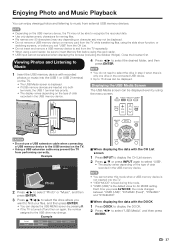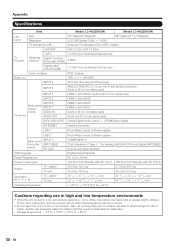Sharp LC-52LE810UN Support Question
Find answers below for this question about Sharp LC-52LE810UN.Need a Sharp LC-52LE810UN manual? We have 1 online manual for this item!
Question posted by mhiltz on July 12th, 2011
Can Someone Explain To Me How To Get A Sharp Lc-52le810un Tv Into Pubic Mode
I am controlling the TV via RS232 (crestron) and after 20 seconds I hear a click and the TV will noy respond to the power ON command. Is there a way to fix this
Current Answers
Related Sharp LC-52LE810UN Manual Pages
Similar Questions
Sharp Lc 60le600u Only Comes On For A Second And Back Off
tv comes on for a second and back off.only powers on when plug into wall socket.will not come on wit...
tv comes on for a second and back off.only powers on when plug into wall socket.will not come on wit...
(Posted by armydaddy 1 year ago)
Best Calibration For Sharp Lc-52le810un To Play Ps4 Games Or Watch Bluray Movies
please help me. i love this tv. sharp lc-52le810un and happy with it. Though i prefer a professional...
please help me. i love this tv. sharp lc-52le810un and happy with it. Though i prefer a professional...
(Posted by singh87tejinder 7 years ago)
Reactivating Use Of Remote On Tv.
I accidentally deactivated the use of remote on my TV. How do I reactivate it , and the TV doesn't p...
I accidentally deactivated the use of remote on my TV. How do I reactivate it , and the TV doesn't p...
(Posted by bigyazz74 7 years ago)
What Type Of Wifi Adapter Do I Need To In Order To Get Netflix.
(Posted by wolfpack9561 9 years ago)
Flat Panel Lc20b4u-sm Is Broken.
Can I replace a broke flat panel lc 20b4u-sm
Can I replace a broke flat panel lc 20b4u-sm
(Posted by Mbermudezford 11 years ago)