Sharp LC-52LE810UN Support Question
Find answers below for this question about Sharp LC-52LE810UN.Need a Sharp LC-52LE810UN manual? We have 1 online manual for this item!
Question posted by singh87tejinder on September 18th, 2016
Best Calibration For Sharp Lc-52le810un To Play Ps4 Games Or Watch Bluray Movies
please help me. i love this tv. sharp lc-52le810un and happy with it. Though i prefer a professional calibration setup to play my favorite game on ps4 and enjoy more. anyone please help.
Current Answers
There are currently no answers that have been posted for this question.
Be the first to post an answer! Remember that you can earn up to 1,100 points for every answer you submit. The better the quality of your answer, the better chance it has to be accepted.
Be the first to post an answer! Remember that you can earn up to 1,100 points for every answer you submit. The better the quality of your answer, the better chance it has to be accepted.
Related Sharp LC-52LE810UN Manual Pages
LC-40LE810UN | LC-46LE810UN | LC-52LE810UN | LC-60LE810UN Operation Manual - Page 3


... INSERT.
1 ENGLISH
LC-40LE810UN LC-46LE810UN LC-52LE810UN LC-60LE810UN
LIQUID CRYSTAL TELEVISION ENGLISH
OPERATION MANUAL
IMPORTANT: To aid reporting in case of loss or theft, please record the TV's model and serial ...;cient magnitude to constitute a risk of electric shock to the presence of the TV. REFER SERVICING TO QUALIFIED SERVICE
PERSONNEL. Model No.: Serial No.:
IMPORTANT INFORMATION
...
LC-40LE810UN | LC-46LE810UN | LC-52LE810UN | LC-60LE810UN Operation Manual - Page 4


... SHARP LIQUID CRYSTAL TELEVISION, MODEL LC-40LE810UN/LC-46LE810UN/LC-52LE810UN/LC-... reasonable protection against harmful interference in accordance with the limits for help. These limits are designed to radio communications. This equipment generates... relocate the receiving antenna. Consult the dealer or an experienced radio/TV technician for a Class B digital device, pursuant to Part 15...
LC-40LE810UN | LC-46LE810UN | LC-52LE810UN | LC-60LE810UN Operation Manual - Page 7


Call 1-800-BE-SHARP for installation. Follow the manufacturer's recommendations for the safe installation
and use of this product. • Don't allow children to making home entertainment enjoyable
and safe. More than life" flat panel displays
are unsure, contact a professional installer. • A minimum of the display panel with furniture and television sets. • Don...
LC-40LE810UN | LC-46LE810UN | LC-52LE810UN | LC-60LE810UN Operation Manual - Page 8


... Game Console, Camcorder or Cable/Satellite Set-top Box. . . . 14 Connecting an Audio Amplifier 15 Connecting a PC 16
Watching TV ...Control 27 System Options 28-30 Initial Setup 30-33 Information 34-36
Enjoying Photo and Music Playback Viewing Photos and...Browser 53-56 Instantly Watching Movies from Netflix 57-59
Appendix Removing the Stand 60 Setting the TV on the inside back...
LC-40LE810UN | LC-46LE810UN | LC-52LE810UN | LC-60LE810UN Operation Manual - Page 9


...
the base using an optional wall mount bracket to the TV with the wider side of the
TV.
1
Soft cushion
• To detach the stand, perform the steps in the TV falling over the base area to secure the stand cover.
LC-40LE810UN/ LC-46LE810UN/ LC-52LE810UN
Remote control unit (g1)
Page 8
"AAA" size battery (g2)
Page...
LC-40LE810UN | LC-46LE810UN | LC-52LE810UN | LC-60LE810UN Operation Manual - Page 12


... (See page 24.)
VOLl/k
INPUT POWER *2
CHV/U MENU
*1 OPC: Optical Picture Control *2 See pages 17 and 22 for details on the LC-52LE810UN model.
10 TV (Rear)
*1 USB 1 terminal
ETHERNET terminal AUDIO OUT terminal INPUT 2 terminal
INPUT 3 terminal (PC-IN)
AUDIO IN terminal (shared for INPUT ...12 to 16 and 43 for external equipment connection. *2 See page 48 for using the touch sensor panel.
LC-40LE810UN | LC-46LE810UN | LC-52LE810UN | LC-60LE810UN Operation Manual - Page 16
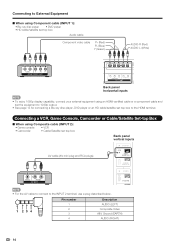
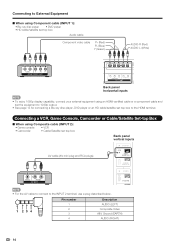
...
Audio cable
Component video cable
PR (Red) PB (Blue) Y (Green)
AUDIO-R (Red) AUDIO-L (White)
COMPONENT OUT
Back panel horizontal inputs
• To enjoy 1080p display capability, connect your external equipment using Composite cable (INPUT 2):
• Game console • VCR
• Camcorder
• Cable/Satellite set -top box to the INPUT 2 terminal, use a plug...
LC-40LE810UN | LC-46LE810UN | LC-52LE810UN | LC-60LE810UN Operation Manual - Page 21


...movie.
You can set "GAME" or "PC" when the TV is connected to the Internet or when the input source is recommended for the program. The x.v.Color signal allows you several viewing options to choose from to best... to match the television broadcast signal. No...play games, "GAME" is "USB".
• You can receive mono sound, stereo sound and Secondary Audio Programs (SAP). GAME... can enjoy Hi-...
LC-40LE810UN | LC-46LE810UN | LC-52LE810UN | LC-60LE810UN Operation Manual - Page 24


....
Button operations on the touch sensor panel correspond to exit. Press to return to the next step or complete the setting. Example
System Options
Initial Setup
Information
Picture Settings
: Select ENTER :...menu with LC Font technology, which was developed by SHARP Corporation for button operations.
3 Press MENU to the ones on the function or item. Using the touch sensor panel of the ...
LC-40LE810UN | LC-46LE810UN | LC-52LE810UN | LC-60LE810UN Operation Manual - Page 25


...24 Brightness Page 24 Color Page 24 Tint Page 24 Sharpness Page 24 Advanced Pages 24-25
C.M.S.-Hue Page 24 ...Setup Page 29 Game Play Time Page 29 Operation Lock Out Page 29 Icon Light Up Setting Page 30 Demo Mode Page 30
Initial Setup EZ Setup Page 30
Language Page 30 TV Location Page 30 Air/Cable Page 30 CH Search Page 30 Broadcasting Setting Page 31 CH Setup Page 31 Favorite...
LC-40LE810UN | LC-46LE810UN | LC-52LE810UN | LC-60LE810UN Operation Manual - Page 26


... changed to your preference with the following AV modes.
■ When the input source is TV, INPUT 1 or 2 terminals: AUTO/STANDARD/MOVIE/GAME/USER/DYNAMIC/ DYNAMIC... Backlight
Contrast Brightness
Color
Tint
Sharpness
cbutton The screen dims
For less contrast For less brightness ...the picture to suit the program or input content being watched.
AV MODE (Changing Pic.Quality) The audio and ...
LC-40LE810UN | LC-46LE810UN | LC-52LE810UN | LC-60LE810UN Operation Manual - Page 31


...GAME" for digital broadcasting.
RC Control Lock: All buttons on the TV. Color System
Select the video signal system compatible with your preference...using the touch sensor panel of the time. ...at a consistent level.
Caption Setup
This function allows you have ...TV, press MENU on the remote control by broadcasting station or default font. Game Play Time
This function displays the elapsed game...
LC-40LE810UN | LC-46LE810UN | LC-52LE810UN | LC-60LE810UN Operation Manual - Page 34


... help parents screen out inappropriate television shows from their children.
On: Enables Parental CTRL. "V-Chip" and "Status" will not be
suitable for children under admitted. English Ratings
PG
Can. Press MENU to exit. Under 17 requires accompanying parent or
adult guardian (age varies in the data of America (MPAA) as watched on cable TV...
LC-40LE810UN | LC-46LE810UN | LC-52LE810UN | LC-60LE810UN Operation Manual - Page 41


... "Cannot display the data" is displayed. • You can select the music to be played in the background while the slide show is being displayed.
1 Press D to display the ... played back. Return to add or remove a checkmark. Stop music.
Buttons ENTER a/b/c/d RETURN A (red)
B (green) C (blue) D (yellow)
Description Play music.
Select a desired item. Play/Pause music. Enjoying ...
LC-40LE810UN | LC-46LE810UN | LC-52LE810UN | LC-60LE810UN Operation Manual - Page 59


..., offering rental-by visiting http://www.netflix.com/sharp from your PC.
3 Press a/b to select "I'm now a member", and then press ENTER. Using the Internet
Instantly Watching Movies from Netflix
Please check that the most current software is loaded on TV by selecting "Auto Update Setting" on "Software Update" (see page...
LC-40LE810UN | LC-46LE810UN | LC-52LE810UN | LC-60LE810UN Operation Manual - Page 62


... above steps in place.
2 Detach the stand from the TV. (Hold the stand so it .
■ LC-40LE810UN/LC-46LE810UN/LC-52LE810UN Before attaching/detaching the stand • Before performing work, make sure to turn off the TV. • Before performing work , make sure to turn off the TV.
1
2
3
2
1
1 Loosen the screw used to mount it will...
LC-40LE810UN | LC-46LE810UN | LC-52LE810UN | LC-60LE810UN Operation Manual - Page 63


...bracket to mount the TV
• You can ask a qualified service professional about using the optional mount bracket. • Due to do the work .
LC-52LE810UN • The center... under the "A" position. LC-46LE810UN/LC-52LE810UN/LC-60LE810UN • This TV should be mounted on the wall with both the AN-37AG2 (SHARP) wall mount bracket and the AN-37P30
(SHARP) attachment of the display...
LC-40LE810UN | LC-46LE810UN | LC-52LE810UN | LC-60LE810UN Operation Manual - Page 67


... of continuous improvement, SHARP reserves the right to make design and specification changes for
product improvement without prior notice.
There may be some deviations from these values in 75 q Unbalance, F Type g 1 for LC-46LE810UN/LC-52LE810UN/ LC-60LE810UN)
65 When purchasing, please read the newest catalogue for the Liquid Crystal Television. Part name Wall...
LC-40LE810UN | LC-46LE810UN | LC-52LE810UN | LC-60LE810UN Operation Manual - Page 68
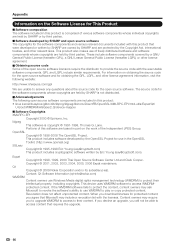
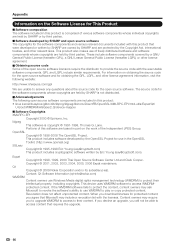
... you decline an upgrade, you download licenses for the software components whose copyrights are held by SHARP is copyright © 1991-1998, Thomas G. The source code for protected content, you to upgrade WMDRM to access to play or copy protected content. This product includes software developed by the OpenSSL Project for the...
LC-40LE810UN | LC-46LE810UN | LC-52LE810UN | LC-60LE810UN Operation Manual - Page 69


... number or model number affixed to the purchaser for parts or labor for further information. Some states do to Obtain Service:
LC-40LE810UN/LC-46LE810UN/LC-52LE810UN/LC-60LE810UN LCD Color Television (Be sure to have Proof of the nearest Sharp Authorized Service, or to obtain product literature, accessories, supplies, or customer assistance, please call...
Similar Questions
Can The Sharp Aquos Tv Lc-52le810un Play Directly Connected External Speakers
(Posted by reconcgo 10 years ago)
My Lc-32le430 Has No Air/cable Setup
Why is the no Channel setup in my TV I can't choose from cable or air? I hooked up my tv from my cab...
Why is the no Channel setup in my TV I can't choose from cable or air? I hooked up my tv from my cab...
(Posted by spirochete07 12 years ago)
Where Can I Purchase A Lcd Screen For My Lc-46sb54u Flat Panel Tv Brand Is Shar
(Posted by allwayswillbe 12 years ago)
Can Someone Explain To Me How To Get A Sharp Lc-52le810un Tv Into Pubic Mode
I am controlling the TV via RS232 (crestron) and after20 seconds I hear a click and the TV will noy ...
I am controlling the TV via RS232 (crestron) and after20 seconds I hear a click and the TV will noy ...
(Posted by mhiltz 12 years ago)
Lc70le32u .picture Gittery And When Watching Hd Movies, Tv Shows And Dvd Movies.
(Posted by charlesfrost 12 years ago)

