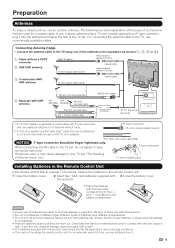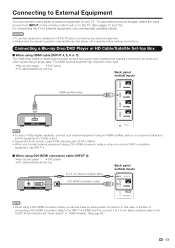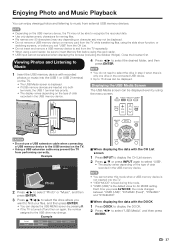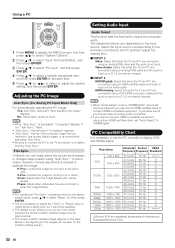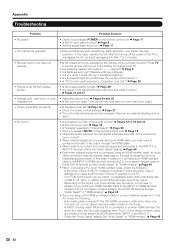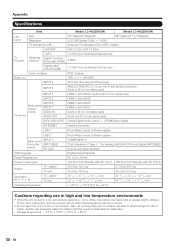Sharp LC-52LE810UN Support Question
Find answers below for this question about Sharp LC-52LE810UN.Need a Sharp LC-52LE810UN manual? We have 1 online manual for this item!
Question posted by wolfpack9561 on April 13th, 2015
What Type Of Wifi Adapter Do I Need To In Order To Get Netflix.
The person who posted this question about this Sharp product did not include a detailed explanation. Please use the "Request More Information" button to the right if more details would help you to answer this question.
Current Answers
Answer #1: Posted by TheWiz on April 14th, 2015 7:21 AM
There is no official Wi-Fi adapter for this TV but you can use an Ethernet-to-Wi-Fi Adapter.
Related Sharp LC-52LE810UN Manual Pages
Similar Questions
Need A Firmware Update For My Lc-64le654u
need a firmware update for my LC-64 LE654UCan you please send that to me? My tv is stuck on the SHAR...
need a firmware update for my LC-64 LE654UCan you please send that to me? My tv is stuck on the SHAR...
(Posted by dustingates 2 years ago)
Type Of Adapter Or Adapter Pin Configuration
(Posted by ronangeloumariehugos 8 years ago)
Flat Panel Lc20b4u-sm Is Broken.
Can I replace a broke flat panel lc 20b4u-sm
Can I replace a broke flat panel lc 20b4u-sm
(Posted by Mbermudezford 11 years ago)
Where Can I Purchase A Lcd Screen For My Lc-46sb54u Flat Panel Tv Brand Is Shar
(Posted by allwayswillbe 12 years ago)