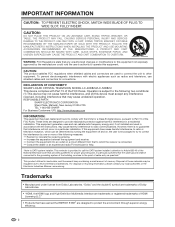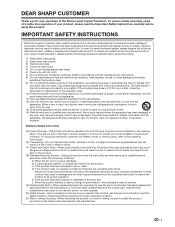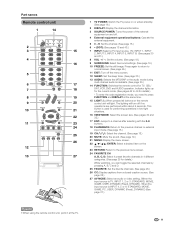Sharp LC52D82U Support Question
Find answers below for this question about Sharp LC52D82U - 52" LCD TV.Need a Sharp LC52D82U manual? We have 1 online manual for this item!
Question posted by AndreiF on August 7th, 2011
White Screen On Sharp Lc52d82u.
A Blue resistor (68.5 Ohm) next to 110V input is dead on a power supply board. Elecrolytic capacitors are OK. Not sure about small blue 102M KY250~ XIY2 capacitors. Can't get any reading on them with Blue ESR meter.
Current Answers
Related Sharp LC52D82U Manual Pages
Similar Questions
Repair Or Replace ??
If it's determined that the LCD Flat Panel is defective, is it more cost effective to repair or repl...
If it's determined that the LCD Flat Panel is defective, is it more cost effective to repair or repl...
(Posted by dviens 11 years ago)
White Screen Problem With Lcd Tv Lc26sb14u
How to troubleshoot and repair ?
How to troubleshoot and repair ?
(Posted by thl748 11 years ago)
How To Remove Green Spots From My Sharp 52 Lcd Tv.
(Posted by rmakroz 12 years ago)
Help!
I have great sound, but no picture. The screen is white and you can see slightly a picture. Like gho...
I have great sound, but no picture. The screen is white and you can see slightly a picture. Like gho...
(Posted by accountspayable 12 years ago)
White Screen On 52d824 Sharp Lcd
When turned on the TV now does not show any image, instead the screen slowly turns white andstays th...
When turned on the TV now does not show any image, instead the screen slowly turns white andstays th...
(Posted by AndreiF 12 years ago)