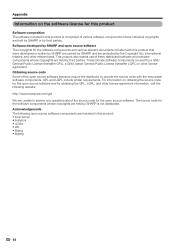Sharp LC52D64U Support Question
Find answers below for this question about Sharp LC52D64U - 52" LCD TV.Need a Sharp LC52D64U manual? We have 1 online manual for this item!
Question posted by jpu4567 on October 26th, 2011
Need Free Sharp Lc-52d64u Schematic
The person who posted this question about this Sharp product did not include a detailed explanation. Please use the "Request More Information" button to the right if more details would help you to answer this question.
Current Answers
Related Sharp LC52D64U Manual Pages
Similar Questions
What Is The At&t Uverse Remote Code For The Sharp Aquos 52 Inch Tv Lcd 52d64u
What is the AT&T uverse remote code for a sharp aquos 52 inch TV LCD 52d64u
What is the AT&T uverse remote code for a sharp aquos 52 inch TV LCD 52d64u
(Posted by Annlaw 9 years ago)
Do I need Runs Lc-37D44U The Firware To Let Me Return To Work With
Do I need Runs Lc-37D44U The Firware To Let Me Return To Work With the working and already e...
Do I need Runs Lc-37D44U The Firware To Let Me Return To Work With the working and already e...
(Posted by joseotto70 10 years ago)
How To Remove Green Spots From My Sharp 52 Lcd Tv.
(Posted by rmakroz 12 years ago)
My Sharp Lcd Tv (zc351wj) Tv Screen Shows A 'k123' And It Make Great Volume
screen shows "K123" and make the volume control only to 50% and 100%. so can't control the sound as ...
screen shows "K123" and make the volume control only to 50% and 100%. so can't control the sound as ...
(Posted by binzain 12 years ago)
Need Help Finding A Internal Replacement Lcd Panal For The Sharp Aquos Lc52d64u
I bought a brand new TV about 4 years ago and moved to Miami and never got to use the TV my friends ...
I bought a brand new TV about 4 years ago and moved to Miami and never got to use the TV my friends ...
(Posted by scottcvlindustries 12 years ago)