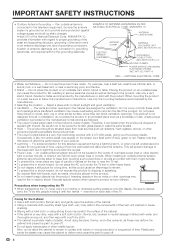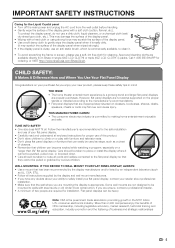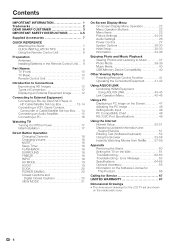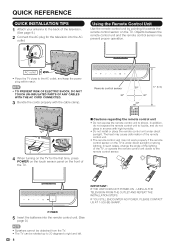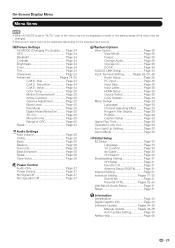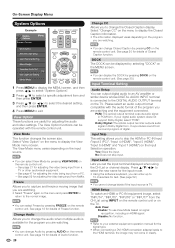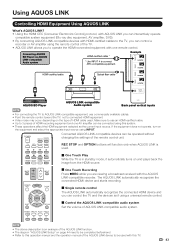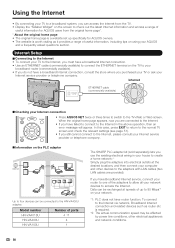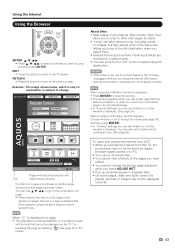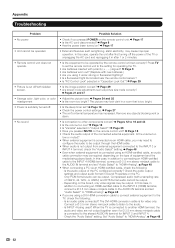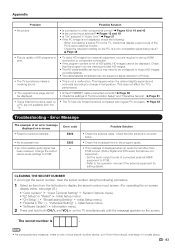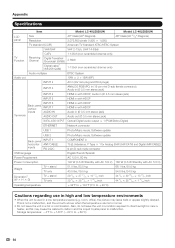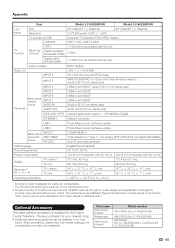Sharp LC-46LE820UN Support Question
Find answers below for this question about Sharp LC-46LE820UN.Need a Sharp LC-46LE820UN manual? We have 1 online manual for this item!
Question posted by lakermel on August 9th, 2011
Handshake Problem Between Aquos Lc46le820un And Att Uverse Dvr.
We have this aquos 46 tv connected to att uverse. When the systems ar tuned on, it might take 10 sec, or 10 min or 5 hours or maybe nevr to come on. The high definition indicator light on the uvrse dvr blinks on and off and the tv has trouble connecting to the dvr. Att says everything is ok. Sharp has down loaded the latest firmware. Still the problem exists. What is the solution?
Current Answers
Related Sharp LC-46LE820UN Manual Pages
Similar Questions
Vesa Standard Of Sharp Aquos Lc60le632u Tv?
what vesa standard is Sharp aquos LC60LE632U TV? Is it 400x400 or 400x300?
what vesa standard is Sharp aquos LC60LE632U TV? Is it 400x400 or 400x300?
(Posted by Abemathew 2 years ago)
My Sharp Aquos 32' Tv Has No Picture Or Sound.
MY SHARP AQUOS 32" TV(LC-32LE450U) has no picture or sound.The green lgt is on thats located on the ...
MY SHARP AQUOS 32" TV(LC-32LE450U) has no picture or sound.The green lgt is on thats located on the ...
(Posted by fsheffield 7 years ago)
What Kind Of Wall Mount Do I Need To Mount My Sharp Aquos 46' Tv?
(Posted by xxsunshinexx5 10 years ago)
How Do I Program The Ga936wjsa Remote To Control A Uverse Isb7500 Or Isb4350.
(Posted by ldkmek 12 years ago)
Indicator Light Is Flashing And No Picture Or Sound.
Indicator light is flashing and no picture or sound. How di Ifix this problem?
Indicator light is flashing and no picture or sound. How di Ifix this problem?
(Posted by littleduk 12 years ago)