Sharp LC-46LE810UN Support Question
Find answers below for this question about Sharp LC-46LE810UN.Need a Sharp LC-46LE810UN manual? We have 1 online manual for this item!
Question posted by cstover on June 28th, 2011
Sharp Aquos Lc-46le810un Rediculous Input Lag
My bran new TV has such bad input lag that I cannot play any video games on it. Is there any way to fix this or should I return it?
Current Answers
There are currently no answers that have been posted for this question.
Be the first to post an answer! Remember that you can earn up to 1,100 points for every answer you submit. The better the quality of your answer, the better chance it has to be accepted.
Be the first to post an answer! Remember that you can earn up to 1,100 points for every answer you submit. The better the quality of your answer, the better chance it has to be accepted.
Related Sharp LC-46LE810UN Manual Pages
LC-40LE810UN | LC-46LE810UN | LC-52LE810UN | LC-60LE810UN Operation Manual - Page 3


... exclamation point within the product's enclosure that may be of sufficient magnitude to persons. ENGLISH
LC-40LE810UN LC-46LE810UN LC-52LE810UN LC-60LE810UN
LIQUID CRYSTAL TELEVISION ENGLISH
OPERATION MANUAL
IMPORTANT: To aid reporting in case of the TV. CAUTION
RISK OF ELECTRIC SHOCK DO NOT OPEN
CAUTION: TO REDUCE THE RISK OF ELECTRIC SHOCK, DO...
LC-40LE810UN | LC-46LE810UN | LC-52LE810UN | LC-60LE810UN Operation Manual - Page 4


...SHARP LIQUID CRYSTAL TELEVISION, MODEL LC-40LE810UN/LC-46LE810UN/LC-52LE810UN/LC...the dealer or an experienced radio/TV technician for a Class B digital device, pursuant to radio or television reception, which the receiver is connected...Dolby Laboratories. RESPONSIBLE PARTY:
SHARP ELECTRONICS CORPORATION Sharp Plaza, Mahwah, New Jersey 07495-1163 TEL: 1-800-BE-SHARP For Business Customers: URL http...
LC-40LE810UN | LC-46LE810UN | LC-52LE810UN | LC-60LE810UN Operation Manual - Page 7


... and larger flat panel display, contact your flat panel display. Call 1-800-BE-SHARP for cleaning. However, flat panel displays are required for proper use of this product. • Don't allow children to safely install your purchase! Note: CEA is committed to the manufacturer's recommendations. • Flat panel displays that they cannot be...
LC-40LE810UN | LC-46LE810UN | LC-52LE810UN | LC-60LE810UN Operation Manual - Page 8


...• The dimensional drawings for the LCD TV set are shown
on the Wall 61 Troubleshooting 62-63 Troubleshooting - Contents
IMPORTANT INFORMATION 1 Trademarks 2 DEAR SHARP CUSTOMER 3 IMPORTANT SAFETY INSTRUCTIONS 3-5
Supplied Accessories... Using AQUOS LINK 43-45 Link Operation Menu 45-46
Using a PC Displaying a PC Image on the Screen 47 Adjusting the PC Image 48 Setting Audio Input 48...
LC-40LE810UN | LC-46LE810UN | LC-52LE810UN | LC-60LE810UN Operation Manual - Page 9


...direction. • Do not remove the stand from the TV unless using an optional wall mount bracket to mount it from the actual accessories.
LC-40LE810UN/ LC-46LE810UN/ LC-52LE810UN
Remote control unit (g1)
Page 8
"AAA" ...in the direction indicated below .
• The supporting post attaches to the TV with the TV. • The illustrations above are for the stand unit as shown below and...
LC-40LE810UN | LC-46LE810UN | LC-52LE810UN | LC-60LE810UN Operation Manual - Page 12


... connection. *2 See page 48 for details on the LC-52LE810UN model.
10
TV (Rear)
*1 USB 1 terminal
ETHERNET terminal AUDIO OUT terminal INPUT 2 terminal
INPUT 3 terminal (PC-IN)
AUDIO IN terminal (shared for INPUT 3 and INPUT 4)*2 INPUT 4 terminal (HDMI) ARC: Audio Return Channel
INPUT 5 terminal (HDMI)
*1 INPUT 6 terminal (HDMI)
INPUT 7 terminal (HDMI)
Antenna/Cable in this manual are...
LC-40LE810UN | LC-46LE810UN | LC-52LE810UN | LC-60LE810UN Operation Manual - Page 13


...video setting. (See page 19.)
10 MUTE: Mute the sound. (See page 18.) 11 VOLk/l: Set the volume. (See page 18.) 12 MENU: Display the menu screen. (See page 22.)
13 AQUOS... INPUT: Select a TV input source. (TV, INPUT 1, INPUT 2, INPUT 3, INPUT 4, INPUT 5, INPUT 6, INPUT 7) (See pages 12 and 19.)
27 CHr/s: Select the channel. (See page 18.)
28 DOCK: Display the DOCK. (See page 20.)
29 RETURN: Return ...
LC-40LE810UN | LC-46LE810UN | LC-52LE810UN | LC-60LE810UN Operation Manual - Page 21


...(Fixed) DYNAMIC USER [TV]
Example:
When the input source is called Multi-channel Television Sound (MTS).
AUDIO
■ MTS/SAP stereo mode The TV has a feature that conventional color signals cannot reproduce.
Example: when receiving Digital broadcasting STEREO (Audio1) STEREO (Audio2)
SURROUND (Audio3)
• MTS only operates while in , you play games, "GAME" is input using INPUT...
LC-40LE810UN | LC-46LE810UN | LC-52LE810UN | LC-60LE810UN Operation Manual - Page 24


... by SHARP Corporation for button operations.
3 Press MENU to operate the menu.
Refer to the guide display corresponding to the menu setting screen for clearly displaying easyto-read characters on the remote control.
MENU: a/b/c/d:
ENTER:
RETURN:
Press to the ones on the remote control to exit. INPUT: ENTER on the touch sensor panel correspond...
LC-40LE810UN | LC-46LE810UN | LC-52LE810UN | LC-60LE810UN Operation Manual - Page 25


...Game Play Time Page 29 Operation Lock Out Page 29 Icon Light Up Setting Page 30 Demo Mode Page 30
Initial Setup EZ Setup Page 30
Language Page 30 TV... Page 24 Contrast Page 24 Brightness Page 24 Color Page 24 Tint Page 24 Sharpness Page 24 Advanced Pages 24-25
C.M.S.-Hue Page 24 C.M.S.-Saturation Page 24 C.M.S.-Value...Page 28 AQUOS LINK Setup Page 44 Input Terminal Setting..........
LC-40LE810UN | LC-46LE810UN | LC-52LE810UN | LC-60LE810UN Operation Manual - Page 26


...input source is TV, INPUT 1 or 2 terminals: AUTO/STANDARD/MOVIE/GAME/USER/DYNAMIC/ DYNAMIC(Fixed)
■ When the input...TV provides various advanced functions for details of a selected color.
AV MODE (Changing Pic.Quality) The audio and video settings can select AV MODE by pressing AV MODE on the input...the color either more reddish or more sharpness
• For resetting all adjustment ...
LC-40LE810UN | LC-46LE810UN | LC-52LE810UN | LC-60LE810UN Operation Manual - Page 32


...DYNAMIC (Fixed)" if there is no operation for the location where you plan to install the TV. Continuous: Play Demos continuously. 10 min.: Play Demos every 10 minutes. 20 min.: Play Demos...LCD", "AQUOS Net"
or "Feature Demo", pressing FREEZE pauses/restarts demo. • "Demo Mode" may not be selected depending on input
signal type. • "Demo Mode" may be set to "DYNAMIC (Fixed)" regardless...
LC-40LE810UN | LC-46LE810UN | LC-52LE810UN | LC-60LE810UN Operation Manual - Page 45


...certified cable
Optical fiber cable
AQUOS BD Player
AQUOS LINK-compatible Audio system
Back panel vertical inputs
• For connecting the TV to AQUOS LINK-compatible equipment, use an HDMI-certi&#... manual and the operation manual of the AQUOS LINK device to be used .
■ One Touch Play
While the TV is in "AQUOS LINK Setup" on and plays back the image from the HDMI source...
LC-40LE810UN | LC-46LE810UN | LC-52LE810UN | LC-60LE810UN Operation Manual - Page 46


... starting to the operation manual of the TV can operate AQUOS LINK-compatible equipment. Selecting Recorder
When multiple AQUOS LINK-compatible devices are connected, this is activated, the One Touch Play function is displayed.
44 Auto Power On
If this function allows you to set for each input terminal. On: The remote control unit of...
LC-40LE810UN | LC-46LE810UN | LC-52LE810UN | LC-60LE810UN Operation Manual - Page 53


... such as a result of AQUOS Advantage membership available to enter your AQUOS LCD TV.
4 Press EXIT to return to exit. User Guide: In depth AQUOS operating instructions for your zip code.
The services displayed vary depending on circumstances.
2 Press a/b to select a title, and then press
ENTER. • The web page for AQUOS. New Software: Stay up -to...
LC-40LE810UN | LC-46LE810UN | LC-52LE810UN | LC-60LE810UN Operation Manual - Page 62


... stand in reverse order.
60 CAUTION • Do not remove the stand from the TV unless using an optional wall mount bracket to mount it will prevent it from the TV. (Hold the stand so it .
■ LC-40LE810UN/LC-46LE810UN/LC-52LE810UN Before attaching/detaching the stand • Before performing work spread cushioning over the...
LC-40LE810UN | LC-46LE810UN | LC-52LE810UN | LC-60LE810UN Operation Manual - Page 63


... (13 mm) under the "A" position. Customers should not attempt to mount the TV on the wall only with only the AN-37AG2 wall mount bracket.
The TV cannot be mounted when with the wall mount bracket AN-52AG4 (SHARP). AN-52AG4 LC-46LE810UN • The center of other
wall mount brackets may result in accident...
LC-40LE810UN | LC-46LE810UN | LC-52LE810UN | LC-60LE810UN Operation Manual - Page 66
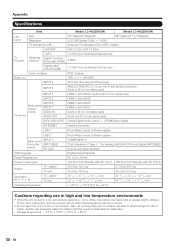
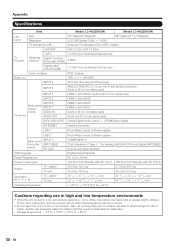
...panel
Item Size Resolution
Model: LC-40LE810UN 40o Class (40o Diagonal) 2,073,600 pixels (1,920 g 1,080)
Model: LC-46LE810UN 46o Class (45 63/64o Diagonal)
TV-standard (CCIR)
American TV...USB 2
Photo/Music mode, Software update
Back panel INPUT 1
horizontal ANT/CABLE
inputs
RS-232C
COMPONENT in 75 q Unbalance, F...the unit will recover when the temperature returns to normal.
• Do not ...
LC-40LE810UN | LC-46LE810UN | LC-52LE810UN | LC-60LE810UN Operation Manual - Page 67


... read the newest catalogue for the Liquid Crystal Television. There may be some deviations from these values...mode, Software update
USB 2
Photo/Music mode, Software update
Back panel INPUT 1
horizontal ANT/CABLE
inputs
RS-232C
COMPONENT in 75 q Unbalance, F Type g 1 for...SHARP reserves the right to make design and specification changes for LC-46LE810UN/LC-52LE810UN/ LC-60LE810UN)
65
LC-40LE810UN | LC-46LE810UN | LC-52LE810UN | LC-60LE810UN Operation Manual - Page 69


..., misuse, improper operation or maintenance or any way responsible, for the non-commercial, household use of...LC-46LE810UN/LC-52LE810UN/LC-60LE810UN LCD Color Television (Be sure to the Product, and shall constitute full satisfaction of all other encumbrance which proof must be the sole and exclusive remedy available to the purchaser and only for Service
For location of the nearest Sharp...
Similar Questions
Part Number For Base To This Tv
I need a base for my tv what the part number to the base stand for this tv? LC-46LE81OU
I need a base for my tv what the part number to the base stand for this tv? LC-46LE81OU
(Posted by Nchrystal 3 years ago)
Como Pedo Actualizar El Software De Mi Tv Sharp Aquos Lc-46le810un?
(Posted by mafrancove 4 years ago)
Ac Adapter For Sharp Aquos Lc-60le745u Tv?
I need to buy an ac adapter for my Sharp Aquos LC-60LE745U. My serial number is 208849252
I need to buy an ac adapter for my Sharp Aquos LC-60LE745U. My serial number is 208849252
(Posted by eleanormjones29mil 9 years ago)
Head Phones And/or Speakers For Aquos Lc-32d44u Televison.
I wish to plug in my speakers on the above Sharp T.V. The "Audio" port for the 3.5 mm plug does not ...
I wish to plug in my speakers on the above Sharp T.V. The "Audio" port for the 3.5 mm plug does not ...
(Posted by rhjohnston 11 years ago)
I Havelocked My Remote And Tv Control Panel On My Sharp Aquos Lc-46le810un
(Posted by btorres 12 years ago)

