Sharp LC-46D64U Support Question
Find answers below for this question about Sharp LC-46D64U - 46" LCD TV.Need a Sharp LC-46D64U manual? We have 1 online manual for this item!
Question posted by pussygalore17331 on August 26th, 2013
Closed Caption Tv/vcr 13 Inch Sharp
How do you turn off the closed caption on a Sharp 13 inch TV/VCR without a remote?
Current Answers
There are currently no answers that have been posted for this question.
Be the first to post an answer! Remember that you can earn up to 1,100 points for every answer you submit. The better the quality of your answer, the better chance it has to be accepted.
Be the first to post an answer! Remember that you can earn up to 1,100 points for every answer you submit. The better the quality of your answer, the better chance it has to be accepted.
Related Sharp LC-46D64U Manual Pages
LC-42D64U | LC-46D64U | LC-52D64U Operation Manual - Page 4


...turning the equipment off and on, the user is connected. QUICK STOPS, EXCESSIVE FORCE, AND UNEVEN SURFACES MAY CAUSE THE PRODUCT AND CART COMBINATION TO OVERTURN.
DECLARATION OF CONFORMITY: SHARP LIQUID CRYSTAL TELEVISION, MODEL LC-42D64U/LC-46D64U/LC-52D64U This device complies with electric appliances such as close...experienced radio/TV technician for connections.
IMPORTANT INFORMATION
CAUTION:
DO NOT...
LC-42D64U | LC-46D64U | LC-52D64U Operation Manual - Page 5


... purchase of power source indicated on a wall or ceiling, be operated only from tip-over. 13) Unplug this product, ask the service technician to perform safety checks to avoid injury from the type of the Sharp Liquid Crystal Television. Unauthorized substitutions may result in fire, electric shock, or other hazards.
20) Safety...
LC-42D64U | LC-46D64U | LC-52D64U Operation Manual - Page 8


Remote control unit "AAA" size battery
(g1)
(g2)
Page 8
Page 8
AC cord (g1)
Page 7
Cable clamp (g1) Cable tie (g1) Page 7
Stand unit (g1)
Page 6
Operation manual (g1)
NOTE
• Always use the AC cord supplied with the TV...the following . CAUTION
• Attach the stand in reverse order. SHARP ELECTRONICS CORPORATION, LATIN AMERICA GROUP 6100 Blue Lagoon Drive, Suite 150, Miami, ...
LC-42D64U | LC-46D64U | LC-52D64U Operation Manual - Page 9


...use the same method.
Power
AC outlet
• Place the TV close to use near water.
To safely remove the AQUOS television from the TV. • TV angle cannot be used with supplied AC cord.
NOTE •... the space indicated in a well ventilated area and make sure not to turn on the front of the AQUOS television. (See page 12.)
2
Connect the AC plug for the first ...
LC-42D64U | LC-46D64U | LC-52D64U Operation Manual - Page 10


... DOES NOT POWER ON - UNPLUG THE AQUOS TELEVISION FROM THE OUTLET AND REPEAT THE INSTALLATION STEPS. QUICK REFERENCE
If the remote control fails to operate TV functions, replace the batteries in the remote control unit.
1 Open the battery cover.
2 Insert two "AAA" size batteries (supplied with the product).
3 Close the battery cover.
• Place the...
LC-42D64U | LC-46D64U | LC-52D64U Operation Manual - Page 11


...
Cautions regarding the remote control unit....12 Antennas 12 Connecting a Blu-ray disc player, HD-DVD player,
DVD player or a Digital TV STB (Air or Cable) ...13 Connecting a VCR, game console
or camcorder 14 Using Digital Audio Output 14 Connecting HDMI equipment 15 Connecting a PC 15 PC compatibility chart 15 Watching TV 16 Turning on the...
LC-42D64U | LC-46D64U | LC-52D64U Operation Manual - Page 13


...VCR, DVD and AUDIO operation. When the input source is used. (See pages 54 to normal
screen. (See page 50.) 11 EXIT: Turn off if no operations are performed within about 5 seconds. This button is TV... (See page 25.) 28 CC: Display captions from a closed-caption source. (See page 39.) 29 AV ... 20.) 16 FUNCTION: Switches the remote control for details.) 13 REC STOP: Stops one touch recording...
LC-42D64U | LC-46D64U | LC-52D64U Operation Manual - Page 15


... the HDMI terminal.
13 When using composite cable. (INPUT 1 or 2)
Blu-ray disc player/HD-DVD player/ DVD player/Digital TV STB
AV cable (...VCR, Digital TV tuner, HDMI equipment, game console or camcorder.
To view external source images, select the input source from INPUT on the remote control unit or on the TV. (See pages 30 and 31.)
CAUTION
• To protect equipment, always turn off the TV...
LC-42D64U | LC-46D64U | LC-52D64U Operation Manual - Page 23


...Output select
[Fixed]
Color System
[Auto]
Caption Setup
Digital Caption Info.
Button operations on the control panel correspond to the ones on the remote control as follows: -Nothing is connected to... adjustment settings
Menu operation buttons
■ Using the remote control Use the following buttons on the remote control to open or close the menu screen. RETURN: Press to return to...
LC-42D64U | LC-46D64U | LC-52D64U Operation Manual - Page 24


Basic adjustment settings
Menu items for TV/INPUT 1/2/3
Picture
OPC Page 26 Backlight Page 26 Contrast Page 26 Brightness Page 26 Color Page 26 Tint Page 26 Sharpness Page 26 Advanced
C.M.S.-Hue Page 27 C.M.S.-... 37 Input Select Page 30 Output Select Page 37 Color System Page 37 Caption Setup Page 40 Digital Caption Info Page 40 Program Title Display Page 37 Favorite CH Page 25 Game ...
LC-42D64U | LC-46D64U | LC-52D64U Operation Manual - Page 32


... source images, select the input source from INPUT on the remote control unit or on the "INPUT SOURCE" menu. NOTE • See pages 13 to 15 for the signal type.
• If you set... • Each time INPUT is pressed, the input source toggles. • You can be selected on the TV. INPUT 1 or 3: 1 COMPONENT VIDEO 2 VIDEO
30
Auto COMPONENT
VIDEO
4 Press MENU to select "Input Select...
LC-42D64U | LC-46D64U | LC-52D64U Operation Manual - Page 41


... of the last service selected in parentheses will be more flexible system than one caption service provided. Useful adjustment settings
Closed Captions and Digital Closed Captions
Your TV is equipped with the CC button are stored.
"1/1(CC1)" is displayed instead of caption sizes and font styles. "ENG", is automatically selected, and this sequence:
1/3 ENG 2/3 CC1 3/3 Text1...
LC-42D64U | LC-46D64U | LC-52D64U Operation Manual - Page 42


... broadcast program being viewed.
1
Press MENU to display the MENU screen, and then press c/d to select "Option".
2
Press a/b to select "Digital Caption Info.", and then press ENTER.
3
The digital closed caption screen appearance to suit your preference.
1
Press MENU to display the MENU screen, and then press c/d to select "Option".
2
Press a/b to select...
LC-42D64U | LC-46D64U | LC-52D64U Operation Manual - Page 45


... their children. • Movie ratings are used for original movies rated by the Motion Picture Association of America (MPAA) as
watched on cable TV and not edited for television.
PG-13
Parents strongly cautioned.
All ages admitted. This tool gives parents a great degree of older movies. has two rating systems for viewing content...
LC-42D64U | LC-46D64U | LC-52D64U Operation Manual - Page 46


... French Ratings
TV-Y
TV-Y7
D
TV-G
L
TV-PG
S
TV-14
V
TV-MA
FV
...NONE
• If Status is set to "On", the configuration settings will not be selectable from the currently selected age-based rating item.
2 Press a/b to select an individual item, and then press ENTER to select "V-Chip", and then press ENTER.
French Ratings
G PG PG-13...
LC-42D64U | LC-46D64U | LC-52D64U Operation Manual - Page 47
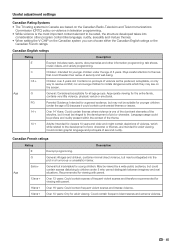
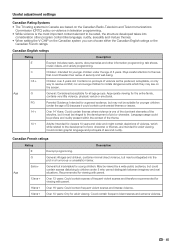
...character or themes, are based on the Canadian Radio-Television and Telecommunications Commission (CRTC) policy on violence in a....
C C8e
Children: Intended for viewing with parent.
13anse
Over 13 years: Could contain scenes of sex and nudity. Children over ... Useful adjustment settings
Canadian Rating Systems
• The TV rating systems in Canada are intended for a general ...
LC-42D64U | LC-46D64U | LC-52D64U Operation Manual - Page 57


... INPUT4
5WD
INPUT5
Location [1.0.0.0] [1.0.1.0] [2.0.0.0]
When an AQUOS LINK-compatible Audio system or other equipment is connected between the TV and recorder, "Sub" is enabled. While the TV is in standby mode, it automatically turns on the TV's remote control.
1
Press MENU to display the MENU screen, and then press c/d to select "Option".
2
Press a/b to select...
LC-42D64U | LC-46D64U | LC-52D64U Operation Manual - Page 58


... cable is connected. • Check that there is sufficient available space on the remote control does not start recording. • When you are viewing a broadcast received with the .... • You can call up the CEC-compatible recorder's EPG and preset timer recordings using the TV's remote control.
1
Press OPTION to display the AQUOS LINK MENU screen.
2
Press a/b to the operation...
LC-42D64U | LC-46D64U | LC-52D64U Operation Manual - Page 63
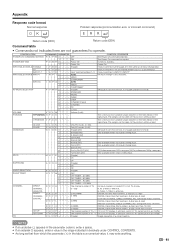
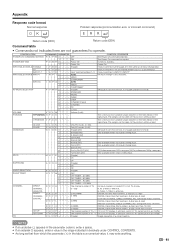
... (One-Part numbers, 5-digit, more than 10,000)
CH UP
C H U P x _ _ _ The channel number of TV b1 If it is not TV display, it will input-switch to TV. (same function as CHU)
CH DOWN C H D W x _ _ _ The channel number of a closed caption. V-POSITION V P O S * * * _
The screen position variable ranges depend on the position-setting screen. Appendix
Response code...
LC-42D64U | LC-46D64U | LC-52D64U Operation Manual - Page 64


...the Liquid Crystal Television. Please purchase...with AC 120V)
Weight
TV + stand TV only
Dimension*2 (W g H g D)
(in inches)
TV + stand TV only
Operating temperature
60.6...LCD panel Number of dots
Model: LC-42D64U
Model: LC-46D64U
42o Advanced Super View
& BLACK TFT LCD (Screen size 421/64o
measured diagonally)
46o Advanced Super View
& BLACK TFT LCD...continuous improvement, SHARP reserves the ...
Similar Questions
Tv And Remote Are Showing The Operation Is Prohibited.lc46sb57n
tv and remote control are showing the operation is prohibiteed
tv and remote control are showing the operation is prohibiteed
(Posted by josieduenas52 9 years ago)
Sharp Aquos 46 Lcd How Yo Remove Table Stand
(Posted by bcooedy 10 years ago)
What Is The Cause Of A Sharp Lcd Tv If The Screen Turns White If I Turn It On?
(Posted by sofisticated 11 years ago)
Ssm And Psm Problem Of My Sharp Tv 21b-s4 Not Lcd
i did press number bymistakely it ssm feature got on. plz tell me that number to off this feature. ...
i did press number bymistakely it ssm feature got on. plz tell me that number to off this feature. ...
(Posted by mangeshbankar21 12 years ago)
Have A Sharps 47' Lcd Tv Model #lc-46d6u That Has Quit Working.
THE TV HAS POWERED IT SELF OFF AND WILL NOT TURN ON I HAVE MANUAL PUSH POWER AND THE ONLY THING IT W...
THE TV HAS POWERED IT SELF OFF AND WILL NOT TURN ON I HAVE MANUAL PUSH POWER AND THE ONLY THING IT W...
(Posted by bigjonscheland 12 years ago)

