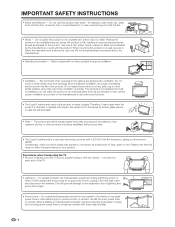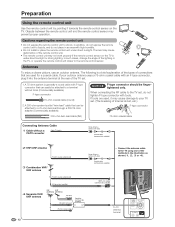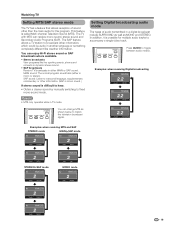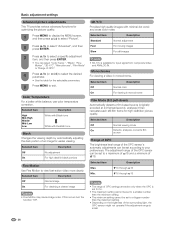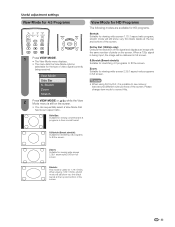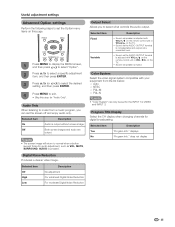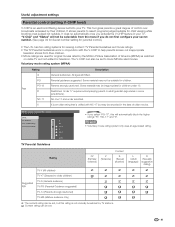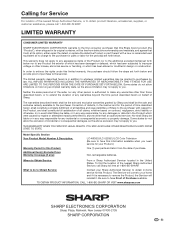Sharp LC-46D62U Support Question
Find answers below for this question about Sharp LC-46D62U - 46" LCD TV.Need a Sharp LC-46D62U manual? We have 1 online manual for this item!
Question posted by saleemv on October 4th, 2012
I Have Lc-52d62u Tv It Shows Pictures In Black And White, No Colors
The person who posted this question about this Sharp product did not include a detailed explanation. Please use the "Request More Information" button to the right if more details would help you to answer this question.
Current Answers
Related Sharp LC-46D62U Manual Pages
Similar Questions
My Tv Is Stuck On One Screen, I Can't Turn It Off, The Remote Won't Do Anything.
(Posted by chaissonmb 4 years ago)
Input 1 Is Stuck In The Upper Right Hand Corner Of My Tv. How Do I Get Rid Of It
input 1 is stuck in the upper right hand corner of my tv. how do i get rid of it
input 1 is stuck in the upper right hand corner of my tv. how do i get rid of it
(Posted by Anonymous-86287 11 years ago)
Audio Only But No Pictures Or Video What Should I Do?
audio only but no pictures or video what should i do?
audio only but no pictures or video what should i do?
(Posted by amorao23 11 years ago)
Need A Stand For Sharp Aquos Lc-52d62u Tv.wall Mounted Before.
(Posted by twinmommbr 11 years ago)
Can I Connect/access The Internet In My Sharp Lc 52d62u Tv
(Posted by lotofcash 12 years ago)