Sharp LC-46D62U Support Question
Find answers below for this question about Sharp LC-46D62U - 46" LCD TV.Need a Sharp LC-46D62U manual? We have 1 online manual for this item!
Question posted by amorao23 on October 27th, 2012
Audio Only But No Pictures Or Video What Should I Do?
audio only but no pictures or video what should i do?
Current Answers
There are currently no answers that have been posted for this question.
Be the first to post an answer! Remember that you can earn up to 1,100 points for every answer you submit. The better the quality of your answer, the better chance it has to be accepted.
Be the first to post an answer! Remember that you can earn up to 1,100 points for every answer you submit. The better the quality of your answer, the better chance it has to be accepted.
Related Sharp LC-46D62U Manual Pages
LC-46D62U | LC-52D62U Operation Manual - Page 5
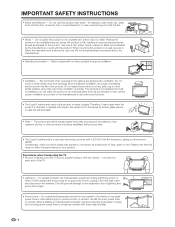
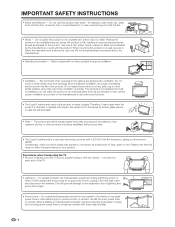
...; The Liquid Crystal panel used in a wet basement; Precautions when transporting the TV • Be sure to be located in case the panel breaks.
• Heat - in this television equipment during a lightning... manufacturer or sold with 6,220,800 thin film transistors, giving you fine picture details. The vents and other electric light or power circuits, or where it is dropped ...
LC-46D62U | LC-52D62U Operation Manual - Page 6


...or near the TV set.
• To prevent fire or shock hazard, do not expose this could cause an afterimage to the television equipment, be ...panel surface. • Use a soft damp cloth to gently wipe the panel when it ,
such materials may scratch the panel surface when wiped strongly.) • If the panel is dusty, use liquid or aerosol cleaners. • Do not display a still picture...
LC-46D62U | LC-52D62U Operation Manual - Page 9


... control to turn the power on the AQUOS television should light GREEN indicating you will not be using the remote control unit for other device connections (DVD, VCR, AUDIO, etc) in chemical leakage or explosion.
QUICK REFERENCE
If the remote control fails to operate TV functions, replace the batteries in the remote control...
LC-46D62U | LC-52D62U Operation Manual - Page 10


... 9
Part names 10 TV (Front 10 TV (Rear 10 Remote control...TV STB (Air or Cable) .... 13 Connecting a VCR, game console or camcorder 13 Using Digital Audio...TV/INPUT 1/2/3 21 Menu items for HDMI (INPUT 4/5 21 EZ Setup 22 Channel Setup 22 Antenna Setup-DIGITAL 23 Favorite channel setting 24 Picture adjustments 25 OPC setting 25 Advanced picture... settings 35 Audio Only 35 ... the TV on the...
LC-46D62U | LC-52D62U Operation Manual - Page 12
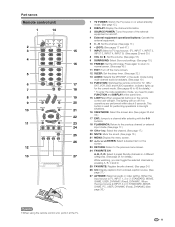
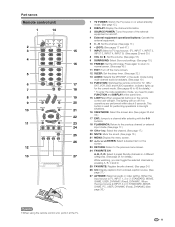
...: Register favorite channel. (See page 24.)
26 CC: Display captions from a closed-caption source. (See page 37.)
27 AV MODE: Select an audio or video setting. (When the input source is TV, INPUT 1, 2 or 3: STANDARD, MOVIE, GAME, USER, DYNAMIC (Fixed), DYNAMIC. Indicator lights up
18
for the current mode. (See pages 45 to...
LC-46D62U | LC-52D62U Operation Manual - Page 13
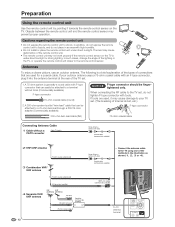
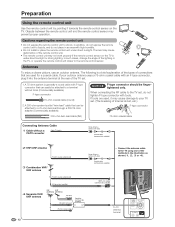
... of the
methods in an area with tools.
or 75-ohm coaxial cable (round)
300-ohm twin-lead (flat)
4 Separate VHF/ UHF antenna
VHF
UHF
ANTENNA ANTENNA
300-ohm twin-lead
300-ohm twin-lead
Combiner (commercially... that are used for a coaxial cable. F-type connector
75-ohm coaxial cable (round)
2. If your TV set .
1. Antennas
To enjoy a clearer picture, use an outdoor antenna.
LC-46D62U | LC-52D62U Operation Manual - Page 14
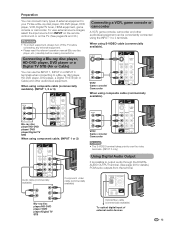
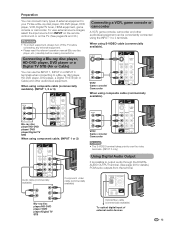
...When using composite cable (commercially available). (INPUT 1, 2 or 3)
VCR/ Game console/ Camcorder
When using S-VIDEO cable (commercially available). Audio cable (commercially available)
Component video cable (commercially available)
Blu-ray disc player/HD-DVD player/ DVD player/Digital TV STB
Optical fiber cable (commercially available) To optical digital input of external equipment...
LC-46D62U | LC-52D62U Operation Manual - Page 15
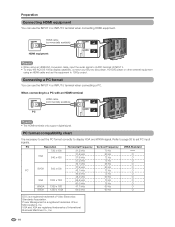
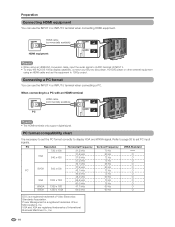
... kHz
56 Hz
O
PC
SVGA
800 x 600
37.9 kHz 48.1 kHz
60 Hz 72 Hz
O O
46.9 kHz
75 Hz
O
48.4 kHz
60 Hz
O
XGA
1024 x 768
56.5 kHz
70 Hz
O
60...kHz
60 Hz
O
SXGA 1280 x 1024
64.0 kHz
60 Hz
O
DDC is necessary to AUDIO terminal of International Business Machines Co., Inc.
14
VGA and XGA are registered trademarks of INPUT...trademark of Video Electronics Standards Association.
LC-46D62U | LC-52D62U Operation Manual - Page 17


... & Digital Search Start" to search both analog and digital broadcasts or "Analog Search Start" to the TV. (See page 12.) 3.
Connect the antenna cable to search only analog broadcasts, and then press ENTER....
CH Search
Air [ 25 ]
Example
Found [ 20 ]
Air
ANALOG
2
Audio : MONO
NOTE
• If no channel is selected in Antenna setting:
Press c/d to enter the ...
LC-46D62U | LC-52D62U Operation Manual - Page 20
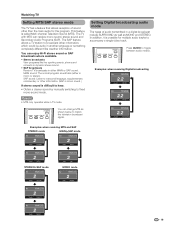
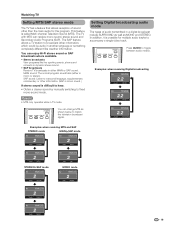
... commentary or other information, which could be audio in TV mode. In addition, it is called Multi-channel Television Sound (MTS). Setting Digital broadcasting audio mode
The types of sound other than the main audio for multiple audio tracks to accompany a single video track. Watching TV
Setting MTS/SAP stereo mode
The TV has a feature that allows reception of...
LC-46D62U | LC-52D62U Operation Manual - Page 21


... : Enter RETURN : Back MENU : Exit
The bar above is connected to the next step or complete the setting.
Digital Noise Reduction]
Option
Audio Only
1
Digital Noise Reduction [Off]
2
Input Select
[VIDEO]
Output select
[Fixed]
Color System
[Auto]
Caption Setup
3
Program Title Display
[No]
4
MENU: Press to the adjustment screen for this item...
LC-46D62U | LC-52D62U Operation Manual - Page 22


...TV/INPUT 1/2/3
Picture
OPC Page 25 Backlight Page 25 Contrast Page 25 Brightness Page 25 Color Page 25 Tint Page 25 Sharpness Page 25 Advanced
Color Temp Page 26 Black Page 26 Fine Motion Page 26 3D-Y/C Page 26 Monochrome Page 26 Film Mode Page 26 Range of OPC Page 26
Audio...CH Page 24
Digital Setup
Audio Setup Page 28
Menu items for HDMI (INPUT 4/5)
Picture
OPC Page 25 Backlight ...
LC-46D62U | LC-52D62U Operation Manual - Page 26


MENU [Picture] Picture
Audio
4
Press MENU to select "Yes", and then press ENTER. Selected item
cbutton
dbutton
... screen while adjusting the brightness of the screen.
1
Press MENU to display the MENU screen, and then press c/d to select "Picture".
2
Press a/b to select "OPC".
3
Press c/d to "On", the OPC senses the surrounding light and automatically adjusts the backlight brightness...
LC-46D62U | LC-52D62U Operation Manual - Page 27
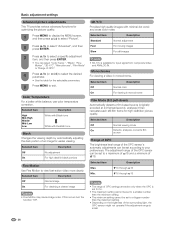
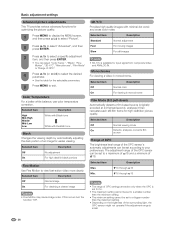
... the surrounding light, the OPC sensor might not operate if the adjustment range is small.
26
Selected item Max. Monochrome For viewing a video in monochrome. Basic adjustment settings
Advanced picture adjustments
This TV provides various advanced functions for optimizing the picture quality.
1
Press MENU to display the MENU screen, and then press c/d to select...
LC-46D62U | LC-52D62U Operation Manual - Page 31


...to skip the HDMI Input on signal recognition, including an HDMI signal.
INPUT SOURCE
TV
INPUT1
INPUT2
INPUT3
INPUT4
INPUT5
2
Press MENU to display the MENU screen, and then press c/d...• "Audio Select" is only available for an audio signal via the HDMI terminal. HDMI Setup items
Signal Type
Selectable items
RGB YCbCr 4:4:4 YCbCr 4:2:2
Description
Select the video signal type ...
LC-46D62U | LC-52D62U Operation Manual - Page 36
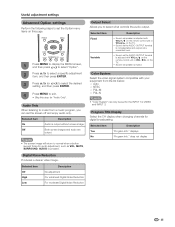
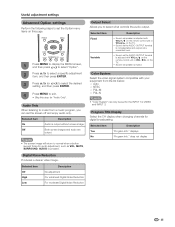
... then press ENTER.
4
Press MENU to music from the list below; - Both screen images and audio are output.
Color System
Select the video signal system compatible with VOL k/l on the remote control unit or VOL l/k on the TV.
• Sound via speaker is output without screen image.
PAL-N
NOTE • "Color System" can...
LC-46D62U | LC-52D62U Operation Manual - Page 37


... format)
Some input signals may have to set the mode for each input
mode. (For example, select STANDARD for TV input and DYNAMIC for VIDEO input.) • "Enhanced Picture Contrast" technology detects the source video characteristics and smoothly adjusts the screen brightness accordingly to realize deeper black levels. Useful adjustment settings
AV MODE
AV...
LC-46D62U | LC-52D62U Operation Manual - Page 38


...services are also superimposed over the program's picture. "1/3(CC1)". A closed caption service appears... Captions and Digital Closed Captions
Your TV is identified by the ...broadcast may contain none or only some VHS home video tapes at the discretion of the last service ...• If the language code, e.g.
Air
ANALOG
2
Audio : MONO CC : 1/2 CC1
Closed Caption information
•...
LC-46D62U | LC-52D62U Operation Manual - Page 51


... (See page 29.) • Is picture adjustment correct? (See pages 25 to 26.) • Is "On" selected in "Audio Only"? (See page 35.) •...this may cause the cabinet to deform and the Liquid Crystal panel to 26.) • Is the room too bright? ...; No power
Possible Solution
• Check if you using it to the TV setting position. • Are batteries inserted with polarity (e, f) aligned? (...
LC-46D62U | LC-52D62U Operation Manual - Page 52


... AN-52AG1
51 Appendix
Specifications
Item
Model: LC-46D62U
Model: LC-52D62U
LCD panel
46o Advanced Super View & BLACK TFT 52o Advanced Super View & BLACK TFT
LCD
LCD
Number of dots
6,220,800 dots (1920 g 1080 g 3 dots)
TV Function
TV-standard (CCIR)
Receiving VHF/UHF Channel
CATV
American TV Standard ATSC/NTSC System VHF 2-13ch, UHF 14-69ch...
Similar Questions
Audio Issues With Sharp L--46d2u
The audiio on the tv is coming and going. The picture is wonderul but every couple of minutes we los...
The audiio on the tv is coming and going. The picture is wonderul but every couple of minutes we los...
(Posted by charlesperry 10 years ago)
I Have Lc-52d62u Tv It Shows Pictures In
Black And White, No Colors
(Posted by saleemv 11 years ago)
I Am Not Getting Any Picture From The Lcd Tv When I Tried To Connect It To The C
I am not getting any picture from the LCD TV when I tried to connect it to the cable.
I am not getting any picture from the LCD TV when I tried to connect it to the cable.
(Posted by kadbry 12 years ago)
Lcd Tv -- Lamp
Does the sharp LC42SB45UT LCD TV contain a lamp?The Sharp warranty will not cover a tech to come out...
Does the sharp LC42SB45UT LCD TV contain a lamp?The Sharp warranty will not cover a tech to come out...
(Posted by kles 12 years ago)

