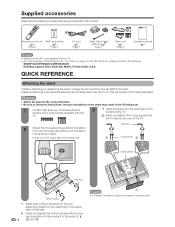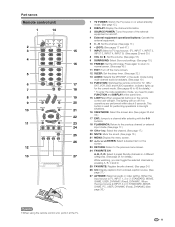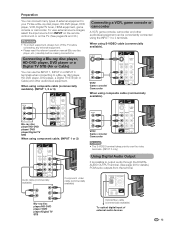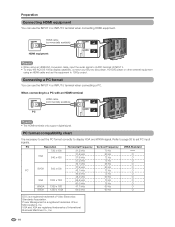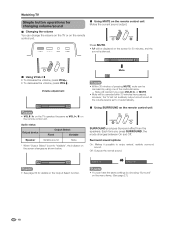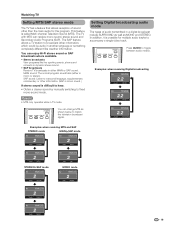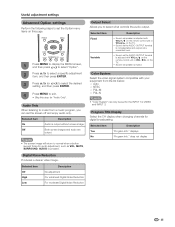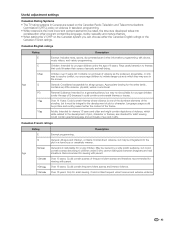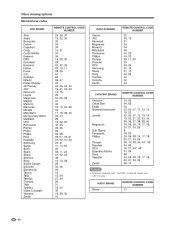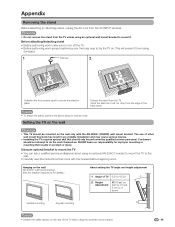Sharp LC-46D62U Support Question
Find answers below for this question about Sharp LC-46D62U - 46" LCD TV.Need a Sharp LC-46D62U manual? We have 1 online manual for this item!
Question posted by charlesperry on July 1st, 2013
Audio Issues With Sharp L--46d2u
The audiio on the tv is coming and going. The picture is wonderul but every couple of minutes we lose the sound for a few seconds.. What gives?
Current Answers
Related Sharp LC-46D62U Manual Pages
Similar Questions
My Sharp Aquos 32' Tv Has No Picture Or Sound.
MY SHARP AQUOS 32" TV(LC-32LE450U) has no picture or sound.The green lgt is on thats located on the ...
MY SHARP AQUOS 32" TV(LC-32LE450U) has no picture or sound.The green lgt is on thats located on the ...
(Posted by fsheffield 7 years ago)
Audio Only But No Pictures Or Video What Should I Do?
audio only but no pictures or video what should i do?
audio only but no pictures or video what should i do?
(Posted by amorao23 11 years ago)
I Have Lc-52d62u Tv It Shows Pictures In
Black And White, No Colors
(Posted by saleemv 11 years ago)
Lcd Tv -- Lamp
Does the sharp LC42SB45UT LCD TV contain a lamp?The Sharp warranty will not cover a tech to come out...
Does the sharp LC42SB45UT LCD TV contain a lamp?The Sharp warranty will not cover a tech to come out...
(Posted by kles 12 years ago)