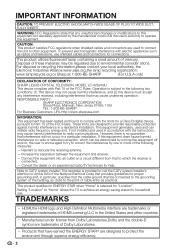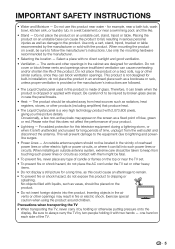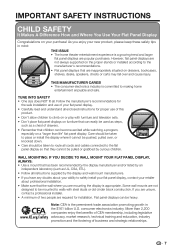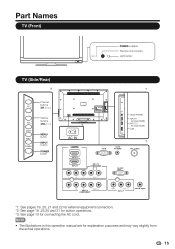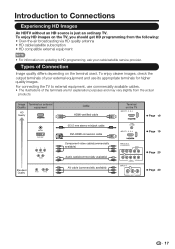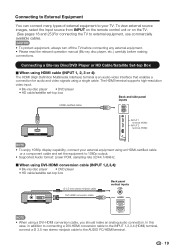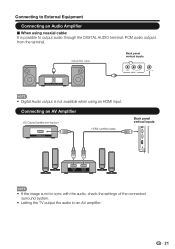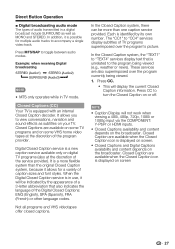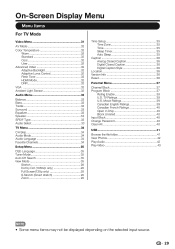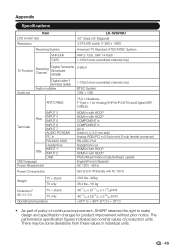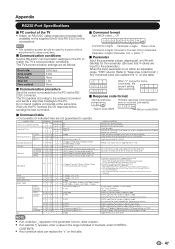Sharp LC-42SV49U Support Question
Find answers below for this question about Sharp LC-42SV49U.Need a Sharp LC-42SV49U manual? We have 1 online manual for this item!
Question posted by sefloridamate on August 24th, 2014
Hdmi Ports Will Not Recognize Comcast Dvr/tuner
I had to trade in my cable box after a surge via the cable during a lightning storm. I should note the TV is on a UPS (which has a surge protector system), so I don't think the TV was affected. Also the Blue-Ray player is on a HDMI port, and it works fine. However using that port for the cable box and it says "No Signal!". So the TV works fine with OTA via RG-6, and DVD player via HDMI. BTW the cable box works fine with another TV, all features are available and seem to work properly. Oh, and I connected the cable box via patch cords(RCA jacks) and other then not being a 720i imput the TV and cable box worked as expected. So other then having a Witch come over and do a cleansing ritual does anyone have any ideas?
Current Answers
Related Sharp LC-42SV49U Manual Pages
Similar Questions
How Do I Change My Sharp Lc-46sb54u From Cable To Air
I want to see if any stations are left in the air or has comcast sucked them all up so I need to cha...
I want to see if any stations are left in the air or has comcast sucked them all up so I need to cha...
(Posted by nzweiban 9 years ago)
Flat Panel Lc20b4u-sm Is Broken.
Can I replace a broke flat panel lc 20b4u-sm
Can I replace a broke flat panel lc 20b4u-sm
(Posted by Mbermudezford 11 years ago)
What Blu Ray Player Is Compatible With Sharp Lc-c4662-u
We bought several samsungs and none worked. Is there a blu ray player that is?
We bought several samsungs and none worked. Is there a blu ray player that is?
(Posted by pamelagaladrial 11 years ago)
Sharp Lc37d44u Tv - Buttons Not Working - Input Selection Not Available
when I power on the TV, it comes up with analog cable input, none of buttons work, except power. Can...
when I power on the TV, it comes up with analog cable input, none of buttons work, except power. Can...
(Posted by mhorwitz98 12 years ago)
Where Can I Purchase A Lcd Screen For My Lc-46sb54u Flat Panel Tv Brand Is Shar
(Posted by allwayswillbe 12 years ago)