Sharp LC-C4662U Support Question
Find answers below for this question about Sharp LC-C4662U.Need a Sharp LC-C4662U manual? We have 1 online manual for this item!
Question posted by pamelagaladrial on December 11th, 2012
What Blu Ray Player Is Compatible With Sharp Lc-c4662-u
We bought several samsungs and none worked. Is there a blu ray player that is?
Current Answers
There are currently no answers that have been posted for this question.
Be the first to post an answer! Remember that you can earn up to 1,100 points for every answer you submit. The better the quality of your answer, the better chance it has to be accepted.
Be the first to post an answer! Remember that you can earn up to 1,100 points for every answer you submit. The better the quality of your answer, the better chance it has to be accepted.
Related Sharp LC-C4662U Manual Pages
LC-46D62U | LC-52D62U Operation Manual - Page 2


ENGLISH
LC-46D62U LC-52D62U
LIQUID CRYSTAL TELEVISION
ENGLISH
OPERATION MANUAL
• The illustrations and on-screen displays in this operation manual ...please record the TV's model and serial numbers in the literature accompanying the product.
1 The numbers are based on
the LC-52D62U model.
CAUTION
RISK OF ELECTRIC SHOCK DO NOT OPEN
CAUTION: TO REDUCE THE RISK OF ELECTRIC SHOCK, DO NOT ...
LC-46D62U | LC-52D62U Operation Manual - Page 3


...equipment not expressly approved by one or more of cable entry as radios and televisions, use shielded cables and connectors for proper grounding and, in a residential ...reminder is no guarantee that to environmental considerations.
DECLARATION OF CONFORMITY: SHARP LIQUID CRYSTAL TELEVISION, MODEL LC-46D62U/LC-52D62U This device complies with the limits for help. This product ...
LC-46D62U | LC-52D62U Operation Manual - Page 4
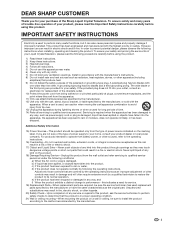
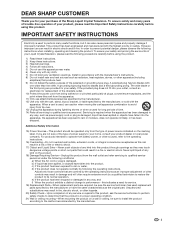
...When a cart is used to determine that could result in damage and will often require extensive work by a qualified technician to restore the product to rain or water, d) If the product does... of any kind into your outlet, consult an electrician for your purchase of the Sharp Liquid Crystal Television. DEAR SHARP CUSTOMER
Thank you are not sure of the type of power supply to rain or...
LC-46D62U | LC-52D62U Operation Manual - Page 5
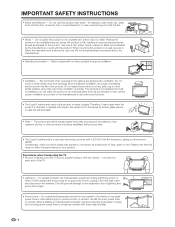
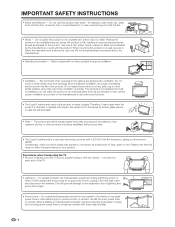
...Use only a cart, stand, tripod, bracket or table recommended by broken glass pieces in this television equipment during a lightning storm, or when it with 6,220,800 thin film transistors, ...can block ventilation openings. Please note that produce heat.
• The Liquid Crystal panel is provided or the manufacturer's instructions are designed for long periods of overhead power ...
LC-46D62U | LC-52D62U Operation Manual - Page 7
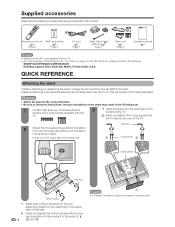
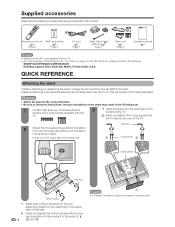
...) Page 6
Operation manual (g1)
NOTE • Always use the AC cord supplied with the product. SHARP ELECTRONICS CORPORATION 6100 Blue Lagoon Drive, Suite 230, Miami, Florida 33126, U.S.A. Incorrect installation of the TV... unit onto the base using it from the AC INPUT terminal. • Before performing work spread cushioning over .
1
Confirm that there are provided with the TV. ...
LC-46D62U | LC-52D62U Operation Manual - Page 9


...compartment. UNPLUG THE AQUOS TELEVISION FROM THE OUTLET AND REPEAT THE INSTALLATION STEPS. IF YOU STILL ENCOUNTER NO POWER, PLEASE CONTACT US AT 1-800-BE-SHARP.
CAUTION
Improper use of ...(f) indications in chemical leakage or explosion. Be sure to turn the power on the AQUOS television should light GREEN indicating you will not be using the remote control unit for other device ...
LC-46D62U | LC-52D62U Operation Manual - Page 10


... the remote control unit ..... 12 Antennas 12 Connecting a Blu-ray disc player, HD-DVD player, DVD player or a Digital TV STB (Air or Cable) .... 13 Connecting a VCR, game console or camcorder 13 Using Digital Audio Output 13 Connecting HDMI equipment 14 Connecting a PC format 14 PC format compatibility chart 14
Watching TV 15 Turning on the...
LC-46D62U | LC-52D62U Operation Manual - Page 14
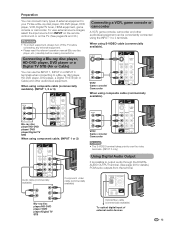
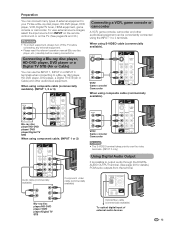
... STB (Air or Cable)
You can connect many types of external audio devices
13
Audio cable (commercially available)
Component video cable (commercially available)
Blu-ray disc player/HD-DVD player/ DVD player/Digital TV STB
Optical fiber cable (commercially available) To optical digital input of external equipment to output audio through the DIGITAL AUDIO...
LC-46D62U | LC-52D62U Operation Manual - Page 15
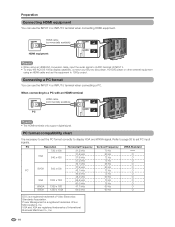
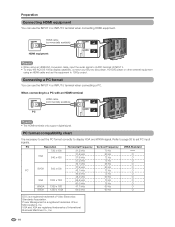
... registered trademarks of Sun Microsystems, Inc. When connecting to set PC input signals.
PC format compatibility chart
It is a registered trademark of INPUT 4. • To enjoy the AQUOS 1080p display capability, connect your Blu-ray disc player, HD-DVD player or other external equipment
using an HDMI-DVI conversion cable, input the audio signal to...
LC-46D62U | LC-52D62U Operation Manual - Page 21


...]
2
Input Select
[VIDEO]
Output select
[Fixed]
Color System
[Auto]
Caption Setup
3
Program Title Display
[No]
4
MENU: Press to the selected input terminal. -
Nothing is not compatible with each menu setting screen.
20 The function is connected to open or close the menu screen. The bar will change in grey • This...
LC-46D62U | LC-52D62U Operation Manual - Page 22


...OPC Page 25 Backlight Page 25 Contrast Page 25 Brightness Page 25 Color Page 25 Tint Page 25 Sharpness Page 25 Advanced
Color Temp Page 26 Black Page 26 Fine Motion Page 26 3D-Y/C Page 26... Page 25 Backlight Page 25 Contrast Page 25 Brightness Page 25 Color Page 25 Tint Page 25 Sharpness Page 25 Advanced
Color Temp Page 26 Black Page 26 Fine Motion Page 26 Monochrome Page 26 ...
LC-46D62U | LC-52D62U Operation Manual - Page 26


...On
Backlight [b12] a16
Contrast [b30] 0
Brightness [ 0] a30
Color
[ 0] a30
Tint
[ 0] a30
Sharpness [ b2] a10
Advanced
Reset
On : Display b16 b40 b30 b30 b30 b10
NOTE
• When set to...
For more color intensity
Tint
Skin tones become Skin tones become
purplish
greenish
Sharpness For less sharpness For more sharpness
NOTE
• Select "Advanced" and then press ENTER to "On: ...
LC-46D62U | LC-52D62U Operation Manual - Page 28
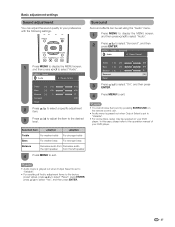
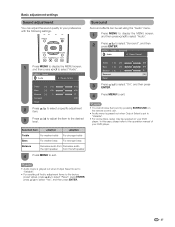
...the desired level.
In this case, please refer to the operation manual of your DVD player.
Selected item
cbutton
dbutton
Treble
For weaker treble For stronger treble
Bass
For weaker bass For...select "Audio". NOTE
• You can choose Surround by pressing SURROUND on your DVD player. Basic adjustment settings
Sound adjustment
You can be required on the remote control unit.
&#...
LC-46D62U | LC-52D62U Operation Manual - Page 29


Please select an audio output format compatible with the audio format of the program you are watching and the equipment connected.
1
Press MENU to display the MENU screen, and then press c/d to ...
LC-46D62U | LC-52D62U Operation Manual - Page 36
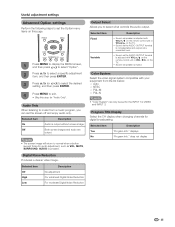
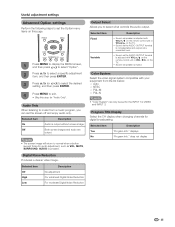
... the AUDIO OUTPUT terminal is not adjustable and outputs at a consistent level.
• Sound via speaker is muted. Color System
Select the video signal system compatible with VOL k/l on the remote control unit or VOL l/k on this page.
1
Press MENU to display the MENU screen, and then press c/d to select "Option...
LC-46D62U | LC-52D62U Operation Manual - Page 49
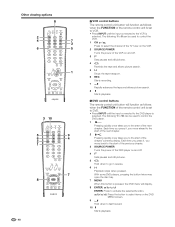
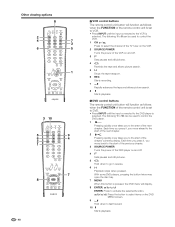
... r/s
Press to select the channel of the TV tuner on the VCR.
2 SOURCE POWER Turns the power of the DVD player on and off .
3 F Sets pauses and still pictures.
4 G Rewinds the tape and allows picture search.
5 H...on the DVD MENU screen.
9 J Hold down to the DVD player is
selected. The following 1 to 8 can be used to control the DVD player. 1 L
Pressing quickly once takes you to the start of ...
LC-46D62U | LC-52D62U Operation Manual - Page 50
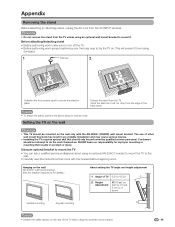
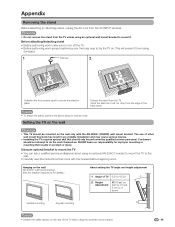
...SHARP bears no responsibility for details.)
About setting the TV angle and height adjustment
1 Angle of the TV when using the optional mount bracket.
49 Hanging on the wall only with the bracket before beginning work...Detach the cable clamps on . Before attaching/detaching stand • Before performing work make sure to the wall.
• Carefully read the instructions that should be...
LC-46D62U | LC-52D62U Operation Manual - Page 51


...pages 25 to 26.) • Is "On" selected in "Audio Only"? (See page 35.) • Is a non-compatible signal being input? (See page 14.)
• Is the volume too low? (See page 18.) • Is "Variable...The example of fice), the picture may cause the cabinet to deform and the Liquid Crystal panel to normal.
• Do not leave the unit in a low temperature space (e.g. Cautions regarding ...
LC-46D62U | LC-52D62U Operation Manual - Page 52


...• As part of policy of continuous improvement, SHARP reserves the right to make design and specifi... units.
Appendix
Specifications
Item
Model: LC-46D62U
Model: LC-52D62U
LCD panel
46o Advanced Super View & BLACK TFT 52o Advanced...for compatibility and check the availability. When purchasing, please read the newest catalogue for the Liquid Crystal Television. Part...
LC-46D62U | LC-52D62U Operation Manual - Page 54
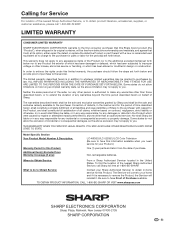
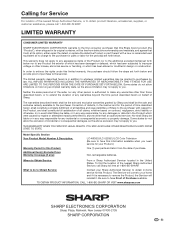
... 1-800-BE-SHARP OR VISIT www.sharpusa.com
SHARP ELECTRONICS CORPORATION
Sharp Plaza, Mahwah, New Jersey 07430-2135
SHARP CORPORATION
53
In no charge to the servicer.
Model Specific Section Your Product Model Number & Description:
Warranty Period for this Product: Additional Item(s) Excluded from Warranty Coverage (if any):
LC-46D62U/LC-52D62U LCD Color Television (Be sure...
Similar Questions
The Sound On My Sharp Aquos Tv, Model Lc-c52700un, Has Stopped Working. Help!
(Posted by rbroce 9 years ago)
Flat Panel Lc20b4u-sm Is Broken.
Can I replace a broke flat panel lc 20b4u-sm
Can I replace a broke flat panel lc 20b4u-sm
(Posted by Mbermudezford 11 years ago)
Dvd Stuck In Blu-ray Player. Any Suggestions?
(Posted by Anonymous-56692 12 years ago)
Where Can I Purchase A Lcd Screen For My Lc-46sb54u Flat Panel Tv Brand Is Shar
(Posted by allwayswillbe 12 years ago)

