Sharp LC-40LE832U Support Question
Find answers below for this question about Sharp LC-40LE832U.Need a Sharp LC-40LE832U manual? We have 1 online manual for this item!
Question posted by teresa0556 on May 13th, 2011
Sharp Lc - 60le832u Network Problem
i can not connect my lc-60le832u tv to my home network please help
Current Answers
There are currently no answers that have been posted for this question.
Be the first to post an answer! Remember that you can earn up to 1,100 points for every answer you submit. The better the quality of your answer, the better chance it has to be accepted.
Be the first to post an answer! Remember that you can earn up to 1,100 points for every answer you submit. The better the quality of your answer, the better chance it has to be accepted.
Related Sharp LC-40LE832U Manual Pages
LC-40LE832U | LC-46LE832U | LC-52LE832U | LC-60LE832U Operation Manual - Page 3


... (OR BACK).
ENGLISH
LC-40LE832U LC-46LE832U LC-52LE832U LC-60LE832U
LIQUID CRYSTAL TELEVISION
ENGLISH
OPERATION MANUAL
IMPORTANT: To aid reporting in case of loss or theft, please record the TV's model and serial numbers...an equilateral triangle, is intended to alert the user to the presence of the TV.
The lightning flash with arrow-head symbol, within the product's enclosure ...
LC-40LE832U | LC-46LE832U | LC-52LE832U | LC-60LE832U Operation Manual - Page 4


...15-5.25GHz frequency range, it is selected for help. IC Radiation Exposure Statement: This equipment complies...connected. This equipment should be operated. DECLARATION OF CONFORMITY: SHARP LIQUID CRYSTAL TELEVISION, MODEL LC-40LE832U/LC-46LE832U/LC-52LE832U/LC-60LE832U This device complies with the limits for an uncontrolled environment. Setting "TV Location" to "Home" allows the TV...
LC-40LE832U | LC-46LE832U | LC-52LE832U | LC-60LE832U Operation Manual - Page 7


...; Use a soft damp cloth to be heavy.
Flat panel displays can become excited while watching a program, especially on or play with a soft cloth (cotton, flannel, etc.). Note: CEA is the preeminent trade association promoting growth in mind: THE ISSUE • The home theater entertainment experience is a growing trend and larger flat...
LC-40LE832U | LC-46LE832U | LC-52LE832U | LC-60LE832U Operation Manual - Page 8


... Playback Connecting a USB Memory Device/ USB Hard Drive 41 Connecting a Home Network (DLNA...TV 58-59
Using the Internet Connecting to the Internet 60-61 Internet Setup 62-63 Displaying Updated Information and Support Service 63 Entering Text (Software Keyboard 64 Using the Browser 65-68 Using Applications via the Internet 69
Appendix Removing the Stand 71 Setting the TV on the LC-60LE832U...
LC-40LE832U | LC-46LE832U | LC-52LE832U | LC-60LE832U Operation Manual - Page 9


... location on the base. LC-40LE832U
LC-46LE832U LC-52LE832U
LC-60LE832U
Remote control unit "AAA" size battery
(g1)
(g2)
Page 9
Page 10
Cable tie (g1)
Page 9
■ Operation manual (g1) ■ Connection guide (g1)
Stand unit...for the stand unit onto
the base as shown below and attach the stand to the TV with the product.
This will prevent it . • Be sure to follow the ...
LC-40LE832U | LC-46LE832U | LC-52LE832U | LC-60LE832U Operation Manual - Page 10


...screws to secure the stand cover. Be sure to attach the
supporting post in reverse order.
■ LC-60LE832U
1 Confirm that there are 10 screws (4 long screws, 4
middle screws and 2 short ...4 Insert and tighten the 4 screws into the 4 holes on the rear of the
TV. QUICK REFERENCE
■ LC-46LE832U/LC-52LE832U
1 Confirm that there are 9 screws (4 long screws, 4
middle ...
LC-40LE832U | LC-46LE832U | LC-52LE832U | LC-60LE832U Operation Manual - Page 11


... control unit by pointing it towards the remote control sensor on the TV is attached to the LC40LE832U/LC-46LE832U/LC-52LE832U model.
■ Cautions regarding the remote control unit
•... When turning on the TV for the first time, press
POWER on the touch sensor panel on the front of the television.
(See page 10.)
2 Connect the AC plug for the television into the remote control unit...
LC-40LE832U | LC-46LE832U | LC-52LE832U | LC-60LE832U Operation Manual - Page 18
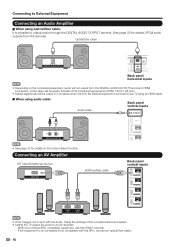
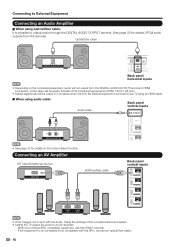
...connect an optical fiber cable.
16 Connecting an AV Amplifier
HD Cable/Satellite set the audio formats of the connected surround system. • Letting the TV output the audio to the TV... connected equipment, audio will be output in HDMI connection. Connecting to External Equipment
Connecting an Audio Amplifier
■ When using audio cable:
Audio cable
Back panel ...
LC-40LE832U | LC-46LE832U | LC-52LE832U | LC-60LE832U Operation Manual - Page 27


...control Use the following pages is embedded with the touch sensor panel of the screen.
2 Item displayed in the following buttons on...This indicates that can also operate the menu with LC Font technology, which was developed by SHARP Corporation for explanation purposes (some selected items may ... is connected to exit.
1 Guide display • This indicates the buttons that the ...
LC-40LE832U | LC-46LE832U | LC-52LE832U | LC-60LE832U Operation Manual - Page 34


...Effect" does not work when USB mode, Home Network (DLNA) mode or an Internet application is used when the channel is connected to the DIGITAL AUDIO OUTPUT terminal on the TV. Yes: "Program Info." V-Pos.: .... On-Screen Display Menu
Change CC Allows you to change labels if the input source is TV, Home Network (DLNA) or USB. Sound via the AUDIO OUT terminal is not adjustable and outputs at ...
LC-40LE832U | LC-46LE832U | LC-52LE832U | LC-60LE832U Operation Manual - Page 43
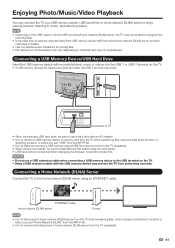
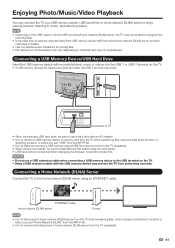
... a USB memory device to another or before using a card reader, be displayed.
Connecting a Home Network (DLNA) Server
Connect the TV to insert Memory first before you exit "Home Network (DLNA)" from the INPUT list.
• Do not connect and disconnect a home network (DLNA) server from the TV repeatedly. • When using the card reader. • USB input cannot be selected...
LC-40LE832U | LC-46LE832U | LC-52LE832U | LC-60LE832U Operation Manual - Page 44


.../server in step 2 when there is only one drive in the connected USB memory device or there is only one home network (DLNA) server connected to the TV.
• 16 is the maximum number of USB drives and 10 is the maximum number of home network (DLNA) servers that can select "Auto" or "Original".
• The key...
LC-40LE832U | LC-46LE832U | LC-52LE832U | LC-60LE832U Operation Manual - Page 60


...commands from a PC, control panels and other devices using computers.
■ Communication conditions for IP Connect to the TV with blank(s) for the ... to select "Internet Setup", and then
press ENTER.
3 Press a/b to select "Network Setup", and then
press ENTER.
4 Press a/b to select "IP Control Setup", ...Problem response (communication error or incorrect command)
ERR
Return code (0DH)
58
LC-40LE832U | LC-46LE832U | LC-52LE832U | LC-60LE832U Operation Manual - Page 64


... access point. See the operation manual of the access point for details.
1 Confirm the current settings in your TV's network settings and connection. • When the original home page appears, now you are
connected to the Internet. • You can also display the AQUOS NET screen by using 0-9.
4 Press c/d to select "No", and...
LC-40LE832U | LC-46LE832U | LC-52LE832U | LC-60LE832U Operation Manual - Page 73


... .
■ LC-40LE832U/LC-46LE832U/LC-52LE832U Before attaching/detaching the stand • Before performing work, make sure to turn off the TV. • Before performing work spread cushioning over the base area to mount it will not drop from the TV.
• To attach the stand, perform the above steps in reverse order.
■ LC-60LE832U Before...
LC-40LE832U | LC-46LE832U | LC-52LE832U | LC-60LE832U Operation Manual - Page 74


...°
LC-40LE832U
LC-60LE832U
• The center of the display:
0/5/10°
1/32 inch (0.5 mm) above the "A" position. Customers should not attempt to mount the TV on the wall.
• Carefully read the newest catalogue for LC-46LE832U/ LC-52LE832U/LC-60LE832U)
72
Hanging on the wall only with the wall mount bracket AN-52AG4 (SHARP). AN-52AG4 LC-46LE832U...
LC-40LE832U | LC-46LE832U | LC-52LE832U | LC-60LE832U Operation Manual - Page 77


... of the Digital Living Network Alliance.
• Contains Adobe® Flash® Lite® by SHARP Corporation for more information and...
and LC logo mark are registered trademarks of Adobe Systems Incorporated in a safe place. This is embedded with LC Font technology...the TV simultaneously until the message appears on LCD screens. However, other countries.
75 All rights reserved.
LC-40LE832U | LC-46LE832U | LC-52LE832U | LC-60LE832U Operation Manual - Page 78


...TV
LCD panel
Item Size Resolution
Model: LC-40LE832U 40o Class (40o Diagonal) 2,073,600 pixels (1,920 g 1,080)
Model: LC-46LE832U 46o Class (45 63/64o Diagonal)
TV-standard (CCIR)
American TV...AIR/CABLE)
Back panel AUDIO IN
horizontal DIGITAL AUDIO OUTPUT
inputs
ETHERNET
Audio in (Ø 3.5 mm stereo jack) Optical Digital audio output g 1 (PCM/Dolby Digital) Network connector
USB 2
...
LC-40LE832U | LC-46LE832U | LC-52LE832U | LC-60LE832U Operation Manual - Page 79


...of policy of continuous improvement, SHARP reserves the right to e40&#...) Optical Digital audio output g 1 (PCM/Dolby Digital) Network connector
USB 2
Photo/Music/Video mode, Software update
OSD language...panel
Item Size Resolution
Model: LC-52LE832U 52o Class (52 1/32o Diagonal) 2,073,600 pixels (1,920 g 1,080)
Model: LC-60LE832U 60o Class (60 1/32o Diagonal)
TV-standard (CCIR)
American TV...
LC-40LE832U | LC-46LE832U | LC-52LE832U | LC-60LE832U Operation Manual - Page 83


... TO STATE. Sharp does not warrant nor shall Sharp be readily available to have Proof of the consumer. THIS LIMITED WARRANTY IS VALID ONLY IN THE FIFTY (50) UNITED STATES, THE DISTRICT OF COLUMBIA AND PUERTO RICO. Model Specific Section Your Product Model Number & Description:
LC-40LE832U/LC-46LE832U/LC-52LE832U/LC-60LE832U LCD Color Television (Be sure...
Similar Questions
Is The Screen Replaceable On A Lc-60e69u Tv
Is the screen replaceable on a Lc-60e69u tv. All I know is it was dropped/knocked over & screen ...
Is the screen replaceable on a Lc-60e69u tv. All I know is it was dropped/knocked over & screen ...
(Posted by lisajohn1964 2 years ago)
Lc-c6077un Tv Table Stand Replacement
Where can I buy a table stand for a Sharp LC-C6077UN TV? The part number is not in the owners manual...
Where can I buy a table stand for a Sharp LC-C6077UN TV? The part number is not in the owners manual...
(Posted by lindav7150 8 years ago)
How To Reset The Secret Number In Sharp Aquos Lc-46le832u
I forgot the secret number & have to reprogram digital chanels.
I forgot the secret number & have to reprogram digital chanels.
(Posted by tonopliego 9 years ago)
Flat Panel Lc20b4u-sm Is Broken.
Can I replace a broke flat panel lc 20b4u-sm
Can I replace a broke flat panel lc 20b4u-sm
(Posted by Mbermudezford 11 years ago)

