Sharp LC-37G4U Support Question
Find answers below for this question about Sharp LC-37G4U.Need a Sharp LC-37G4U manual? We have 1 online manual for this item!
Current Answers
There are currently no answers that have been posted for this question.
Be the first to post an answer! Remember that you can earn up to 1,100 points for every answer you submit. The better the quality of your answer, the better chance it has to be accepted.
Be the first to post an answer! Remember that you can earn up to 1,100 points for every answer you submit. The better the quality of your answer, the better chance it has to be accepted.
Related Sharp LC-37G4U Manual Pages
LC-32G4U | LC-37G4U & AVC System Operation Manual - Page 1
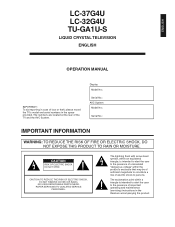
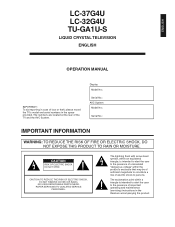
... BACK).
ENGLISH
LC-37G4U LC-32G4U TU-GA1U-S
LIQUID CRYSTAL TELEVISION
ENGLISH
OPERATION MANUAL
IMPORTANT: To aid reporting in case of the TV and the AVC System. Display Model No.:
Serial No.: AVC System
Model No.:
Serial ...located at the rear of loss or theft, please record the TV's model and serial numbers in the literature accompanying the product. NO USER-SERVICEABLE PARTS INSIDE. REFER...
LC-32G4U | LC-37G4U & AVC System Operation Manual - Page 2
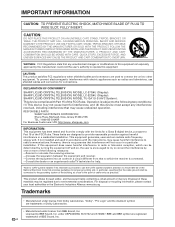
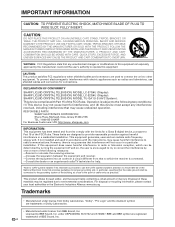
...electric appliances such as radios and televisions, use shielded cables and connectors for help.
DECLARATION OF CONFORMITY SHARP LIQUID CRYSTAL TELEVISION, MODEL LC-37G4U (Display). However, there is... on , the user is connected. -Consult the dealer or an experienced radio/TV technician for connections. If this device must accept any unauthorized changes or modifications to...
LC-32G4U | LC-37G4U & AVC System Operation Manual - Page 3


... or damaged in any heat sources such as this can result in electric shock and/or fire. If you for your purchase of the Sharp Liquid Crystal Television. Do not overload wall outlets, extension cords, or integral convenience receptacles as radiators, heat registers, stoves, or other hazards. 20) Safety Check - Unplug this...
LC-32G4U | LC-37G4U & AVC System Operation Manual - Page 5
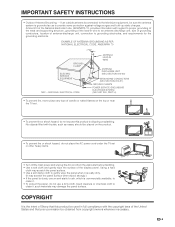
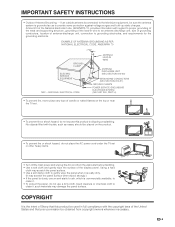
...
It is the intent of Sharp that prior permission be placed on the top or near the TV set.
• To prevent... fire or shock hazard, do not use a dirty cloth, liquid cleaners or chemical cloth to
clean it, such materials may scratch the panel surface when wiped strongly.) • If the panel is dusty, use an anti-static brush, which is connected to the television...
LC-32G4U | LC-37G4U & AVC System Operation Manual - Page 6


...XX Connecting a VCR XX Connecting a game console
or camcorder XX Connecting a Digital TV STB XX Connecting HDMI equipment XX Displaying an image from HDMI
equipment XX Connecting ...
C.M.S. (Color Management System) ...... Contents
IMPORTANT INFORMATION XX Trademarks XX DEAR SHARP CUSTOMER XX IMPORTANT SAFETY INSTRUCTIONS XX Contents XX Supplied accessories XX Preparation XX
Attaching...
LC-32G4U | LC-37G4U & AVC System Operation Manual - Page 7
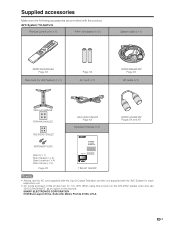
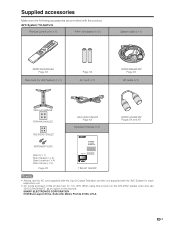
...SHARP ELECTRONICS CORPORATION 6100 Blue Lagoon Drive, Suite 230, Miami, Florida 33126, U.S.A.
7 When using this product on the 220-240V, please order and use the AC cord supplied with the Liquid Crystal Television...(g1)
GDAI-A104WJSB PSPAHA314WJZZ GLEGGA013WJZZ XBPSN50P16JS0
QACCDA019WJPZ Page XX
Operation manual (g1)
LC-37G4U LC-32G4U TU-GA1U-S
QCNW-A342WJZZ Pages XX and XX
Stand (g1) Stand ...
LC-32G4U | LC-37G4U & AVC System Operation Manual - Page 9
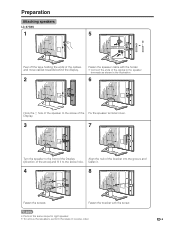
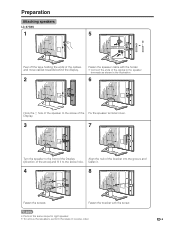
.... Fasten the bracket with the holder. • Connect the ends of the cables to the speaker
terminals as shown in reverse order.
9
Preparation
Attaching speakers
LC-37G4U
1
5
Peel off the tape holding the ends of the cables, and move cables towards behind the display.
2
Fasten the speaker cable with the screw. Display...
LC-32G4U | LC-37G4U & AVC System Operation Manual - Page 15
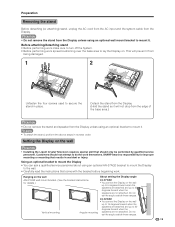
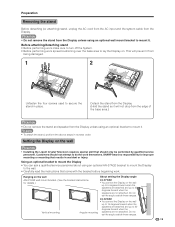
...Do not set the Display on the wall
CAUTION
• Installing the Liquid Crystal Television requires special skill that come with the bracket before beginning work spread cushioning over the ... attached and up to 20 degrees forward when the speakers are not attached. SHARP bears no responsibility for details.)
LC-37G4U • You can set the angle outside those ranges.
Do not set ...
LC-32G4U | LC-37G4U & AVC System Operation Manual - Page 19


...to the previous channel or input external mode. (See page XX.)
19 INPUT: Select a Liquid Crystal Television input source. (TV, INPUT 1, INPUT 2, INPUT 3, INPUT 4, INPUT 5, Card) (See pages XX-XX and XX...
8
21
9
22
23
10
24
25
11
26
12
27
28 13
14
29
1 TV POWER: Switch the Liquid Crystal Television power on or off. (See page XX.)
2 DISPLAY: Display the channel information.
3 SOURSE...
LC-32G4U | LC-37G4U & AVC System Operation Manual - Page 20


....
20 F-type connector 75-ohm coaxial cable (round) 300-ohm twin-lead cable (flat)
Cable converter/VCR connection
• Be sure to a 75-ohm terminal through a 300.../Cable"
settings.
Watching TV
Simple operations for a coaxial cable.
Connecting with your outdoor antenna uses a 75-ohm coaxial cable with good
signal reception.
A-1. The following is a flat "twin-lead" cable ...
LC-32G4U | LC-37G4U & AVC System Operation Manual - Page 22


...ohm coaxial cable (round)
300/75-ohm adapter (commercially available) 300-ohm twin-lead (flat)
Home Antenna terminal (75-ohm)
Coaxial cable (commercially available)
RF Cable (Supplied)
VHF...
Video Cable (commercially available) Audio Cable (commercially available)
NOTE • Be sure to the TV set . (The breaking of connection is made with tools. When connecting the RF cable to remember...
LC-32G4U | LC-37G4U & AVC System Operation Manual - Page 35


...
Backlight [+8] -8
+8
Contrast [+30] 0
+40
Brightness [0] -30
+30
Red
[0] -30
+30
Green
[0] -30
+30
Blue
[0] -30
+30
Advanced
Reset
USER TV
OPC
Off
On
Backlight [+8] -8
Contrast [+30] 0
Brightness [0] -30
Color
[0] -30
Tint
[0] -30
Sharpness [0] -10
Advanced
Reset
On : Display +8 +40 +30 +30 +30 +10
Selected item
Description
Off On On: Display
No adjustment...
LC-32G4U | LC-37G4U & AVC System Operation Manual - Page 36


... select "Reset", press ENTER, press c/d to XX. Adjustments items for AV source
MENU [Picture]
Picture
Audio
USER TV
OPC
Off
On
Backlight [+8] -8
+8
Contrast [+30] 0
+40
Brightness [0] -30
+30
Color
[0] -30
+30
Tint
[0] -30
+30
Sharpness [0] -10
+10
Advanced
Reset
3
Press a/b to select a specific adjustment
item.
4
Press c/d to adjust the item to your...
LC-32G4U | LC-37G4U & AVC System Operation Manual - Page 37
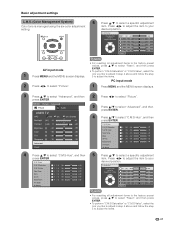
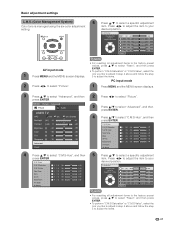
.... • To perform "C.M.S-Saturation" or "C.M.S-Value", select the
1
Press MENU and the MENU screen displays. Advanced]
Picture
Audio
USER TV
OPC
Off
On
Backlight [+8] -8
Contrast [+30] 0
Brightness [0] -30
Color
[0] -30
Tint
[0] -30
Sharpness [0] -10
Advanced
Reset
On : Display +8 +40 +30 +30 +30 +10
2
Press c/d to select "Picture".
3
Press a/b to select "Advanced", and...
LC-32G4U | LC-37G4U & AVC System Operation Manual - Page 38


... Mid-High
Middle Mid-Low
Low
5
Press a/b to select "Black", and then press
ENTER. S-Hue C. Advanced]
Picture
Audio
USER TV
OPC
Off
On
Backlight [+8] -8
Contrast [+30] 0
Brightness [0] -30
Color
[0] -30
Tint
[0] -30
Sharpness [0] -10
Advanced
Reset
On : Display +8 +40 +30 +30 +30 +10
4
Press a/b to select "Advanced", and then
press ENTER. S-Hue...
LC-32G4U | LC-37G4U & AVC System Operation Manual - Page 39


...". Advanced Reset
Black 3D-Y/C Monochrome
On
Off
4 Press a/b to select "Monochrome", and
+30
then press ENTER. S-Hue C. M.
Advanced]
Picture
Audio
Tint
[0] -30
+30
Sharpness [0] -10
+10
USER TV
OPC
Off
On
On : Display
Advanced Reset
Backlight [+8] -8 Contrast [+30] 0 Brightness [0] -30
+8
+40
4
Press a/b to select "3D-Y/C", and then
press ENTER.
S-Saturation...
LC-32G4U | LC-37G4U & AVC System Operation Manual - Page 40


...-Y/C Monochrome Film Mode I /P Setting", and then
press ENTER.
• Some items may be grayed out.
Advanced]
Picture
Audio
USER TV
OPC
Off
On
Backlight [+8] -8
Contrast [+30] 0
Brightness [0] -30
Color
[0] -30
Tint
[0] -30
Sharpness [0] -10
Advanced
Reset
On : Display +8 +40 +30 +30 +30 +10
4
Press a/b to select "Interlace" or
"Progressive", and then press...
LC-32G4U | LC-37G4U & AVC System Operation Manual - Page 98
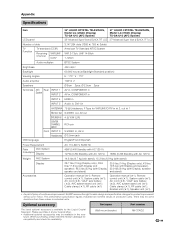
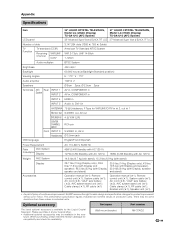
...• As part of policy of continuous improvement, SHARP reserves the right to make design and specification changes ...panel
32o LIQUID CRYSTAL TELEVISION, Model: LC-32G4U (Display) TU-GA1U-S (AVC System)
37o LIQUID CRYSTAL TELEVISION, Model: LC-37G4U (Display) TU-GA1U-S (AVC System)
32o Advanced Super View & BLACK TFT LCD 37o Advanced Super View & BLACK TFT LCD
Number of dots
TV Function
TV...
LC-32G4U | LC-37G4U & AVC System Operation Manual - Page 103
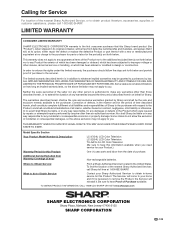
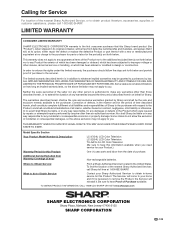
... Specific Section
Your Product Model Number & Description:
LC-37G4U LCD Color Television LC-32G4U LCD Color Television TU-GA1U-S LCD Color Television (Be sure to have Proof of Purchase available.
LIMITED WARRANTY
CONSUMER LIMITED WARRANTY
SHARP ELECTRONICS CORPORATION warrants to the first consumer purchaser that it . Correction of defects, in any way responsible for any ):
Non...
LC-32G4U | LC-37G4U & AVC System Operation Manual - Page 104
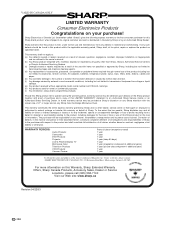
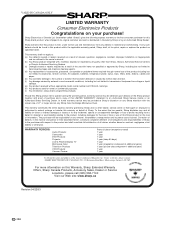
... in material and workmanship. This warranty shall not apply to: (a) Any defects caused or repairs required as a result of Sharp. WARRANTY PERIODS:
Audio Products Camcorder DVD Products Projector LCD & Plasma Display TV Microwave Oven Television Products VCR Products Vacuum Cleaner
Parts & Labour (exceptions noted) 1 year 1 year 1 year 1 year (lamp 90 days) 1 year 1 year...
Similar Questions
Distance Between Mounting Screws
Needing distance between the four mounting screws on the back of the Sharp Aquos
Needing distance between the four mounting screws on the back of the Sharp Aquos
(Posted by dhartwell 2 years ago)
Lc37g4u Powers Up Tuga1us Avc Won't Leave Standby Mode.
i recently relocated my LC37G4U and unplugged all components from TUGA1US AVC unit. After reconnecti...
i recently relocated my LC37G4U and unplugged all components from TUGA1US AVC unit. After reconnecti...
(Posted by dlong7212 8 years ago)
Mounting Screw Size
Can anyone tell me the size of the four screws needed to mount a Sharp LC-37G4U?
Can anyone tell me the size of the four screws needed to mount a Sharp LC-37G4U?
(Posted by aaronlbelda 9 years ago)
Sharp Lc-26d43u -- I Need A Replacement Tv Stand For This Television.
(Posted by erwerts 9 years ago)
Tv Stand For A Sharp Lc-37d6u
Where can I buy a tv stand for a sharp Lc-37d6u? Mounted my tv on the wall after i bought it a few y...
Where can I buy a tv stand for a sharp Lc-37d6u? Mounted my tv on the wall after i bought it a few y...
(Posted by Mattsbasa 13 years ago)

